1、首先到jQuery官网下载js库,网址为http://jquery.com/
2、建立一个jQuery示例的项目。
3、将js库放到jQuery示例的项目中。
4、写一个html页面
<!DOCTYPE html PUBLIC "-//W3C//DTD HTML 4.01 Transitional//EN" "http://www.w3.org/TR/html4/loose.dtd">
<html>
<head>
<meta http-equiv="Content-Type" content="text/html; charset=UTF-8"/>
<meta http-equiv="author" content="Kong.Yee"/>
<meta http-equiv="corporation" content="广州匡兴软件科技有限公司"/>
<meta http-equiv="contact" content="791663094或kong.yee@foxmail.com"/>
<script type="text/javascript" language="JavaScript" src="js/jquery-1.10.2.js"></script>
<title>Insert title here</title>
<style type="text/css">
.bg{
/*背景颜色*/
background: #f00;
/*字体颜色*/
color: #fff;
width: 80px;
}
ul, li {
/*清除ul和li上默认的小圆点*/
list-style: none;
}
ul {
/*清除子菜单的缩进值*/
padding: 0;/*IE8,IE9,火狐可以;IE7,IE6,IE5.5不行*/
margin: 0;/*都可以了*/
}
</style>
<script type="text/javascript">
$(function(){
//setColor是鼠标移动的方法
$("li").mouseover(setColor).mouseout(setColor);
function setColor(){
//如果存在(不存在)就删除(添加)一个类
$(this).toggleClass("bg");
}
});
</script>
</head>
<body>
<div id="div">
<ul>
<li>横向菜单1</li>
<li>横向菜单2</li>
<li>横向菜单3</li>
<li>横向菜单4</li>
<li>横向菜单5</li>
<li>横向菜单6</li>
</ul>
</div>
</body>
</html>
5、运行效果图
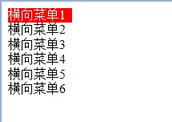
评论