配置信息
在同一台服务器上使用nginx做反向代理与两个tomcat组成简易tomcat集群
使用
nginx端口80
tomcat1端口21005,21080,21009
tomcat2端口22005,22080,22009
配置过程
1. 先下载apache-tomcat-9.0.78,解压到两个目录,分别为tomcat1和tomcat2
根据上方配置信息分别对两个目录中的/conf/server.xml进行修改

<Resource name="bean/redisson" auth="Container" factory="org.redisson.JndiRedissonFactory" configPath="${catalina.base}/conf/redisson.yaml" closeMethod="shutdown"/>
配置session共享部分,修改/conf/context.xml
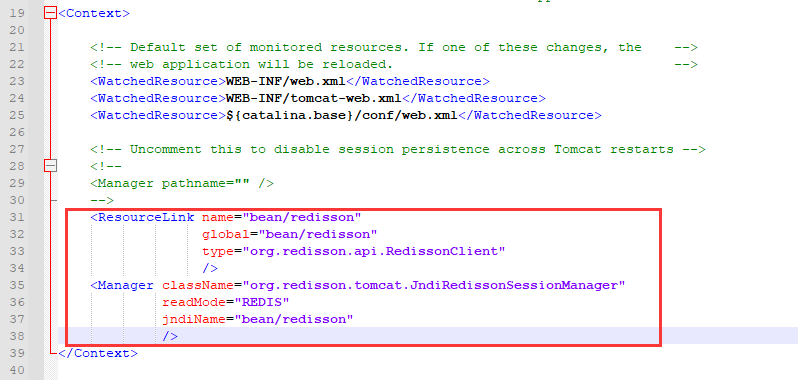
<Context> <ResourceLink name="bean/redisson" global="bean/redisson" type="org.redisson.api.RedissonClient" /> <Manager className="org.redisson.tomcat.JndiRedissonSessionManager" readMode="REDIS" jndiName="bean/redisson" /> </Context>
在/conf/目录中添加 redisson.yaml配置文件(更多配置可以参考 https://github.com/redisson/redisson/wiki/2.-Configuration)
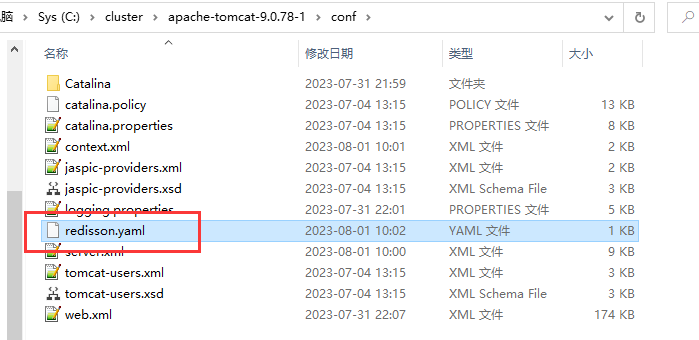

singleServerConfig: idleConnectionTimeout: 10000 connectTimeout: 10000 timeout: 3000 retryAttempts: 3 retryInterval: 1500 password: null subscriptionsPerConnection: 5 clientName: null address: "redis://127.0.0.1:6379" subscriptionConnectionMinimumIdleSize: 1 subscriptionConnectionPoolSize: 50 connectionMinimumIdleSize: 24 connectionPoolSize: 64 database: 0 dnsMonitoringInterval: 5000 threads: 16 nettyThreads: 32 codec: !<org.redisson.codec.MarshallingCodec> {} transportMode: "NIO"
下载redisson-tomcat-9-3.23.2.jar, redisson-all-3.23.2.jar至/tomcat/lib内
2. 部署nginx,修改/conf/nginx.conf配置文件
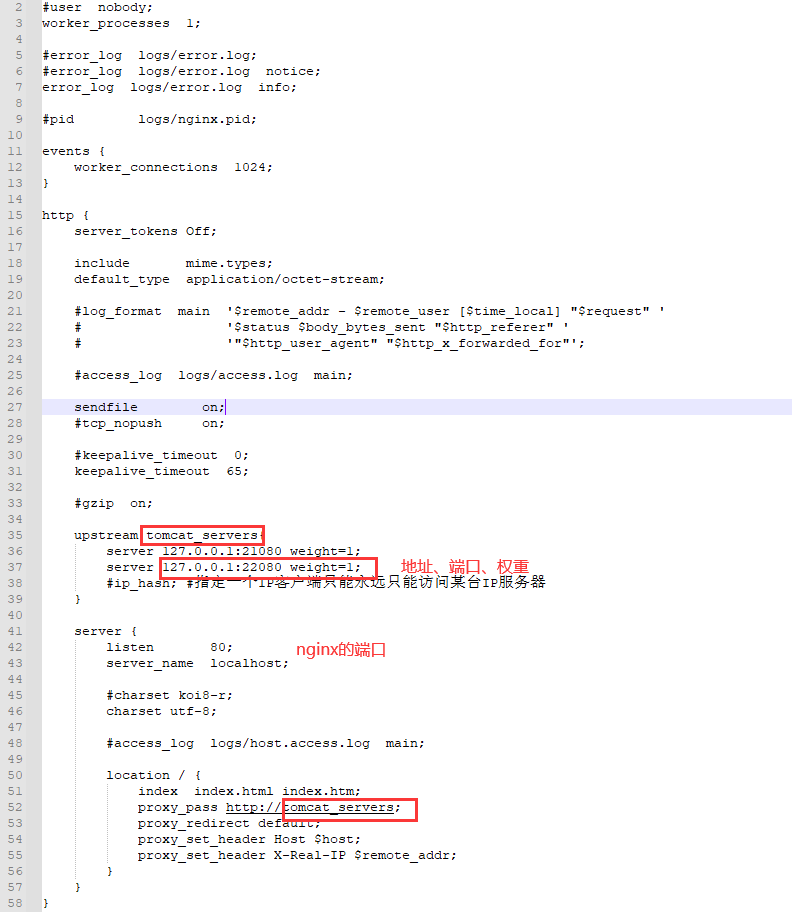
3. 安装配置redis,下载后启动
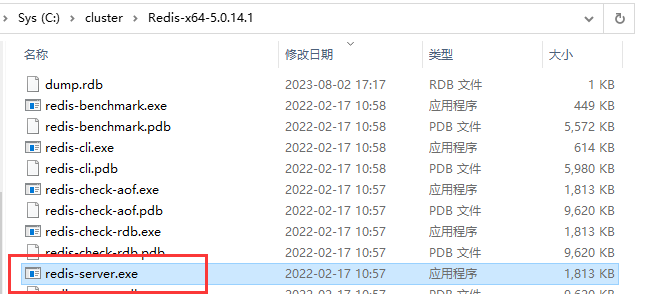
4. 部署测试页面
/tomcat1/webapps/ROOT/index.jsp
<%@ page language="java" contentType="text/html; charset=utf-8" pageEncoding="utf-8"%> <!DOCTYPE html> <html> <head> <meta http-equiv="Content-Type" content="text/html; charset=utf-8"> <meta charset="UTF-8" /> <% request.getSession().setAttribute("ss1", "ss111"); %> </head> <body> <table align="center" border="1"> <tr> <td>cluster-desc1</td> <td>This is the first tomcat</td> </tr> <tr> <td>SessionID</td> <td><%= request.getSession().getId() %></td> </tr> <tr> <td>SessionCreatedTime</td> <td><%= request.getSession().getCreationTime() %></td> </tr> <tr> <td>ServerName</td> <td><%=request.getServerName()%></td> </tr> <tr> <td>SessionPort</td> <td><%=request.getServerPort()%></td> </tr> <tr> <td>ss1</td> <td><%=request.getSession().getAttribute("ss1") %></td> </tr> <tr> <td>ss2</td> <td><%=request.getSession().getAttribute("ss2") %></td> </tr> </table> </body> </html>
/tomcat2/webapps/ROOT/index.jsp
<%@ page language="java" contentType="text/html; charset=utf-8" pageEncoding="utf-8"%> <!DOCTYPE html> <html> <head> <meta http-equiv="Content-Type" content="text/html; charset=utf-8"> <meta charset="UTF-8" /> <% request.getSession().setAttribute("ss2", "ss222"); %> </head> <body> <table align="center" border="1"> <tr> <td>cluster-desc2</td> <td>This is the first tomcat</td> </tr> <tr> <td>SessionID</td> <td><%= request.getSession().getId() %></td> </tr> <tr> <td>SessionCreatedTime</td> <td><%= request.getSession().getCreationTime() %></td> </tr> <tr> <td>ServerName</td> <td><%=request.getServerName()%></td> </tr> <tr> <td>SessionPort</td> <td><%=request.getServerPort()%></td> </tr> <tr> <td>ss1</td> <td><%=request.getSession().getAttribute("ss1") %></td> </tr> <tr> <td>ss2</td> <td><%=request.getSession().getAttribute("ss2") %></td> </tr> </table> </body> </html>
5.启动redisson,tomcat1,tomcat2,nginx后访问http://127.0.0.1:21080/index.jsp,http://127.0.0.1:22080/index.js,phttp://127.0.0.1:80/index.jsp能够访问到相应内容,sessionId相同
redisson /redis-server.exe
tomcat /bin/startup.bat
nginx /start nginx
6.程序下载
https://repo1.maven.org/maven2/org/redisson/
Tomcat 7.x - redisson-tomcat-7-3.23.2.jar
Tomcat 8.x - redisson-tomcat-8-3.23.2.jar
Tomcat 9.x - redisson-tomcat-9-3.23.2.jar
Tomcat 10.x - redisson-tomcat-10-3.23.2.jar
Try Redisson PRO with ultra-fast performance and support by SLA.