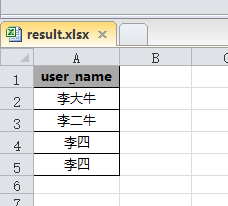数据样例 user_info.txt
user_name={李大牛} age={29} phone_no={13856819955}
user_name={李二牛} age={26} phone_no={13956819955}
phone_no={13256819955} user_name={李四} age={32}
phone_no={13356819955} age={32} user_name={李四}
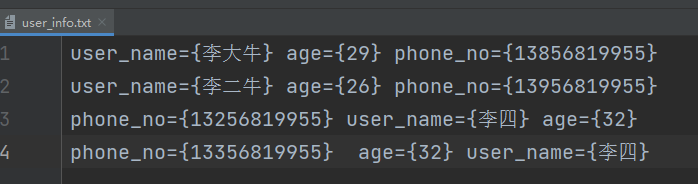
需求
找到记录中所有user_name的值,并写入文件。
写入txt文件

#!/user/bin/env python #-*-coding:utf-8 -*- # author:SimpleSir # create_time:2023/3/23 10:23 import re from xlsxwriter import Workbook # 数据样例 # user_name={李二娃} age={30} phone_no={15756819955} # 需求 # 找到记录中所有user_name的值 # 定义正则匹配规则 r = re.compile(r''' user_name={ # 匹配字符串:“user_name={” (.*?)} # 匹配在"user_name={"之后,"}"之前的任意字符,?是只匹配第一次的"}" ''',re.VERBOSE) # 读取文件user_info.txt所有记录 with open('user_info.txt','r',encoding='utf-8') as f: lines=f.readlines() # 通过正则匹配,找到所有user_name,并写入文件userName.txt with open('userName.txt','w',encoding='utf-8') as f: for line in lines: ret = re.search(r, line) user_name=ret.group(1) f.write('%s\n'%(user_name)) # 后面步骤灵活处理,多一种参考。 # 读取userName.txt文件所有记录,剔除换行符,并统计user_name出现的次数 with open('userName.txt','r',encoding='utf-8') as f: lines=f.readlines() count_list={} # 以字典方式存放数据 for i in lines: count_list[i.replace('\n','')]=lines.count(i) # 把字典内容写入文件 user_name_count.txt with open('user_name_count.txt','w',encoding='utf-8') as f: for k,v in count_list.items(): f.write('%s\t%s\n'%(k,v)) f.write('总人数\t'+str(len(count_list)))
结果
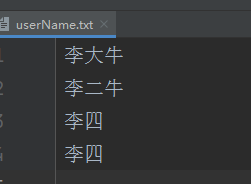
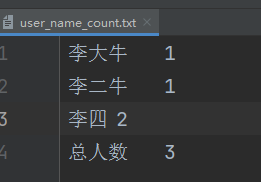
写入excel

#!/user/bin/env python #-*-coding:utf-8 -*- # author:SimpleSir # create_time:2023/3/23 10:23 import re from xlsxwriter import Workbook # 数据样例 # user_name={李二娃} age={30} phone_no={15756819955} # 需求 # 找到记录中所有user_name的值 # 定义正则匹配规则 r = re.compile(r''' user_name={ # 匹配字符串:“user_name={” (.*?)} # 匹配在"user_name={"之后,"}"之前的任意字符,?是只匹配第一次的"}" ''',re.VERBOSE) # 定义表格样式 # 表头格式 title_format = { 'border': 1, 'font_name': '微软雅黑', # 字体 'font_size': 10, # 字体大小 'font_color': 'black', # 字体颜色 'bold': True, # 是否粗体 'align': 'center', # 水平居中对齐 'valign': 'vcenter', # 垂直居中对齐 'bg_color':'#A9A9A9' } # 数据格式 data_format = { 'border': 1, 'font_name': '微软雅黑', # 字体 'font_size': 10, # 字体大小 'font_color': 'black', # 字体颜色 'align': 'center', # 水平居中对齐 'valign': 'vcenter' # 垂直居中对齐 } xls = Workbook('result.xlsx') # 创建excel文件 sheet=xls.add_worksheet('用户量') # 添加sheet sheet.set_column('A:A',10) # 设置列宽 sheet.write(0, 0,'user_name',xls.add_format(title_format)) # 添加表头 # 读取文件user_info.txt所有记录,通过正则匹配,找到所有user_name,并写入文件result.xlsx with open('user_info.txt','r',encoding='utf-8') as f: line=f.readlines() for n,u in enumerate(line): ret = re.search(r, u) user_name=ret.group(1) sheet.write(n+1, 0, user_name, xls.add_format(data_format)) # 写入数据 xls.close()
结果