一、开发环境 Zynq7020 + Vivado2017.4
二、开发背景:会使用 Vivado 开发工具,不熟悉的可以参考正点原子开发文档
二、功能实现,串口输出 HelloWorld
三、实现步骤:
1、配置 PS 端 Block Design 串口 0
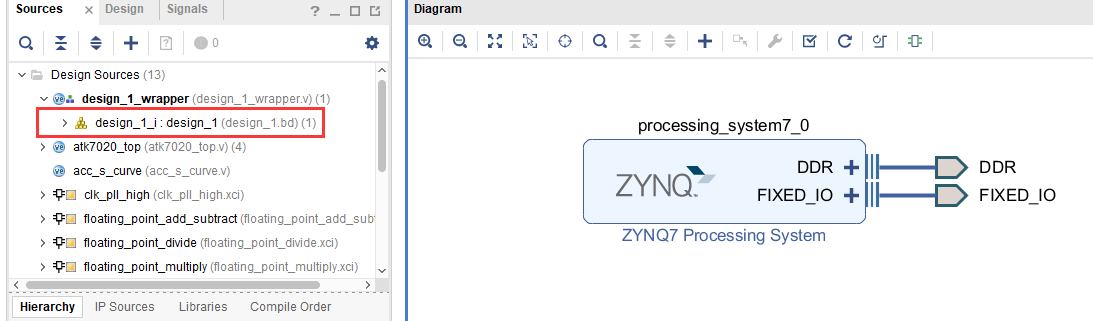
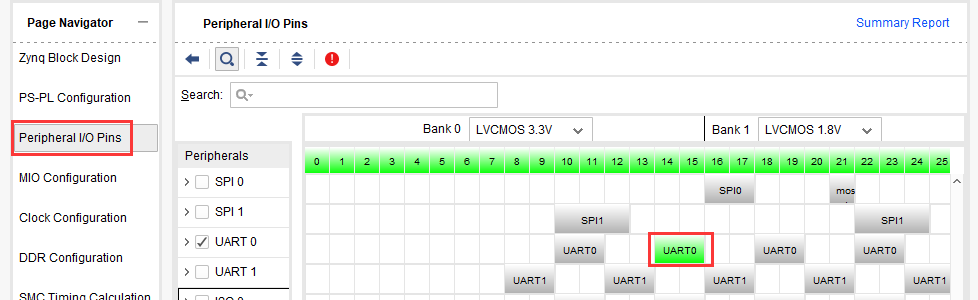
2、导出到 SDK ,编写代码,编译输出即可
#include <stdio.h> #include "platform.h" #include "xil_printf.h" int main() { init_platform(); print("Hello World\r\n"); print("Hello Zynq7020\r\n"); cleanup_platform(); return 0; }
3、关键代码功能说明,下面是关键打印库说明,xil_printf.h提供了多个打印接口,其中:
(1)xil_printf 基本等同于 C 语言下的 printf;
(2)print 只能输出固定字符串,不可传参
#ifndef XIL_PRINTF_H #define XIL_PRINTF_H #ifdef __cplusplus extern "C" { #endif #include <ctype.h> #include <string.h> #include <stdarg.h> #include "xil_types.h" #include "xparameters.h"
struct params_s; typedef char8* charptr; typedef s32 (*func_ptr)(int c); void xil_printf( const char8 *ctrl1, ...); void print( const char8 *ptr); extern void outbyte (char8 c); extern char8 inbyte(void); #ifdef __cplusplus } #endif #endif /* end of protection macro */