测试成功
运行代码,可成功打开百度网页。3秒后,网页自动关闭。
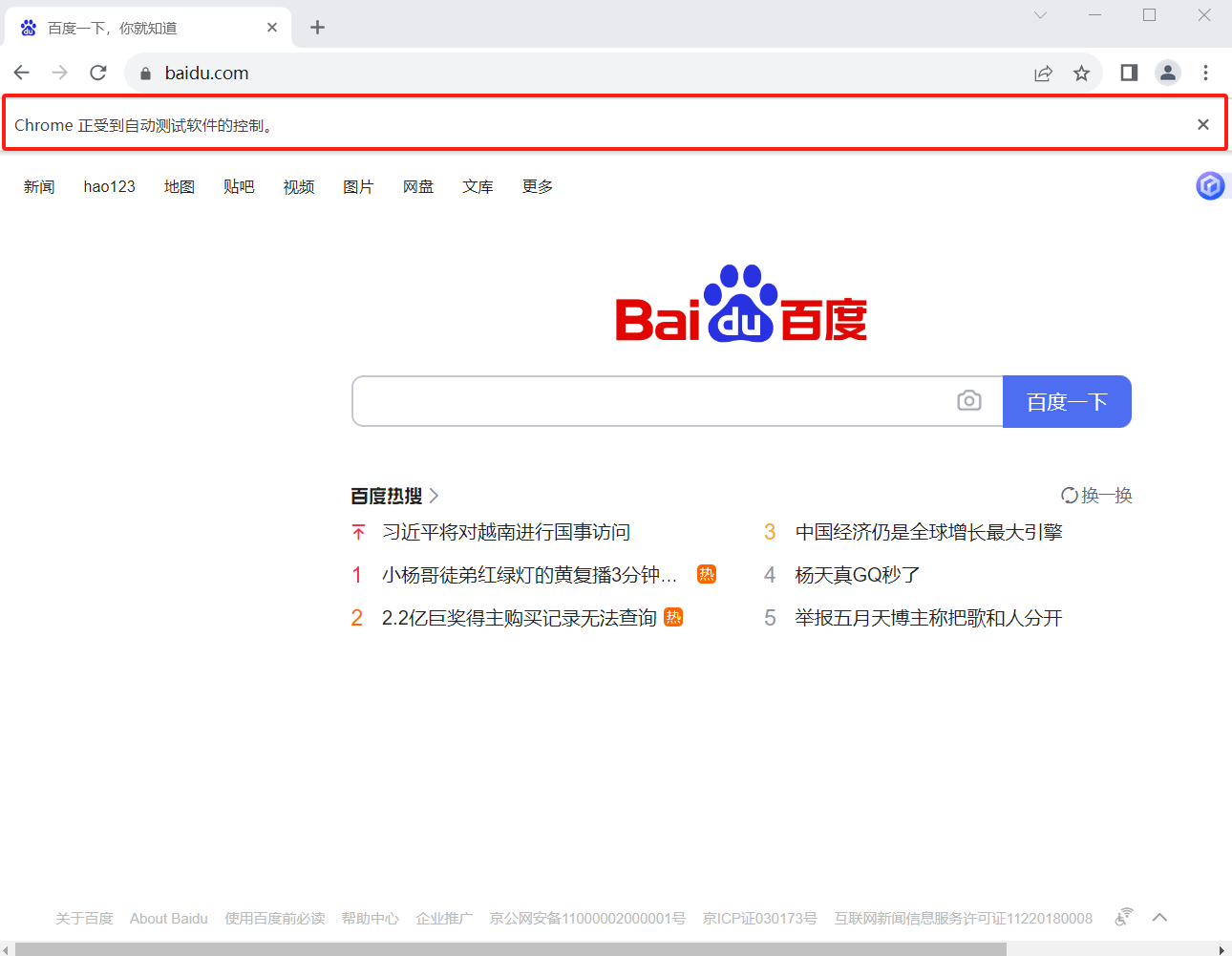
【测试代码】
import time
from selenium import webdriver
driver = webdriver.Chome()
driver.implicitly_wait(5)
driver.get("https://www.baidu.com")
time.sleep(3)
driver.quit()
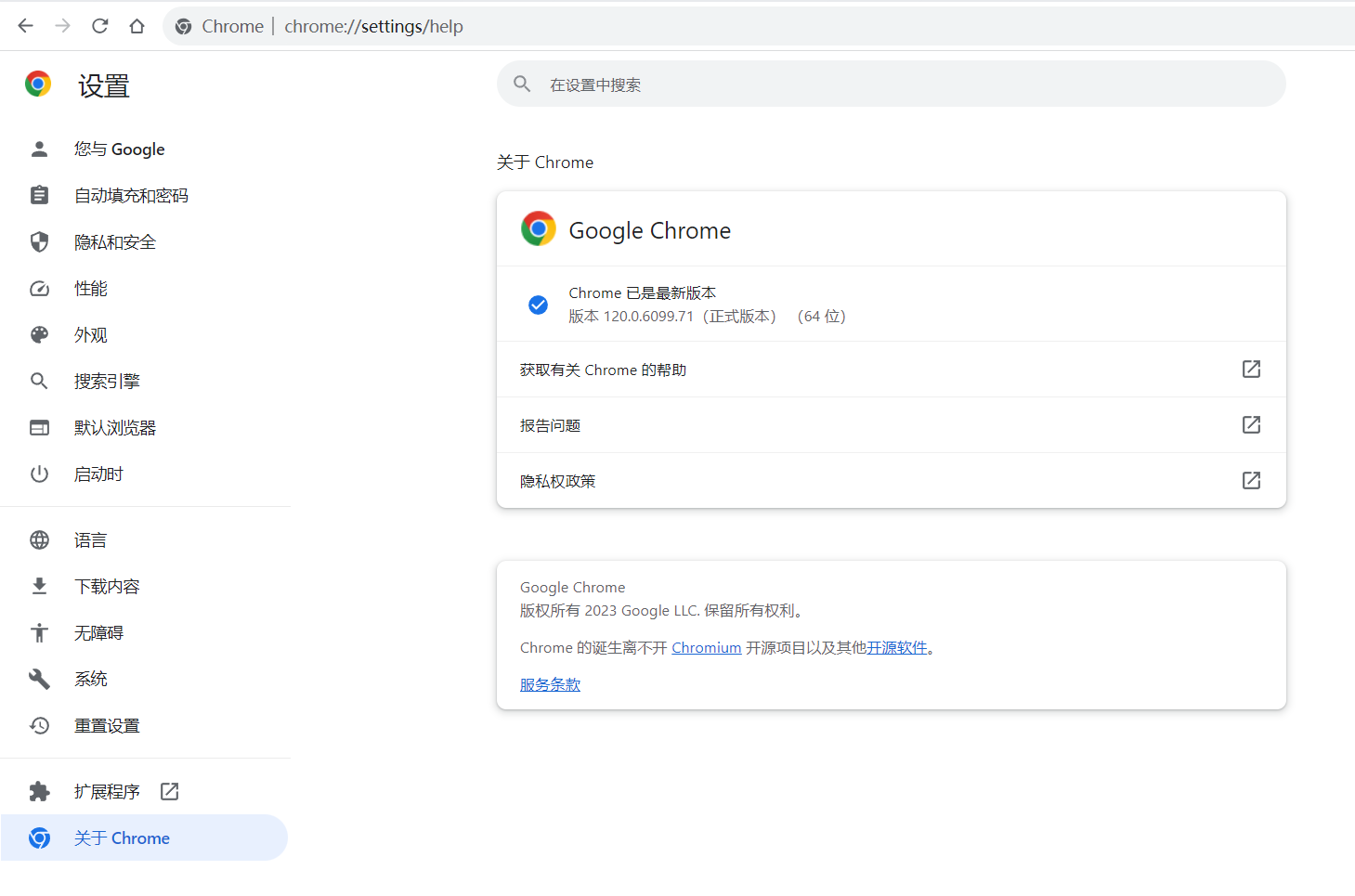
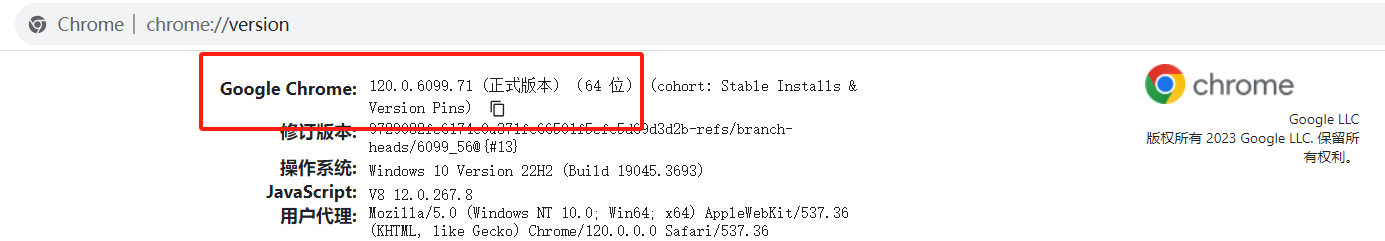
Chrome Driver 下载地址:https://googlechromelabs.github.io/chrome-for-testing/
下载stable稳定版。

之前版本,下载地址:https://chromedriver.storage.googleapis.com/index.html
解压chromedriver文件,放置python.exe同级目录下。
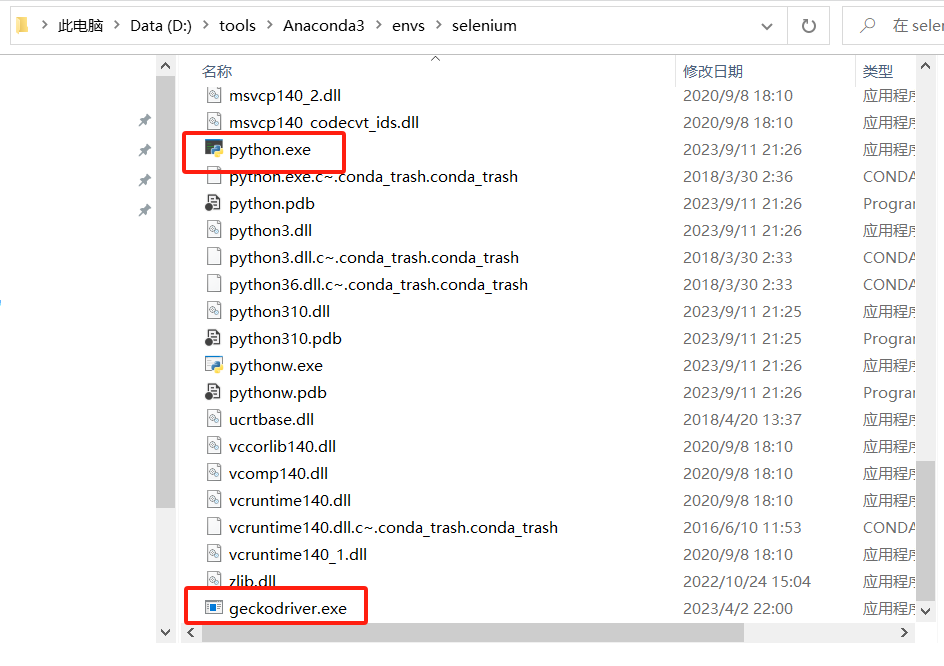
pip install selenium
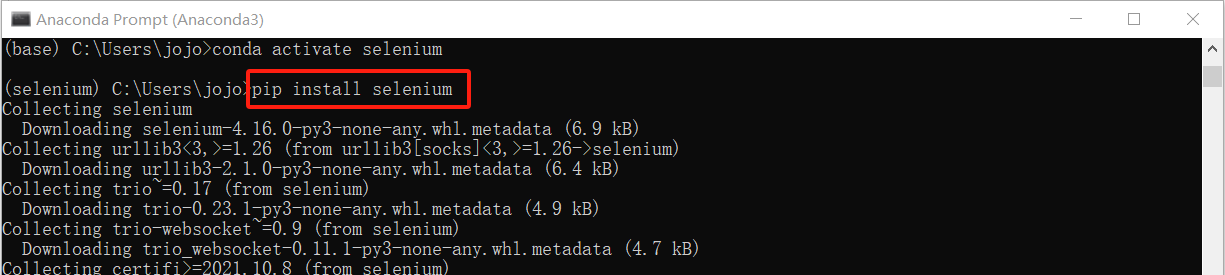
(略)

------------------------------------------------------------------------------------------------------------------
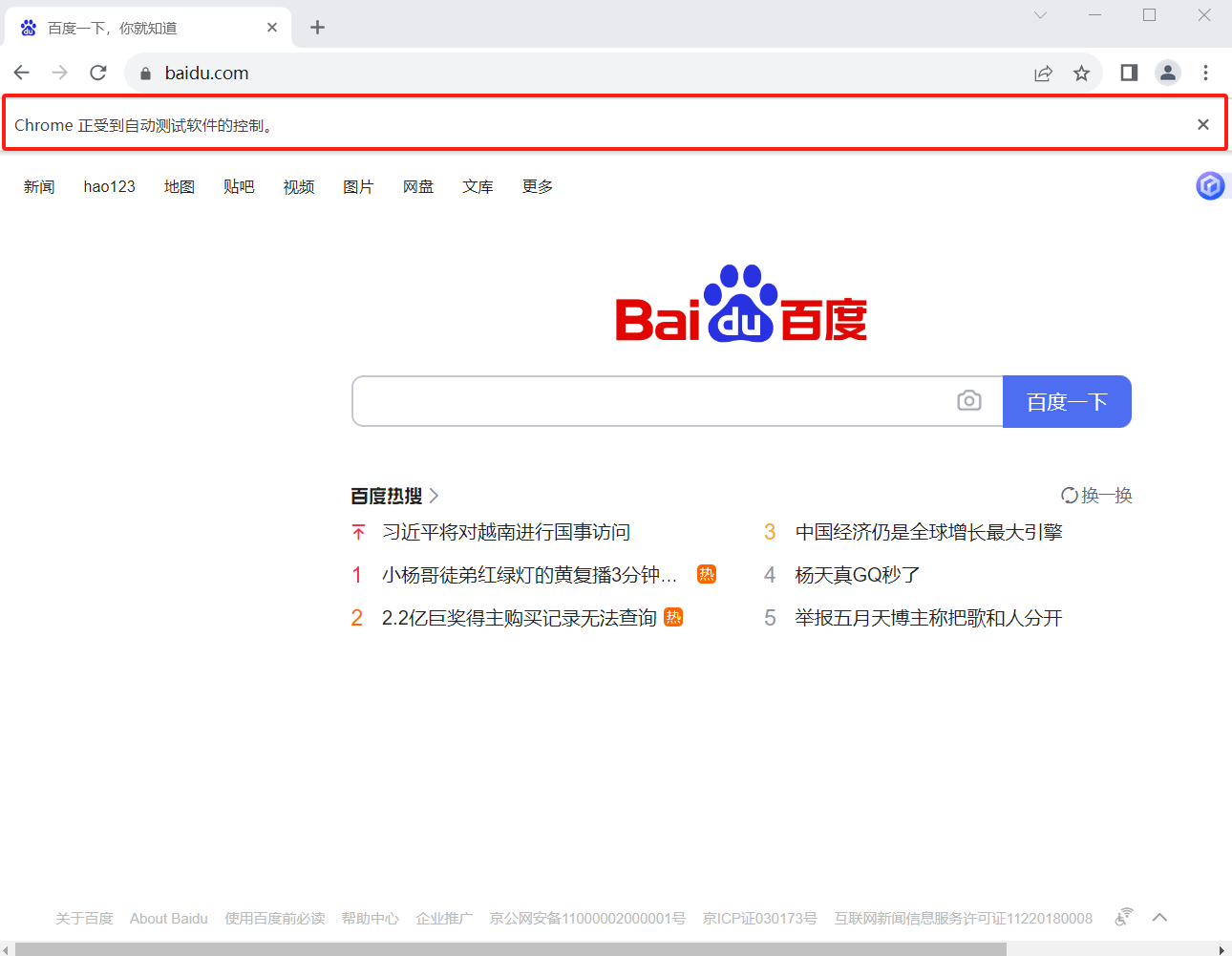
import time
from selenium import webdriver
driver = webdriver.Chome()
driver.implicitly_wait(5)
driver.get("https://www.baidu.com")
time.sleep(3)
driver.quit()