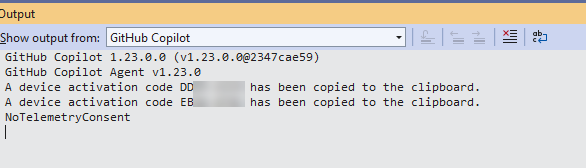报错:没有设置github
[INFO] [auth] [2023-04-01T01:19:36.228Z] Invalid copilot token: missing token: 403 [ERROR] [default] [2023-04-01T01:19:36.229Z] GitHub Copilot could not connect to server. Extension activation failed: "At this time, Copilot is not available in your location"
安装说明
- 打开 Visual Studio。
- 从菜单栏选择“扩展”>“管理扩展”。
- 在“搜索”框中,输入“GitHub Copilot”。
- 选择“GitHub Copilot”扩展,然后选择“下载”按钮。
- 重启 Visual Studio 以完成安装过程。
安装完成后,就可以开始使用 GitHub Copilot 了,在编辑器中键入代码,并观察 AI 提供的建议。
先要去GitHub申请开通Copilot
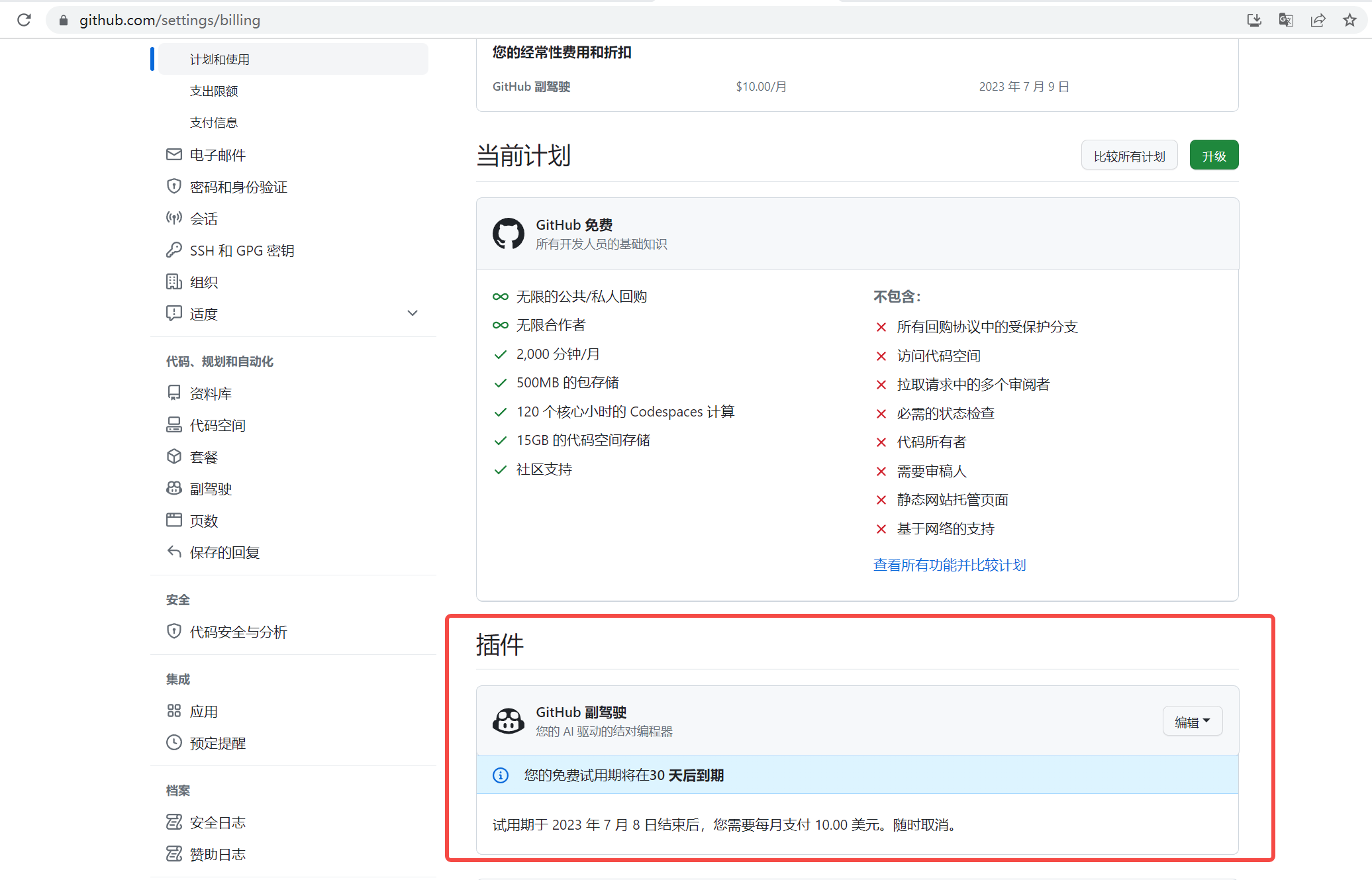
还要设置支付信息,否则也是无法使用的。先免费使用30天

第一个就是不允许使用的地区,比如俄罗斯伊朗等等
如果你不在这几个地区,那么就是支付信息地址和支付卡地区不一致。假如淘宝商家用的信用卡是一个国家,你的支付信息地址是另外一个国家,那么也会有这个错。
去 Profile -> Billing and plans -> Payment information -> Billing information 改成一致就可以了

开启Visual Studio 2022
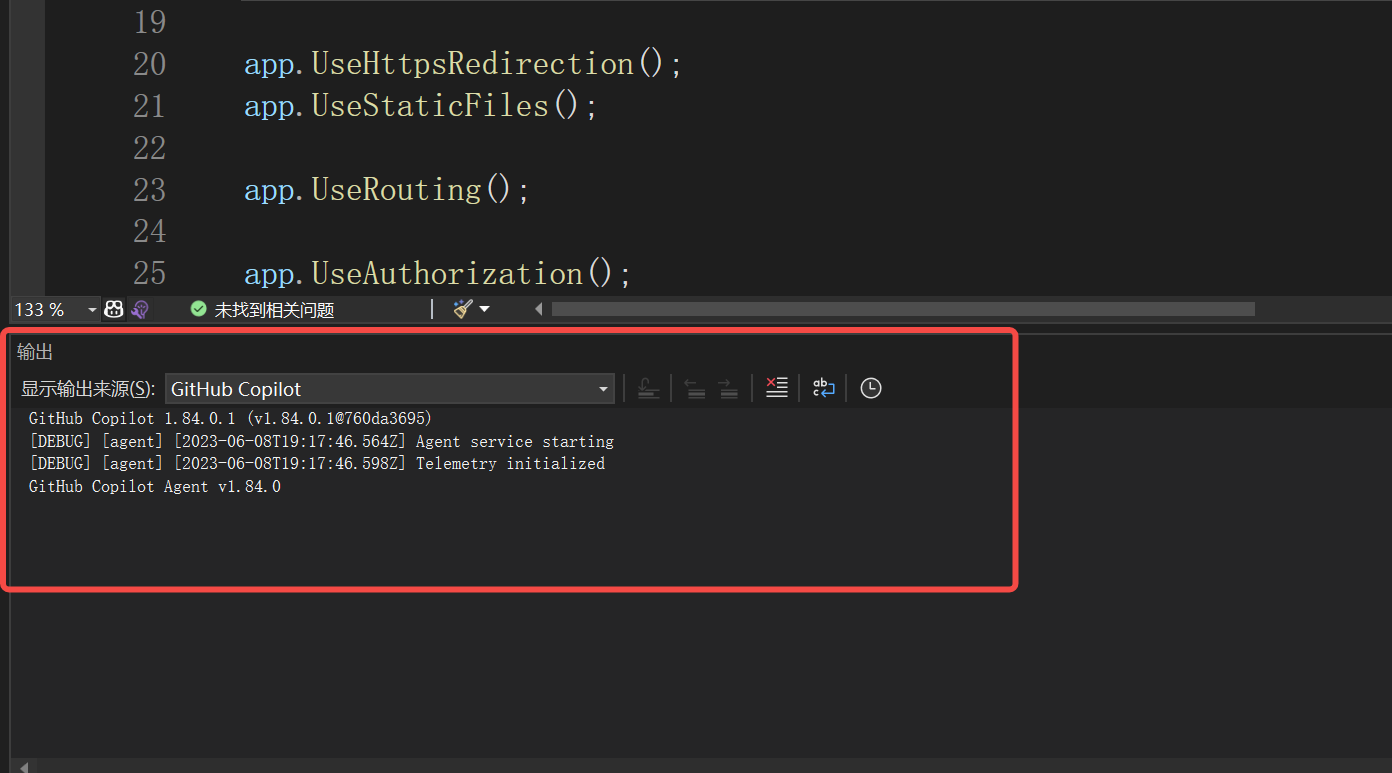
问题1:enter the code displayed on your device github
code后面就是设备码