ubuntu配置SSH登录xsheel
-
环境
Ubuntu-22.04.2-desktop-amd64
Ubuntu 安装后自带 SSH客户端,但是要想使用 xsheel 连接 Ubuntu 需要在 Ubuntu 中下载SSH-Server。
步骤
安装 openssh-server
sudo apt-get install openssh-server
# 然后输入密码,填写Y
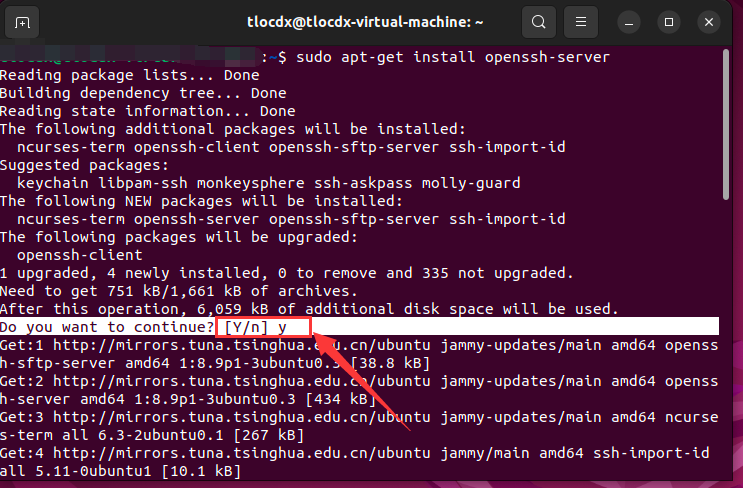
然后,需要通过编辑 /etc/ssh 目录中的 sshd_config 文件来配置它。
-
首先,通过将 sshd_config 文件复制到主目录来备份它,或者通过执行以下操作在 /etc/ssh 中创建只读副本:(在 /etc/ssh 中创建只读备份意味着之后再出现配置有问题是可以回退。)
sudo cp /etc/ssh/sshd_config /etc/ssh/sshd_config.factory-defaults sudo chmod a-w /etc/ssh/sshd_config.factory-defaults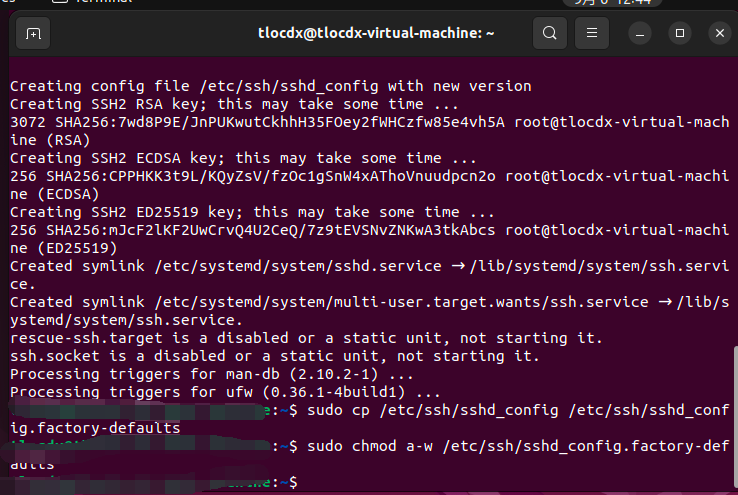
-
安装完成,SSH 服务将会被自动启动。你可以验证 SSH 是否正在运行,输入:
``` shell
sudo systemctl status ssh
```
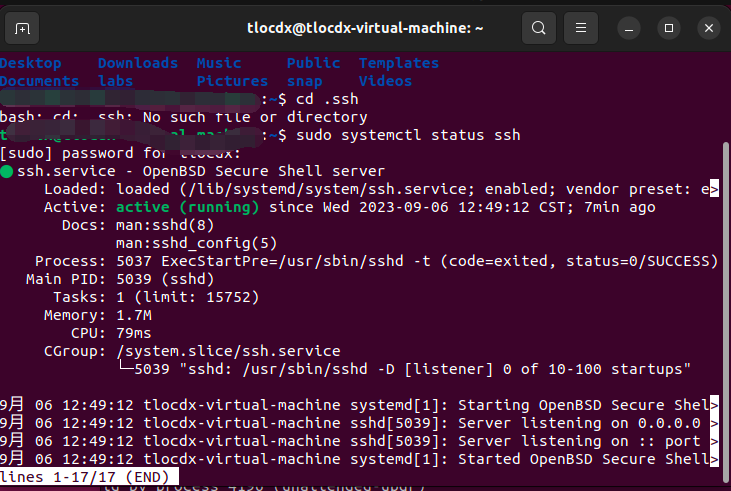
按q返回命令行。
-
Ubuntu 自带一个配置防火墙配置工具,称为 UFW。如果防火墙在你的系统上被启用,请确保打开了 SSH 端口:
sudo ufw allow ssh