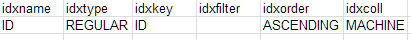有一个数据上传程序和几个工具,用于从Visual中当前选择的别名创建MySQL创建表脚本。
或者,如果您想手动执行Excel路径,那么.
如果您有一个具有以下结构的表MYTABLE.DBF:
Structure for table: C:\TEMP\MYTABLE.DBF
Number of data records: 0
Date of last update: 01/05/2014
Code Page: 1252
Field Field Name Type Width Dec Index Collate Nulls Next Step
1 FIRSTNAME Character 20 No
2 LASTNAME Character 20 No
3 AGE Numeric 3 No
4 ID Integer (AutoInc) 4 Asc Machine No 1 1
** Total ** 48然后,您可以通过VFP命令窗口将结构转储到另一个DBF,如下所示:
cd \temp
use mytable
copy structure extended to mytablestruct.dbf然后,可以打开包含结构信息的表,并将其转储为XLS格式:
use mytablestruct
copy to struct.xls type xl5在Excel中,如下所示:
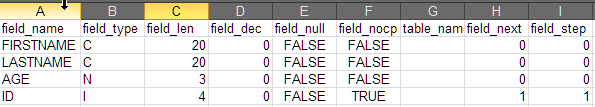
对于索引,您必须编写这样的一个小例程:
Create Cursor indexinfo (idxname C(254), idxtype c(254), idxkey c(254), ;
idxfilter c(254), idxorder c(254), idxcoll c(254))
Use mytable In 0
Select mytable
lnTags = ATagInfo(laTemp)
For i = 1 to lnTags
Insert into indexinfo values (laTemp[i, 1], laTemp[i, 2], laTemp[i, 3], laTemp[i, 4], laTemp[i, 5], laTemp[i, 6])
EndFor
Select indexinfo
Copy To indexinfo.xls type xl5打开结果的indexinfo.xls: