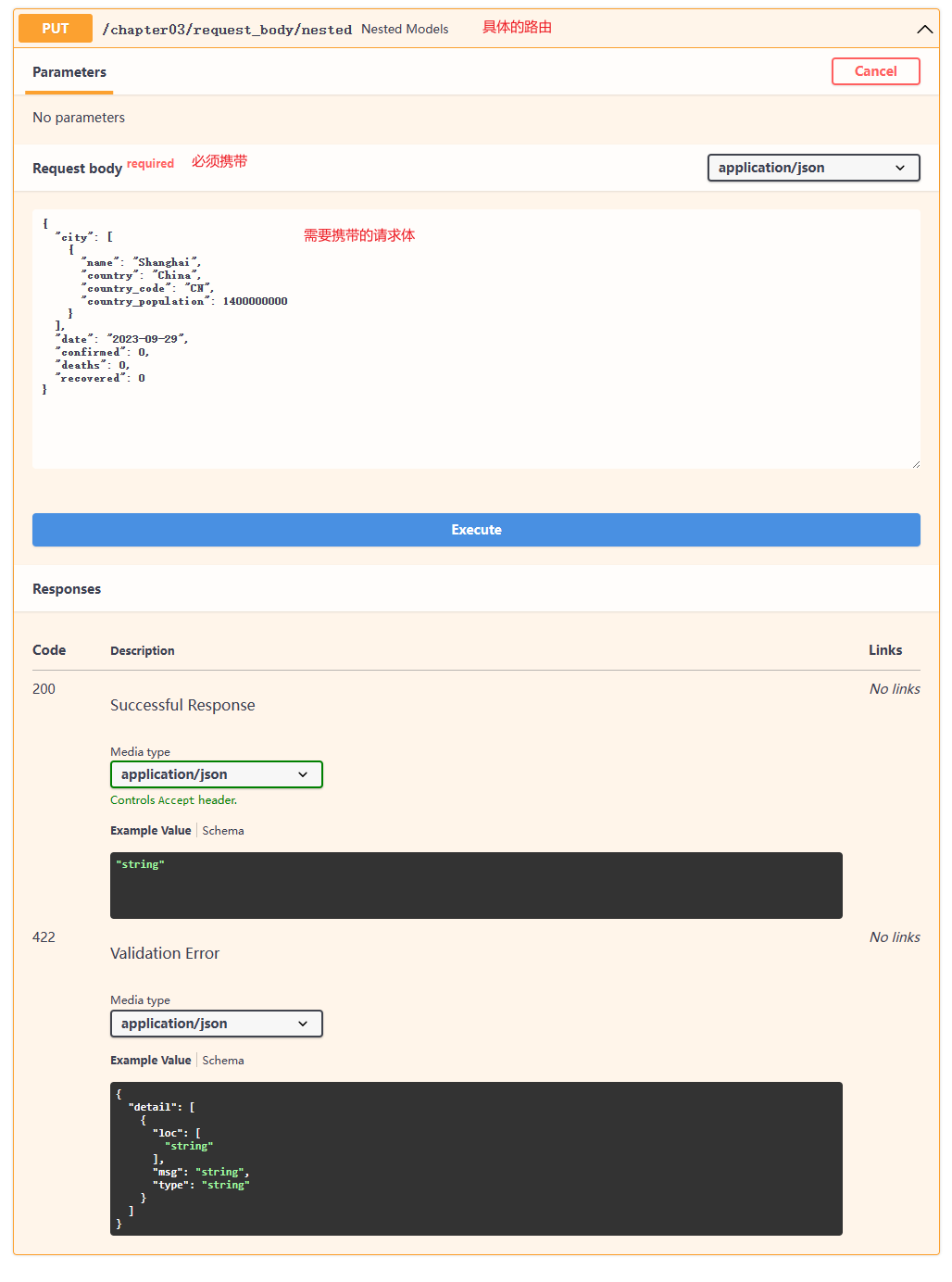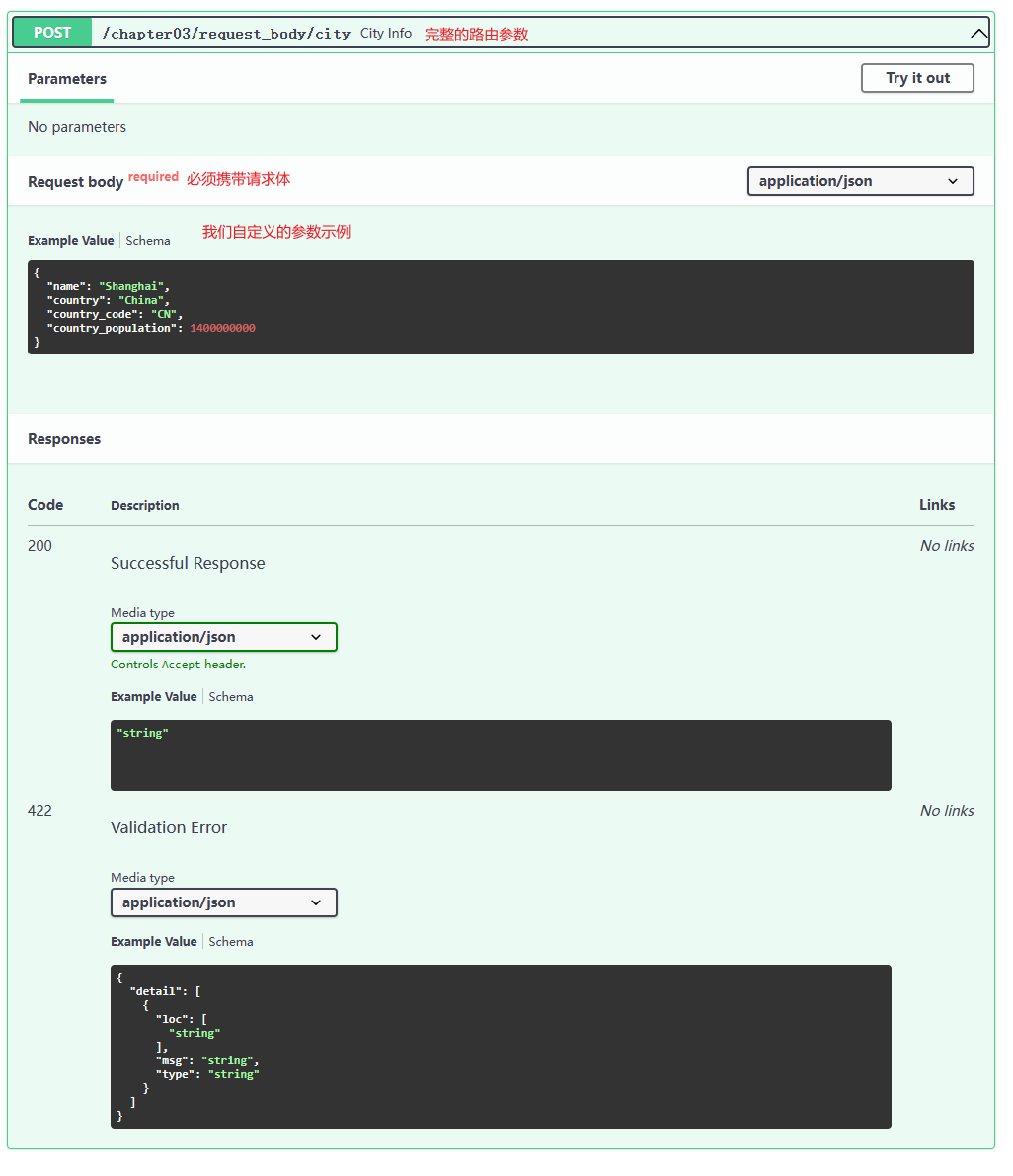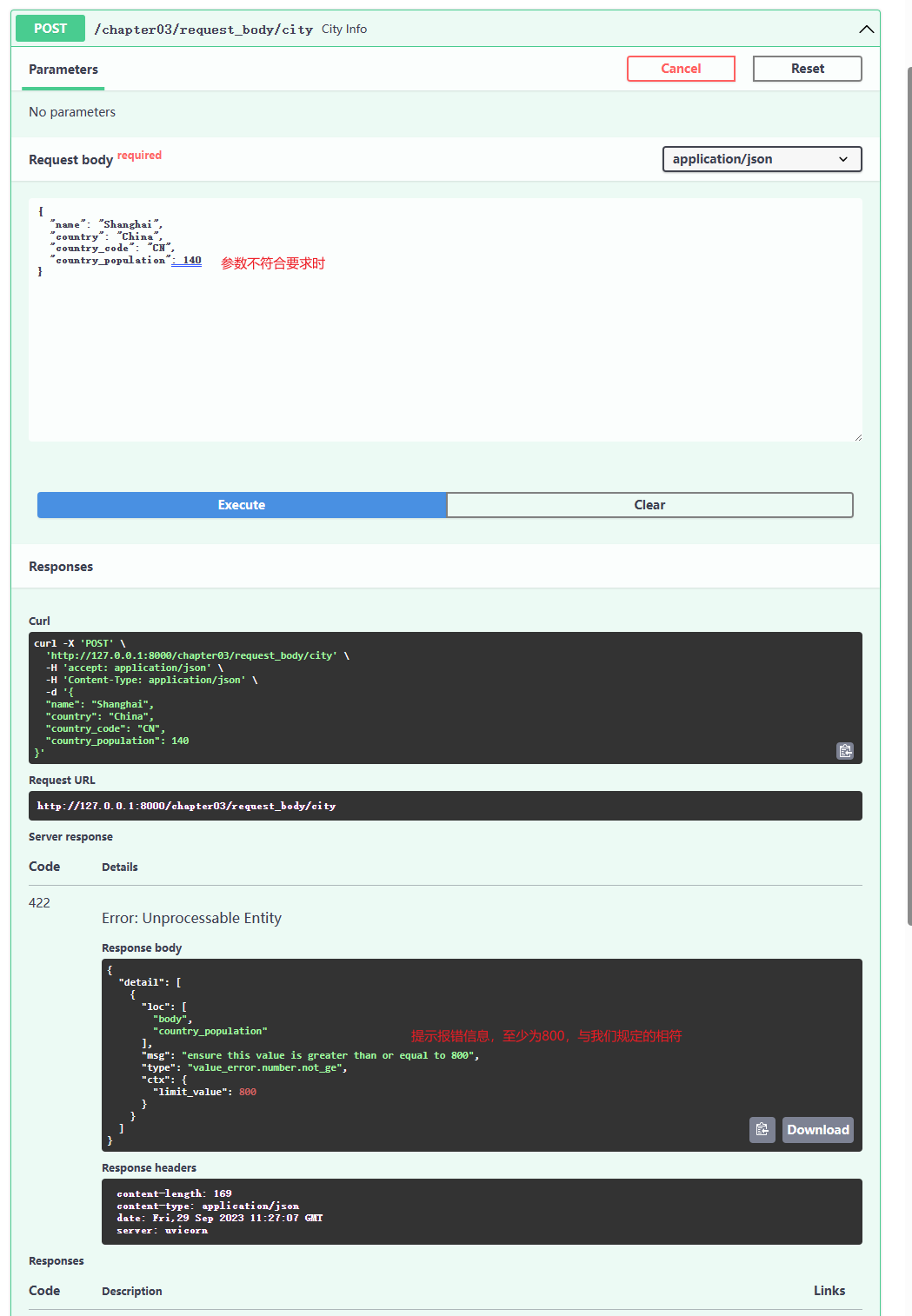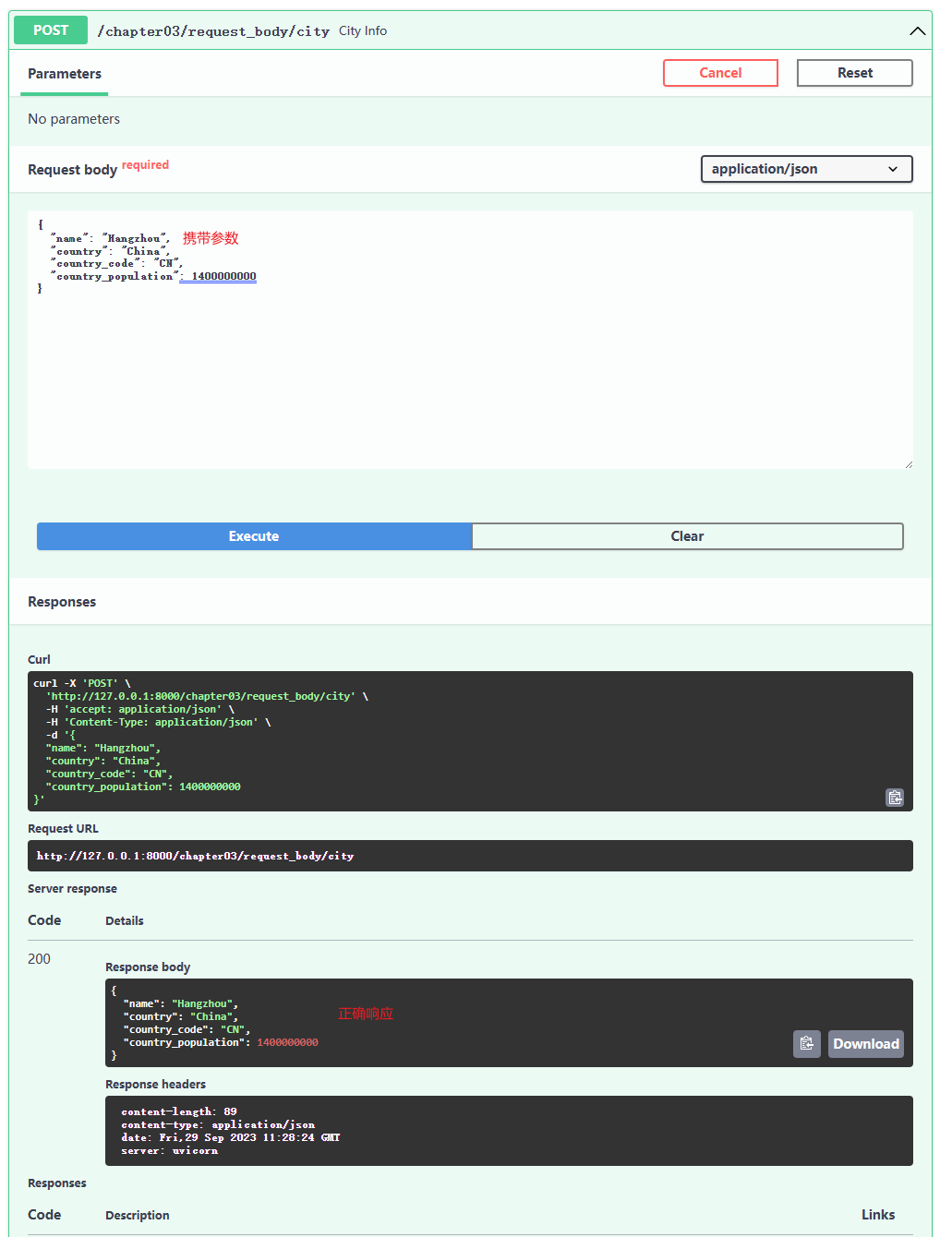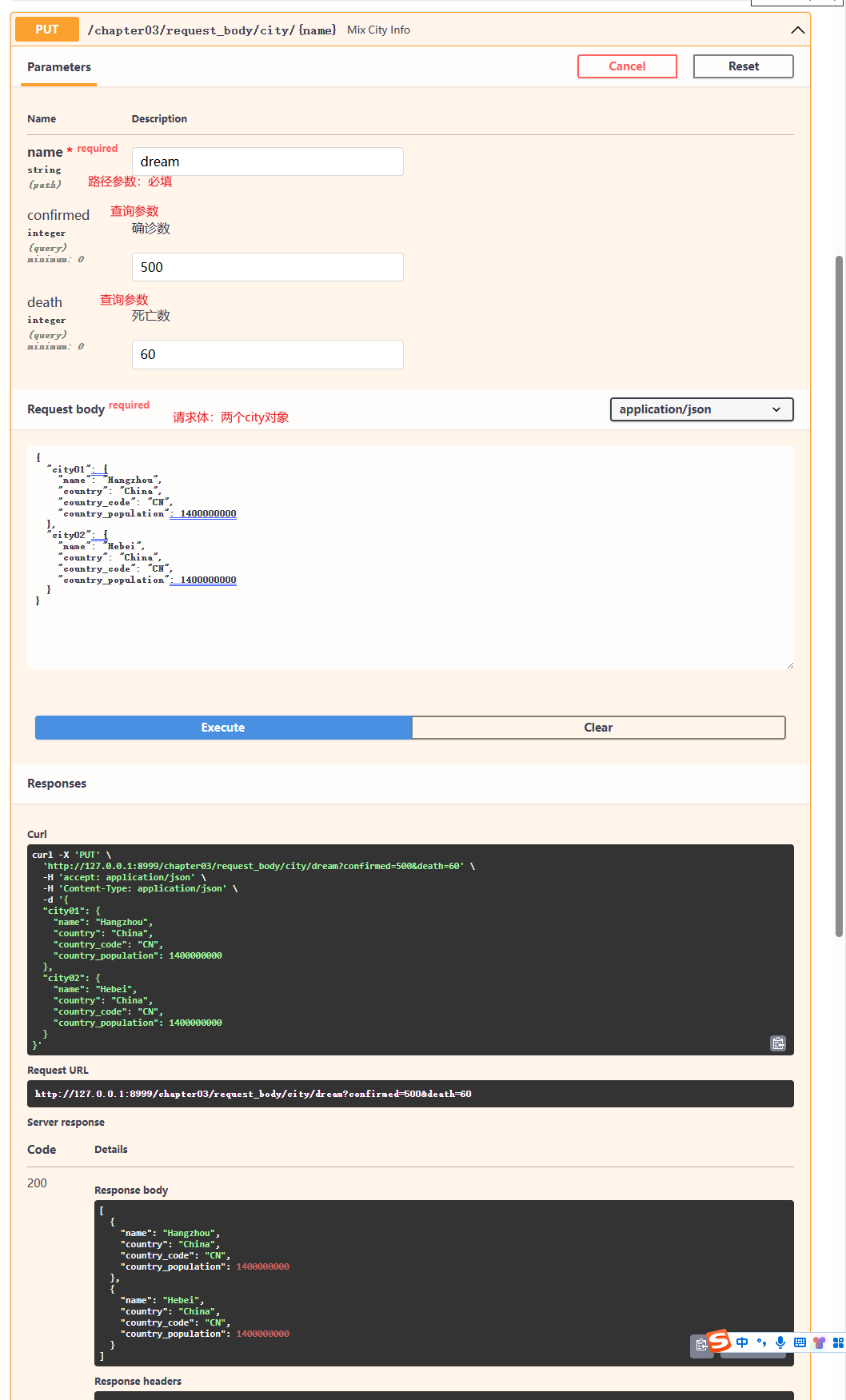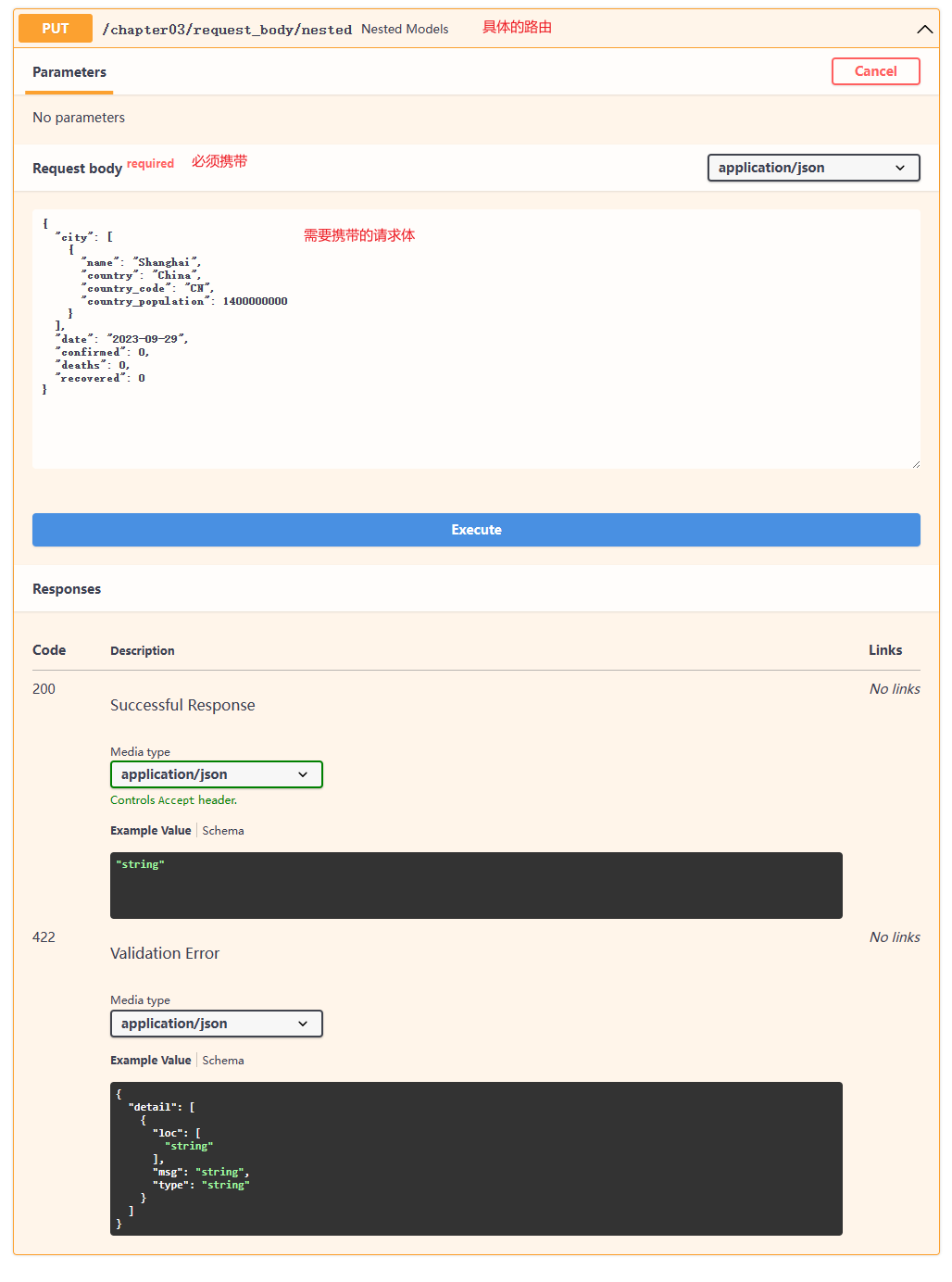【一】说明
【二】请求体和字段
from fastapi import APIRouter, Path, Query
from pydantic import BaseModel, Field
app03 = APIRouter()
## 请求体字段
class CityInfo(BaseModel):
# 给 name 字段添加注解
# ... : 表示必填字段
# example :表示示例,,只是注解,不会被验证
name: str = Field(..., example='Beijing')
country: str
country_code: str = None
# 给 country_population 字段进行校验
# default : 默认值
# title : 字段标题
# description : 字段描述
# ge :大于等于
country_population: int = Field(default=800, title="人口数量", description="国家人口数量", ge=800)
# 指定配置
class Config:
schema_extra = {
# 指定默认示例
"example": {
"name": "Shanghai",
"country": "China",
"country_code": "CN",
"country_population": 1400000000
}
}
【三】定义视图
@app03.post('/request_body/city')
async def city_info(city: CityInfo):
print(city.name, city.country)
return city.dict()
【四】发起请求
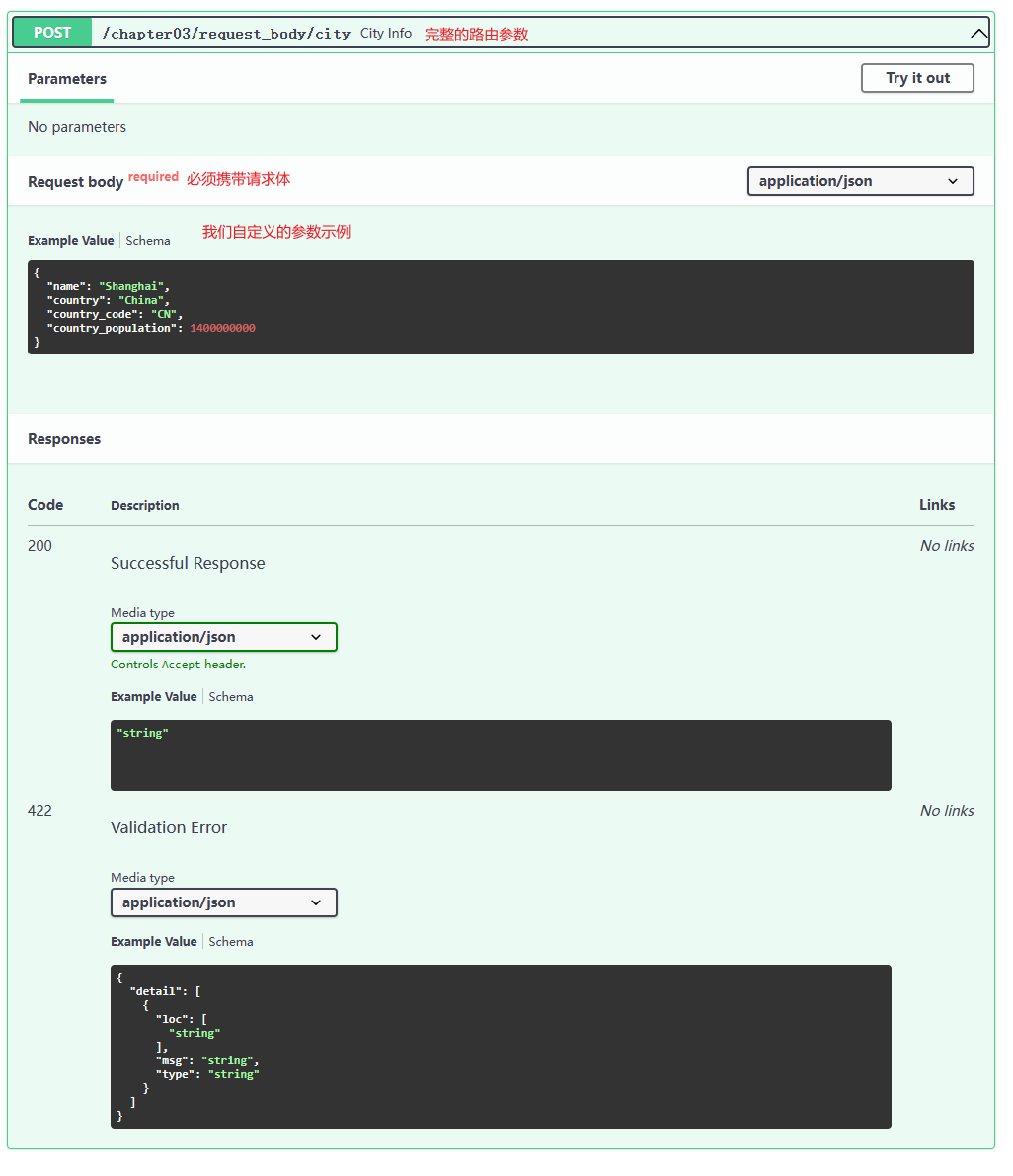
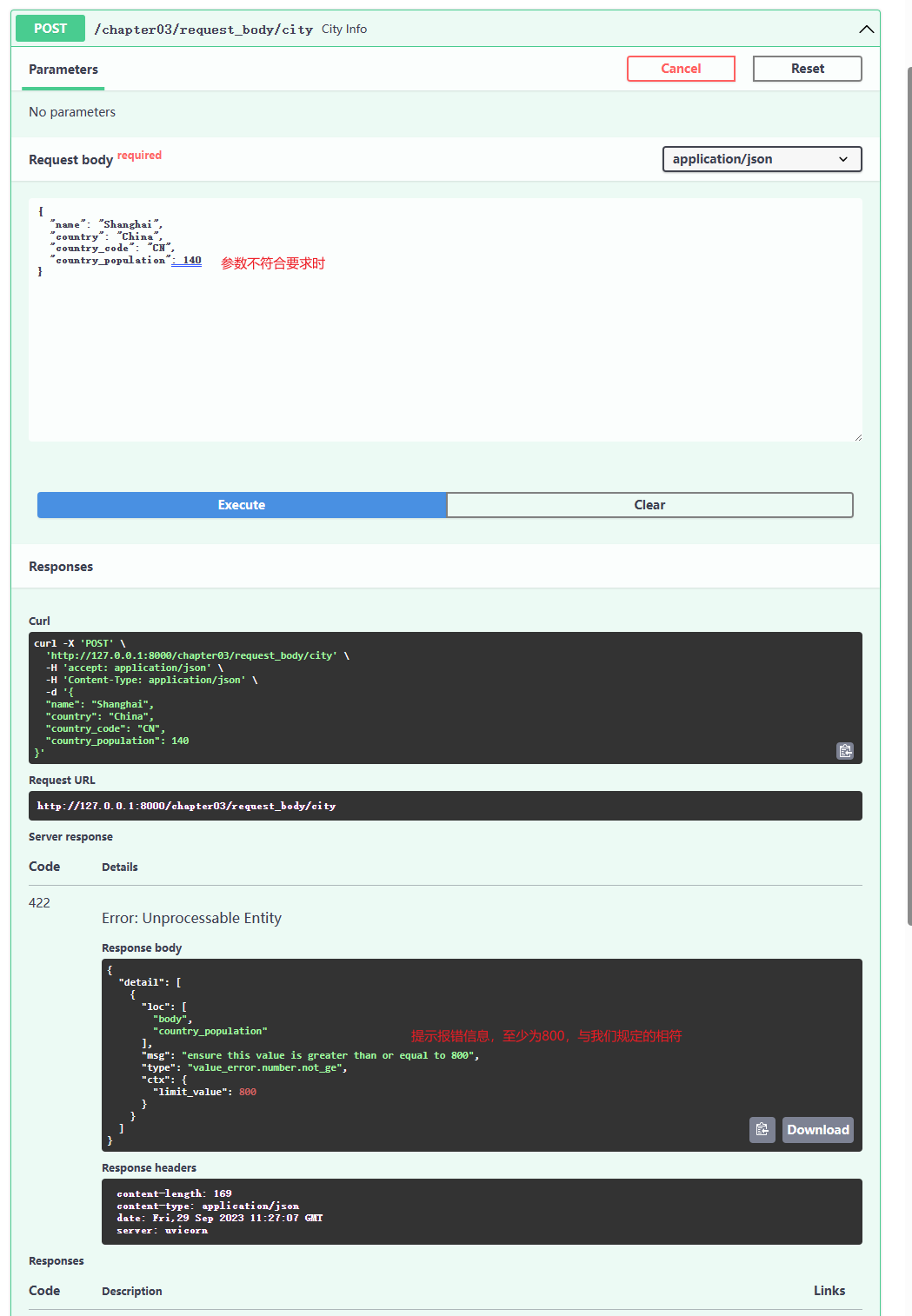
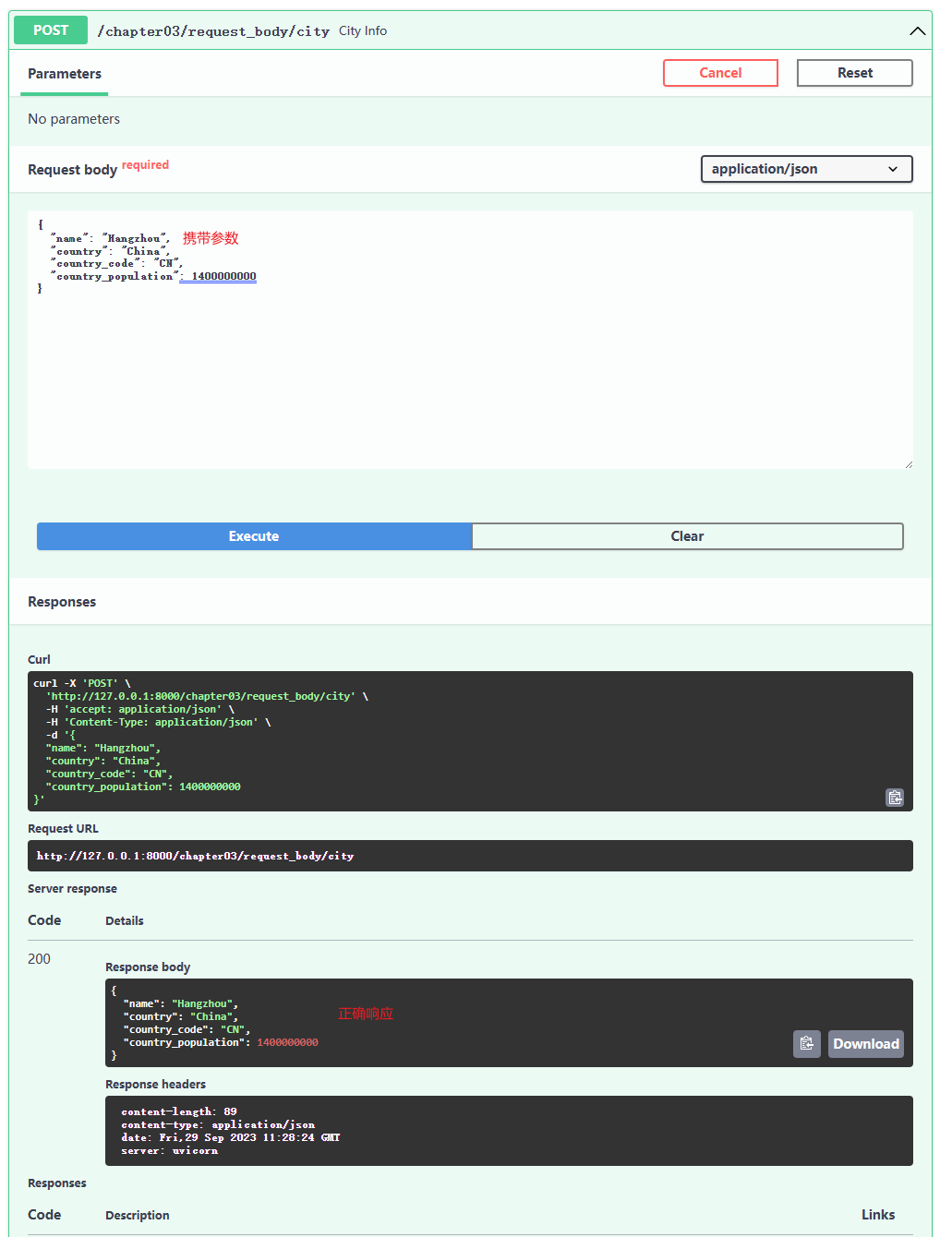
【五】多参数混合
【1】定义视图
from fastapi import APIRouter, Path, Query
from typing import List
app03 = APIRouter()
# """Request Body + Path parameters + Query parameters 多参数混合"""
@app03.put('/request_body/city/{name}')
async def mix_city_info(
# 路径参数
name: str,
# 请求体 Body 可以定义多个
city01: CityInfo,
city02: CityInfo,
# 对请求参数进行校验,所以使用 Query
confirmed: int = Query(ge=0, description="确诊数", default=0),
death: int = Query(ge=0, description="死亡数", default=0)
):
if name == "Shanghai":
return {"Shanghai": {"confirmed": confirmed, "death": death}}
return city01.dict(), city02.dict()
【2】发起请求
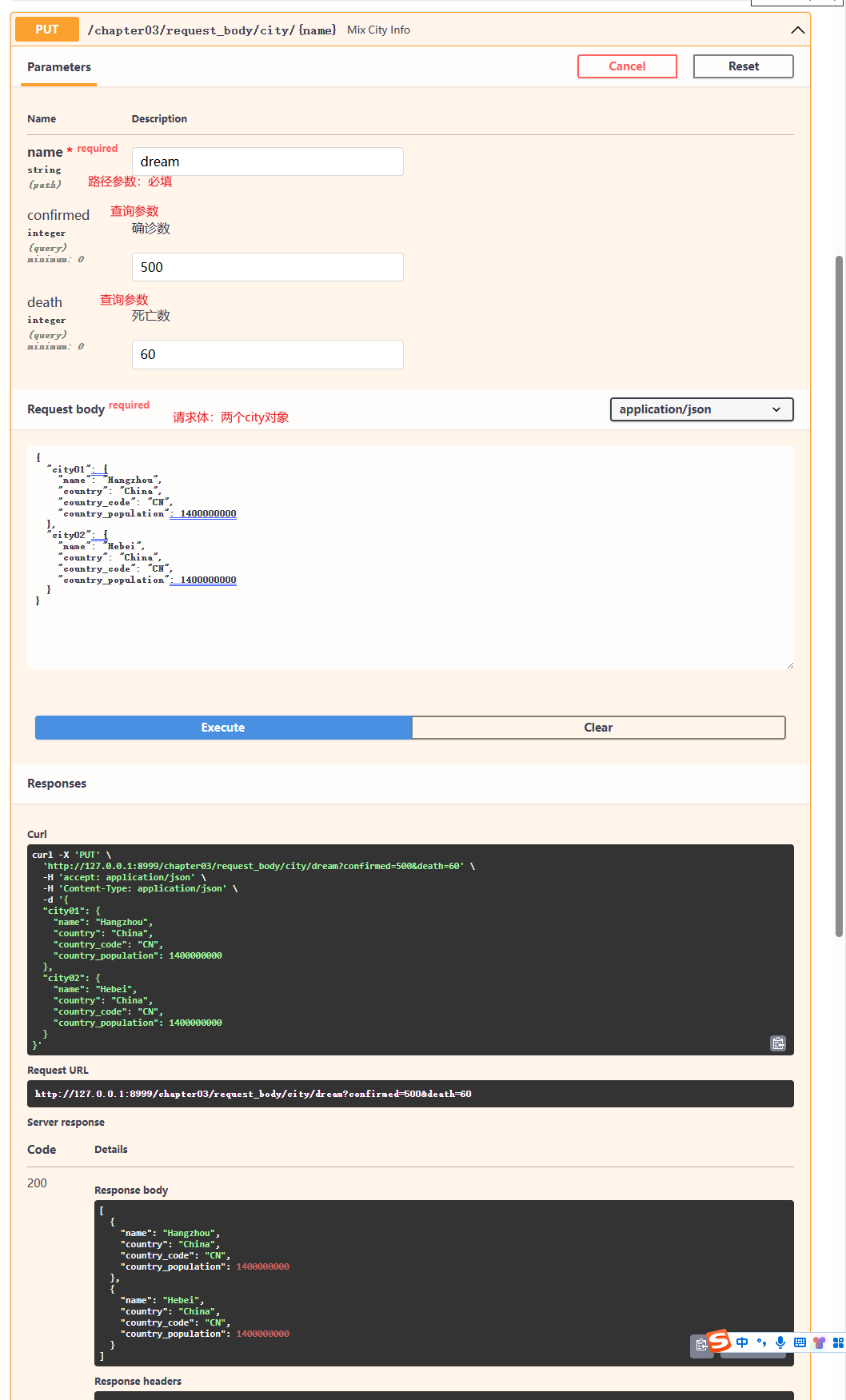
【六】数据格式嵌套的请求体
【1】定义视图
from datetime import date
from pydantic import BaseModel, Field
from fastapi import APIRouter, Path, Query
from typing import List
app03 = APIRouter()
## 请求体字段
class CityInfo(BaseModel):
# 给 name 字段添加注解
# ... : 表示必填字段
# example :表示示例,,只是注解,不会被验证
name: str = Field(..., example='Beijing')
country: str
country_code: str = None
# 给 country_population 字段进行校验
# default : 默认值
# title : 字段标题
# description : 字段描述
# ge :大于等于
country_population: int = Field(default=800, title="人口数量", description="国家人口数量", ge=800)
# 指定配置
class Config:
schema_extra = {
# 指定默认示例
"example": {
"name": "Shanghai",
"country": "China",
"country_code": "CN",
"country_population": 1400000000
}
}
class Data(BaseModel):
# 定义数据格式嵌套的请求体
city: List[CityInfo] = None
# 额外的数据类型,还有uuid datetime bytes frozenset等
# 参考:https://fastapi.tiangolo.com/tutorial/extra-data-types/
date: date
confirmed: int = Field(ge=0, description="确诊数", default=0)
deaths: int = Field(ge=0, description="死亡数", default=0)
recovered: int = Field(ge=0, description="痊愈数", default=0)
@app03.put('/request_body/nested')
async def nested_models(data: Data):
return data
【2】发起请求