以上一个品优购为例加上相应细节:文字阴影,圆角和盒子阴影
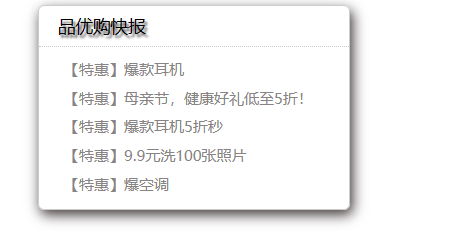
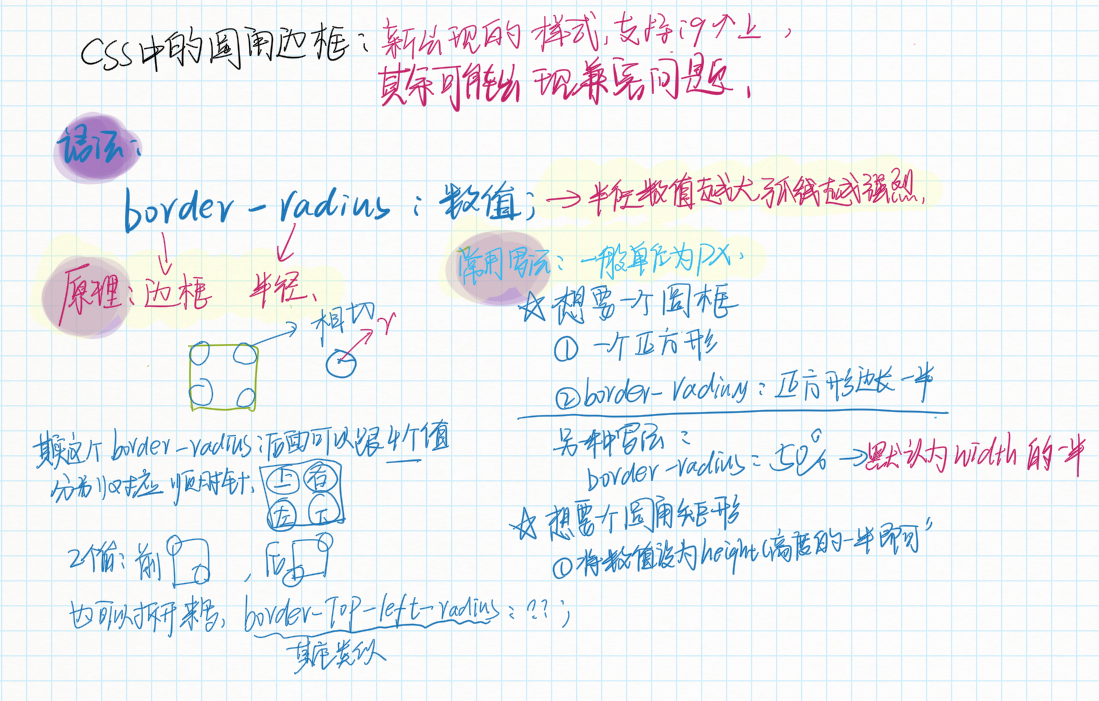
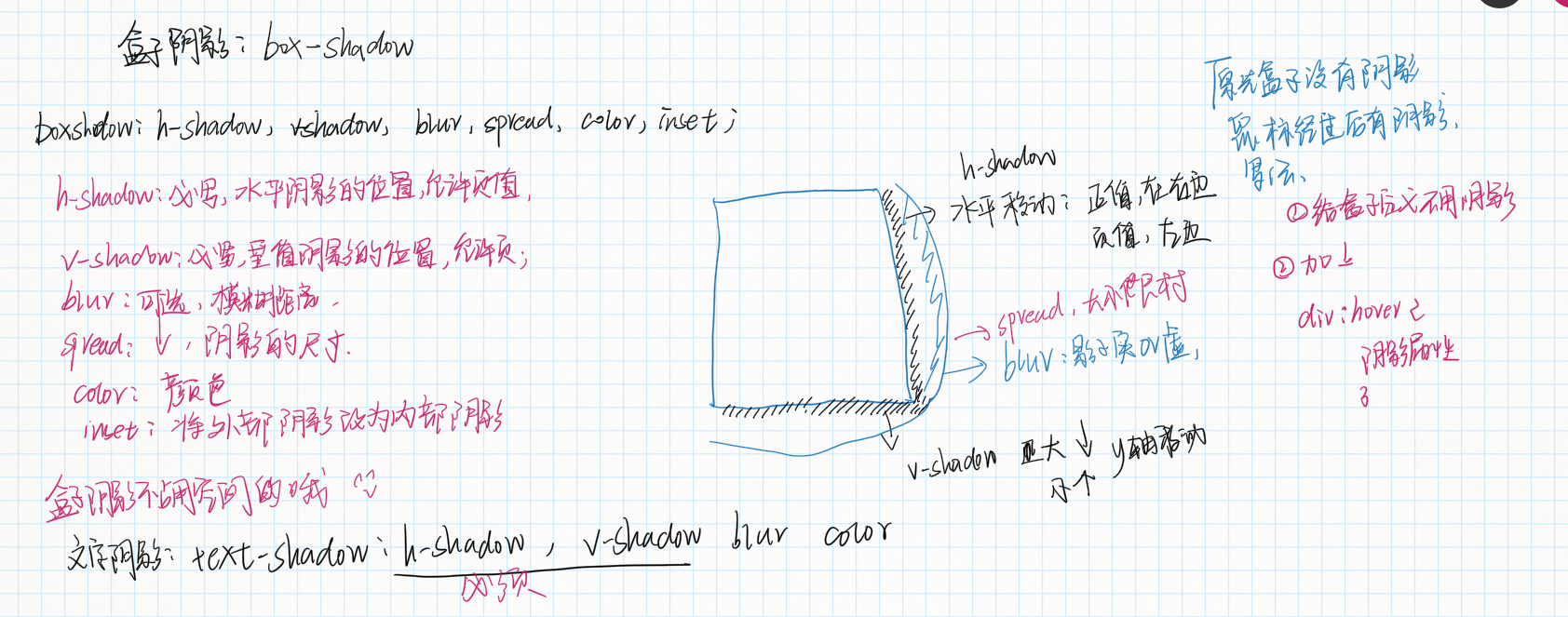
<!DOCTYPE html> <html lang="en"> <head> <meta charset="UTF-8"> <meta name="viewport" content="width=device-width, initial-scale=1.0"> <title>Document</title> <style> * { margin: 0; padding: 0; } .nav { width: 248px; height: 163px; border: 1px solid #ccc; margin: 50px auto; /*下面将盒子变成圆角并加上阴影*/ border-radius: 5px; box-shadow: 2px 4px 10px 0 rgb(71, 62, 62);/*向x轴移动的距离,向y轴移动的距离,(前两个必须写)阴影的虚实范围,阴影的范围,阴影的颜色*/ } .nav h3 { font-weight: 400;/*去除加粗*/ /*下面给文字加上阴影*/ text-shadow:2px 2px 2px rgb(73, 67, 67); font-size: 14px; height: 32px; line-height: 32px; padding-left: 15px;/**这里不能用margin-left原因是,margin-lrft是用于整个外边框的针对于整个h3的会导致虚线右移*/ /*并且这里没有写宽度所以不会撑开盒子而且我们规定的是左右定义height不影响*/ border-bottom:1px dotted #ccc ; } li { list-style: none;/*去掉li标签前面的小圆点*/ } .nav ul li a { font-size: 12px; color: #888484; text-decoration: none;/*取出下划线*/ } .nav ul li a:hover { color: black; text-decoration: underline; } .nav ul { margin-top:5px ; } .nav ul li { line-height: 23px; height: 23px; padding-left: 20px; } </style> </head> <body> <div class="nav"> <h3>品优购快报</h3> <ul> <li><a href="#">【特惠】爆款耳机</a></li> <li><a href="#">【特惠】母亲节,健康好礼低至5折!</a></li> <li><a href="#">【特惠】爆款耳机5折秒</a></li> <li><a href="#">【特惠】9.9元洗100张照片</a></li> <li><a href="#">【特惠】爆空调</a></li> </ul> </div> </body> </html>