1. 问题描述
前台欢迎词要求支持竖屏。
2. 问题解决
问chatGPT
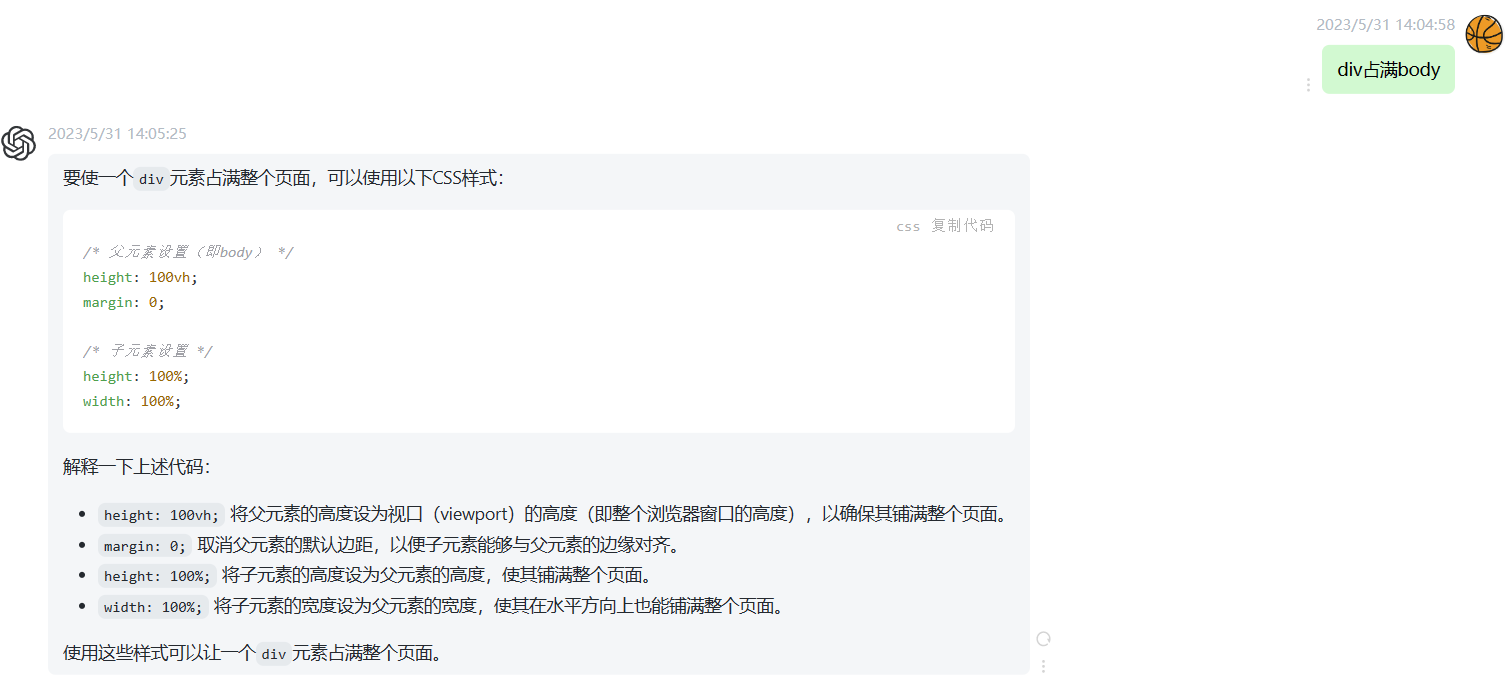

3. 源代码
<!--#include file="conn.asp"-->
<!--#include file="adovbs.inc"-->
<HTML>
<HEAD>
<style type="text/css">
body{
/*适应安卓程序*/
background: rgb(246,248,249);
background: url('images/welcome.png') no-repeat center fixed;
background-attachment: fixed;
background-size: 100% 100%;
/*适应IE*/
filter:progid:DXImageTransform.Microsoft.AlphaImageLoader(src='images/welcome.png',sizingMethod='scale');
background-repeat: no-repeat;
background-positon: 100%, 100%;
}
</style>
<TITLE></TITLE>
</HEAD>
<!--#include file="gs.asp"-->
<body style="height: 100vh;margin: 0;">
<div style="display: flex;justify-content: center;height: 100%;width: 100%;align-items: center;">
<div style="margin: auto;">
<div style="position:static;top: 50%;">
<textarea id="txt" cols=110 rows=20 style="color:white;resize:none;overflow:auto;background:transparent;border-style:none;overflow-y:hidden;overflow-x:hidden;
width:950px; height:400px; max-width:950px; max-height:400px;">
</textarea>
</div>
</div>
</div>
<%
Dim StrSQL9,rs9,left9,num9
StrSQL9="select * from welcome"
Set rs9 = conn.Execute(StrSQL9)
if not rs9.eof Then
left9=rs9("welcometext")
num9=rs9("fontsize")
End If
%>
<textarea id="deftxt" style="display:none ">
<%=left9%>
</textarea>
<input type=text id="deffontsize" value="<%=num9%>" style="display:none " >
<%
rs9.Close
Set rs9 = Nothing
%>
<%
Dim StrSQL1,rs1,left1,num1
StrSQL1="select * from vertical"
Set rs1 = conn.Execute(StrSQL1)
if not rs1.eof Then
left1=rs1("welcometext")
num1=rs1("fontsize")
End If
%>
<textarea id="txt1" style="display:none ">
<%=left1%>
</textarea>
<input type=text id="fontsize1" value="<%=num1%>" style="display:none " >
<%
rs1.Close
Set rs1 = Nothing
%>
<script language="javascript">
var run_index = -1;
var arr = new Array();
var font = new Array();
arr[0] = document.getElementById("txt1").innerText;
font[0] = document.getElementById("fontsize1").value;
if(font[0] == 0)
{
document.getElementById("txt").innerText=document.getElementById("deftxt").innerText;
document.getElementById("txt").style.fontSize=document.getElementById("deffontsize").value;
}
else
{
document.getElementById("txt").innerText= arr[0];
document.getElementById("txt").style.fontSize=font[0];
}
</script>
</BODY>
</HTML>
4. 效果
横屏&竖屏

