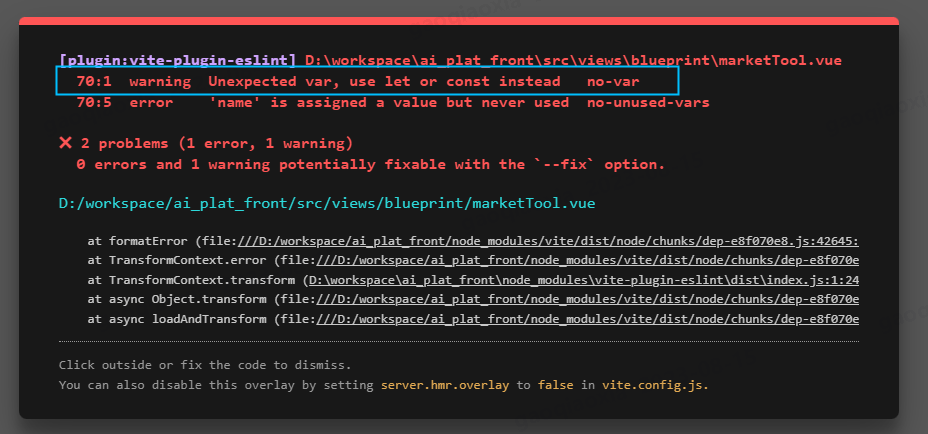一、背景
公司内部团队大部分由多人组成,当遇到多个前端开发同一个项目时,代码规范及代码质量,是需要考虑的一个重中之重
二、Eslint + prettier 是什么
ESLint 的主要功能包含代码格式和代码质量的校验,而 Prettier 只是代码格式的校验,不会对代码质量进行校验。
代码格式问题:单行代码长度、tab 长度、空格、逗号表达式,尾部使用分号,空语句块等问题。
代码质量问题:未使用变量、三等号、全局变量声明,v-for会自动追加key值,多单词驼峰来进行组件命名等问题。
三、VsCode如何安装
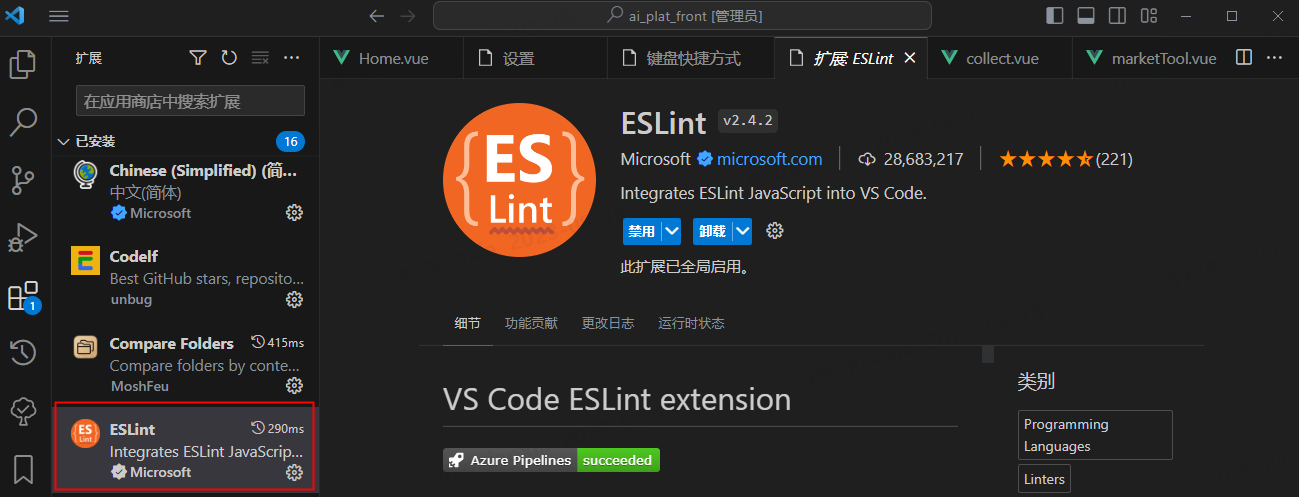

四、Vscode 如何全局配置

// 全局配置vscode // 打开:设置 -> 文本编辑器 -> 字体 -> 在 settings.json 中编辑 { "prettier.configPath": ".prettierrc.json", // 以项目中.prettierrc.json文件为准 "editor.codeActionsOnSave": {}, "window.zoomLevel": 1, "editor.wordSeparators": "`~!@#$%^&*()=+[{]}\\|;:'\",.<>/?", "js/ts.implicitProjectConfig.checkJs": true, "prettier.requireConfig": true, "editor.fontLigatures": false // 代码分割去掉了中划线- }
六、Vscode如何项目配置 (目录 .vscode/settings.json)

{ "editor.formatOnSave": true, // 每次保存的时候自动格式化 "editor.defaultFormatter": "esbenp.prettier-vscode", // 为所有语言设置prettier "workbench.iconTheme": "vscode-icons", // 文件小图标 }
七、eslint 配置
1. 安装eslint
npm install vite-plugin-eslint
2. 全局配置eslint插件
// vite.config.js import eslintPlugin from 'vite-plugin-eslint' export default defineConfig(({ command, mode, ssrBuild }) => { return { base: '/', plugins: [ eslintPlugin({ include: ['src/**/*.vue', 'src/*.js', 'src/*.vue'] // 需要 eslint 校验的文件 }) ] } })
3. eslint 与 搭配使用,还需安装的插件 ( 参考图片 )
npm install @babel/eslint-parser eslint eslint-config-prettier eslint-plugin-prettier eslint-plugin-vue prettier vue-eslint-parser
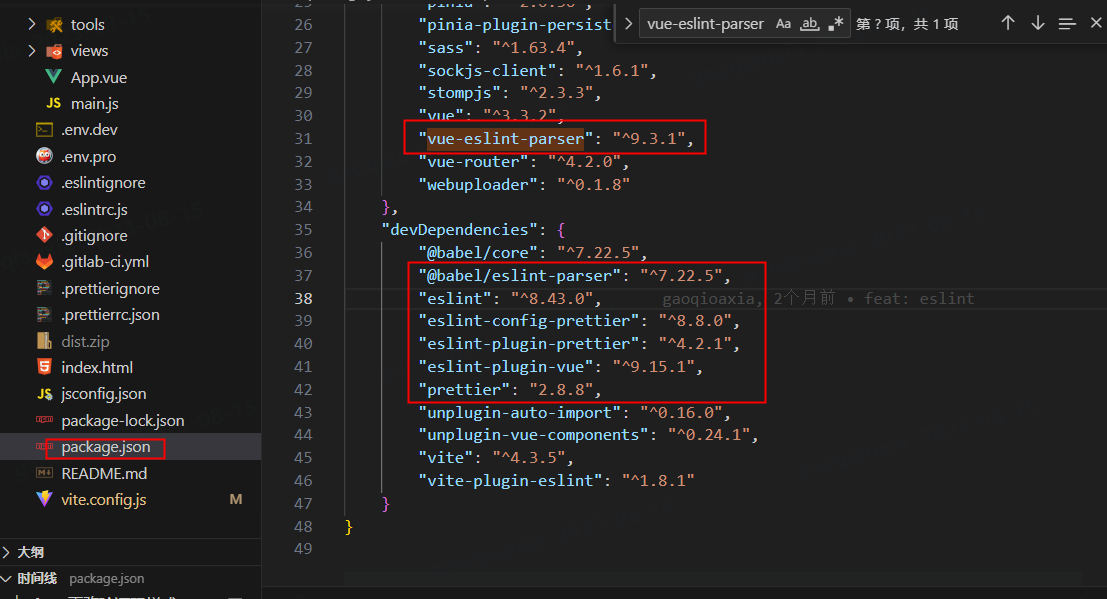
4. 新建4个文件(.eslintignore 和 .prettierignore 与 .gitignore 保持一致)
参考以下:

# Logs logs *.log npm-debug.log* yarn-debug.log* yarn-error.log* pnpm-debug.log* lerna-debug.log* node_modules .DS_Store dist dist-ssr coverage *.local build .lh yarn.lock /cypress/videos/ /cypress/screenshots/ # Editor directories and files .vscode/* !.vscode/extensions.json .idea *.suo *.ntvs* *.njsproj *.sln *.sw? *.zip
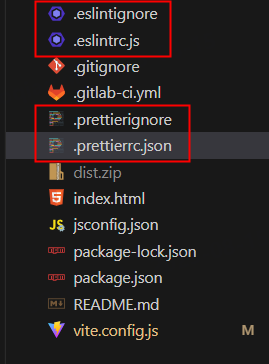
5. .eslintrc.js 配置

/** .eslintrc.js * 在VSCode中安装ESLint插件,编写过程中检测代码质量 * ESLint 代码质量校验相关配置 * 这里使用prettier作为代码格式化工具,用ESLint做代码质检 * 相关配置使用下面extends扩展先做默认设置 * 在.prettierrc.js文件中配置好后,格式化规则会以.prettierrc.js作为最终格式,所以不建议在本文件中做代码格式化相关配置 * 相关prettier配置ESLint会默认加载为代码质检 格式化以prettier为主 * 在本配置文件中只做代码质量约束规范配置 */ module.exports = { root: true, env: { browser: true, node: true, es2021: true }, extends: [ 'eslint:recommended', // 使用推荐的eslint 'plugin:vue/vue3-recommended', // 使用插件支持vue3 //1.继承.prettierrc.js文件规则 2.开启rules的 "prettier/prettier": "error" 3.eslint fix的同时执行prettier格式化 'plugin:prettier/recommended', 'eslint-config-prettier' ], parserOptions: { ecmaVersion: 'latest', sourceType: 'module', ecmaFeatures: { modules: true, jsx: true }, requireConfigFile: false, parser: '@babel/eslint-parser' }, plugins: ['vue', 'prettier'], globals: { defineProps: 'readonly', defineEmits: 'readonly', defineExpose: 'readonly', withDefaults: 'readonly' }, rules: { semi: ['warn', 'never'], // 禁止尾部使用分号 'no-duplicate-case': 'warn', // 禁止出现重复case 'no-empty': 'warn', // 禁止出现空语句块 'no-func-assign': 'warn', // 禁止对Function声明重新赋值 'no-unreachable': 'warn', // 禁止出现[return|throw]之后的代码块 'no-else-return': 'warn', // 禁止if语句中return语句之后有else块 'no-empty-function': 'warn', // 禁止出现空的函数块 'no-lone-blocks': 'warn', // 禁用不必要的嵌套块 'no-multi-spaces': 'warn', // 禁止使用多个空格 'no-redeclare': 'warn', // 禁止多次声明同一变量 'no-return-assign': 'warn', // 禁止在return语句中使用赋值语句 'no-return-await': 'warn', // 禁用不必要的[return/await] 'no-self-compare': 'warn', // 禁止自身比较表达式 'no-useless-catch': 'warn', // 禁止不必要的catch子句 'no-useless-return': 'warn', // 禁止不必要的return语句 'no-multiple-empty-lines': 'warn', // 禁止出现多行空行 'no-trailing-spaces': 'warn', // 禁止一行结束后面不要有空格 'no-var': 'warn', // 禁止出现var用let和const代替 'default-case': 'warn', // 要求switch语句中有default分支 'no-extra-parens': ['error', 'functions'], curly: 0, // 要求所有控制语句使用一致的括号风格 // '@typescript-eslint/no-var-requires': 'off', // 强制使用 import 且不允许使用 require 设置off关闭检查 'vue/require-v-for-key': 'off', // 对保留元素检查 vue3中v-for会自动追加key值,所以不用再强制添加key属性,所以不检查key的填写 'vue/valid-v-for': 'error', // 对于非保留(自定义)元素检查 vue3中v-for会自动追加key值,所以不用再强制添加key属性,所以不检查key的填写 'no-debugger': 'warn', // 禁止出现debugger // 添加组件命名忽略规则 vue官方默认规则是多单词驼峰来进行组件命名 'vue/multi-word-component-names': 'off', 'vue/no-v-html': 'off', //去忽略v-html警告。 'vue/no-unused-components': [2], // 禁止组件已注册但未使用的情况 'vue/html-end-tags': 2, // html 需要有结束标签,除了自闭合标签 'vue/html-closing-bracket-spacing': 2, // html 需要有结束标签,除了自闭合标签 'vue/component-definition-name-casing': 0, // 自定义组件名称 - 驼峰和连字符 'vue/attribute-hyphenation': 0 // 自定义属性名称 - 驼峰和连字符 } }
6. .prettierrc.json 配置

{ "tabWidth": 4, "semi": false, "singleQuote": true, "bracketSameLine": true, "printWidth": 200, "trailingComma": "none", "endOfLine": "auto" }
7. 运行项目测试
npm run dev
8. 代码中写错误案例
// views/name.vue var name = null
9. 浏览器预览name.vue页面
10. 错误提示