官网学习地址:https://router.vuejs.org/zh/guide/essentials/named-routes.html
以下介绍了:Router的使用;子路由;路由重定向;编程式导航
环境:
1、已安装VS Code,等插件
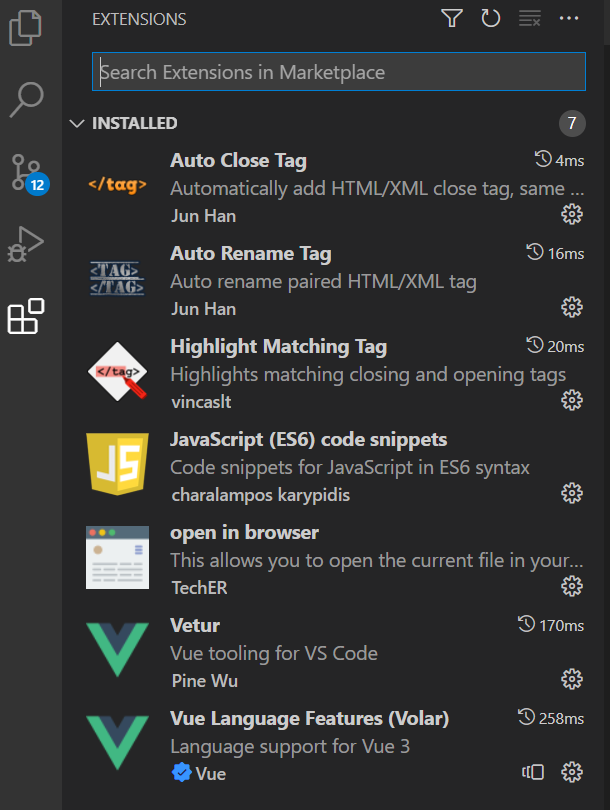
2、前端项目管理页面,已安装 cli-plugin-router 插件
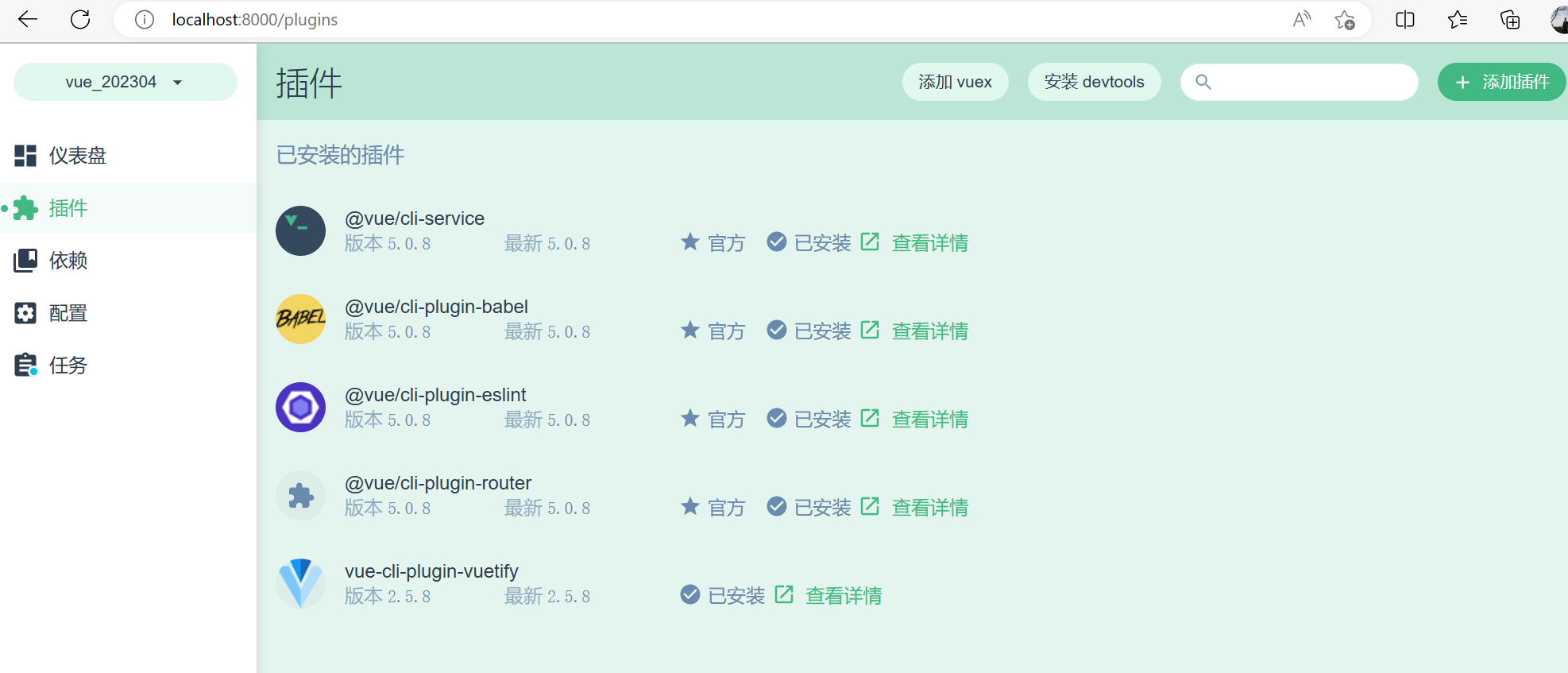
3、启动app
一、Router的使用
// router 路径下的 index.js /* const routes = [ // path 代表路由地址 // name 表示这个路由的名称 // component 表示这个路由和哪个页面关联 { path: '/', name: 'Home', component: HomeView }, ] */ {/* <router-link>:支持用户在具有路由功能的应用中点击导航 to:指定目标地址 <router-view/>:显示与 url 对应的组件 */}
查看代码结构
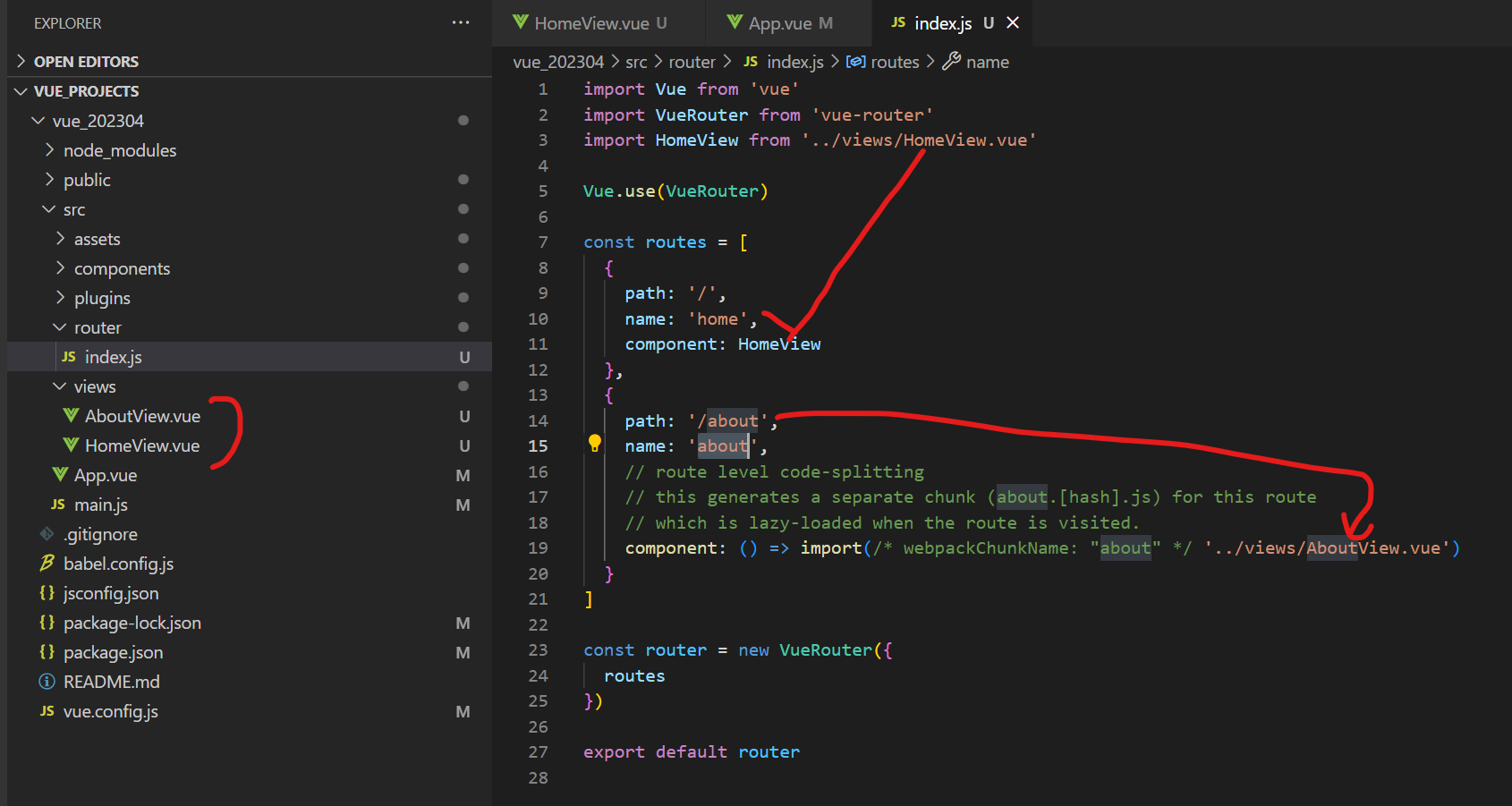
了解:http://localhost:8080/ 后面多了一个 # 号,是因为 Vue-Router 默认的是哈希模式;不会影响后端,请求不会被带上。
二、实践:创建新路由
index.js添加路由:

import Vue from 'vue' import VueRouter from 'vue-router' import HomeView from '../views/HomeView.vue' import NewLayout from '../views/NewLayout.vue' Vue.use(VueRouter) const routes = [ { path: '/newlayout', name: 'newlayout', component: NewLayout }, { path: '/', name: 'home', component: HomeView }, { path: '/about', name: 'about', // route level code-splitting // this generates a separate chunk (about.[hash].js) for this route // which is lazy-loaded when the route is visited. component: () => import(/* webpackChunkName: "about" */ '../views/AboutView.vue') } ] const router = new VueRouter({ routes }) export default router

1 <template> 2 <!-- App.vue --> 3 4 <v-app> 5 <v-navigation-drawer app> 6 <div>顶部的</div> 7 <!-- --> 8 </v-navigation-drawer> 9 10 <v-app-bar app> 11 <div>左边的</div> 12 <!-- --> 13 </v-app-bar> 14 15 <!-- 根据应用组件来调整你的内容 --> 16 <v-main> 17 <div>中间的来个数据表格https://v2.vuetifyjs.com/zh-Hans/components/data-tables/#section-4f7f7528</div> 18 <v-data-table 19 :headers="headers" 20 :items="desserts" 21 :items-per-page="5" 22 class="elevation-1" 23 ></v-data-table> 24 25 <!-- 给应用提供合适的间距 --> 26 <v-container fluid> 27 28 <!-- 如果使用 vue-router --> 29 <router-view></router-view> 30 </v-container> 31 </v-main> 32 33 <v-footer app> 34 <!-- --> 35 </v-footer> 36 </v-app> 37 </template> 38 <script> 39 export default { 40 data () { 41 return { 42 headers: [ 43 { 44 text: 'Dessert (100g serving)', 45 align: 'start', 46 sortable: false, 47 value: 'name', 48 }, 49 { text: 'Calories', value: 'calories' }, 50 { text: 'Fat (g)', value: 'fat' }, 51 { text: 'Carbs (g)', value: 'carbs' }, 52 { text: 'Protein (g)', value: 'protein' }, 53 { text: 'Iron (%)', value: 'iron' }, 54 ], 55 desserts: [ 56 { 57 name: 'Frozen Yogurt', 58 calories: 159, 59 fat: 6.0, 60 carbs: 24, 61 protein: 4.0, 62 iron: 1, 63 }, 64 { 65 name: 'Ice cream sandwich', 66 calories: 237, 67 fat: 9.0, 68 carbs: 37, 69 protein: 4.3, 70 iron: 1, 71 }, 72 { 73 name: 'Eclair', 74 calories: 262, 75 fat: 16.0, 76 carbs: 23, 77 protein: 6.0, 78 iron: 7, 79 }, 80 { 81 name: 'Cupcake', 82 calories: 305, 83 fat: 3.7, 84 carbs: 67, 85 protein: 4.3, 86 iron: 8, 87 }, 88 { 89 name: 'Gingerbread', 90 calories: 356, 91 fat: 16.0, 92 carbs: 49, 93 protein: 3.9, 94 iron: 16, 95 }, 96 { 97 name: 'Jelly bean', 98 calories: 375, 99 fat: 0.0, 100 carbs: 94, 101 protein: 0.0, 102 iron: 0, 103 }, 104 { 105 name: 'Lollipop', 106 calories: 392, 107 fat: 0.2, 108 carbs: 98, 109 protein: 0, 110 iron: 2, 111 }, 112 { 113 name: 'Honeycomb', 114 calories: 408, 115 fat: 3.2, 116 carbs: 87, 117 protein: 6.5, 118 iron: 45, 119 }, 120 { 121 name: 'Donut', 122 calories: 452, 123 fat: 25.0, 124 carbs: 51, 125 protein: 4.9, 126 iron: 22, 127 }, 128 { 129 name: 'KitKat', 130 calories: 518, 131 fat: 26.0, 132 carbs: 65, 133 protein: 7, 134 iron: 6, 135 }, 136 ], 137 } 138 }, 139 } 140 </script>
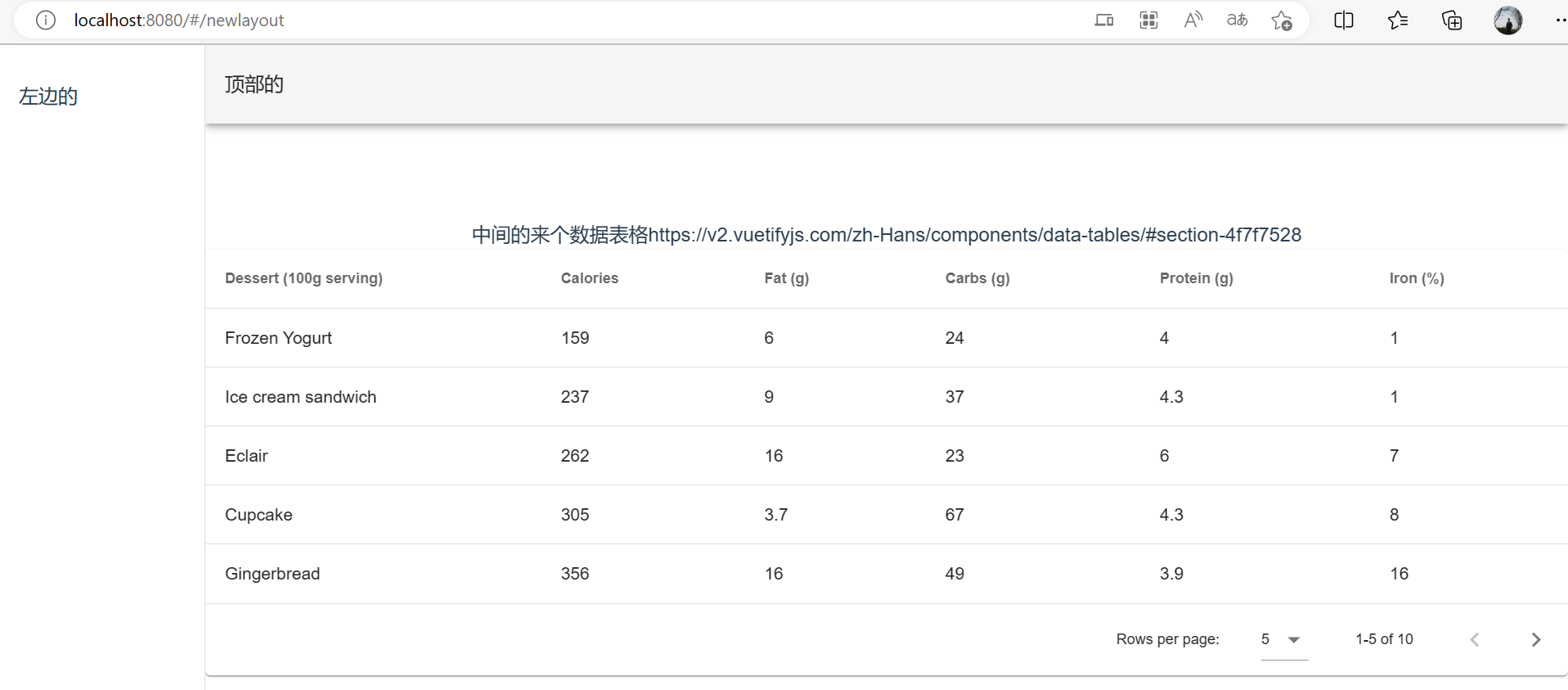
三、子路由
概念:通过路由规则的层级嵌套在页面中展示复杂的组件结构关系
特点:父级路由中存在子级路由
实现:父级路由填充位,通过路由规则的 children 属性,设置子路由
子路由写法:
1、相对路径:子路由path
2、绝对路径:/父路由path/子路由path
子路由实践:

// index.js 路由管理文件 // routes 是路由规则数组 routes: [ { path: "/layout", component: Layout, // 通过 children 属性为 /layout 添加子路由规则,使用相对路径 children:[ { path: "login", component: Login }, { path: "register", component: Register }, ] // 使用绝对路径添加子路由 // children:[ // { path: "/layout/login", component: Login }, // { path: "/layout/register", component: Register }, // ] } ]
index.js添加子路由:
1 { 2 path: '/newlayout', 3 name: 'newlayout', 4 component: NewLayout, 5 children:[ 6 { 7 path: 'children_1', 8 name: 'children_1', 9 component: Children_1, 10 } 11 ] 12 },
添加一个 Children_1.vue 页面
http://localhost:8080/#/newlayout/children_1 访问子路由,页面刷新
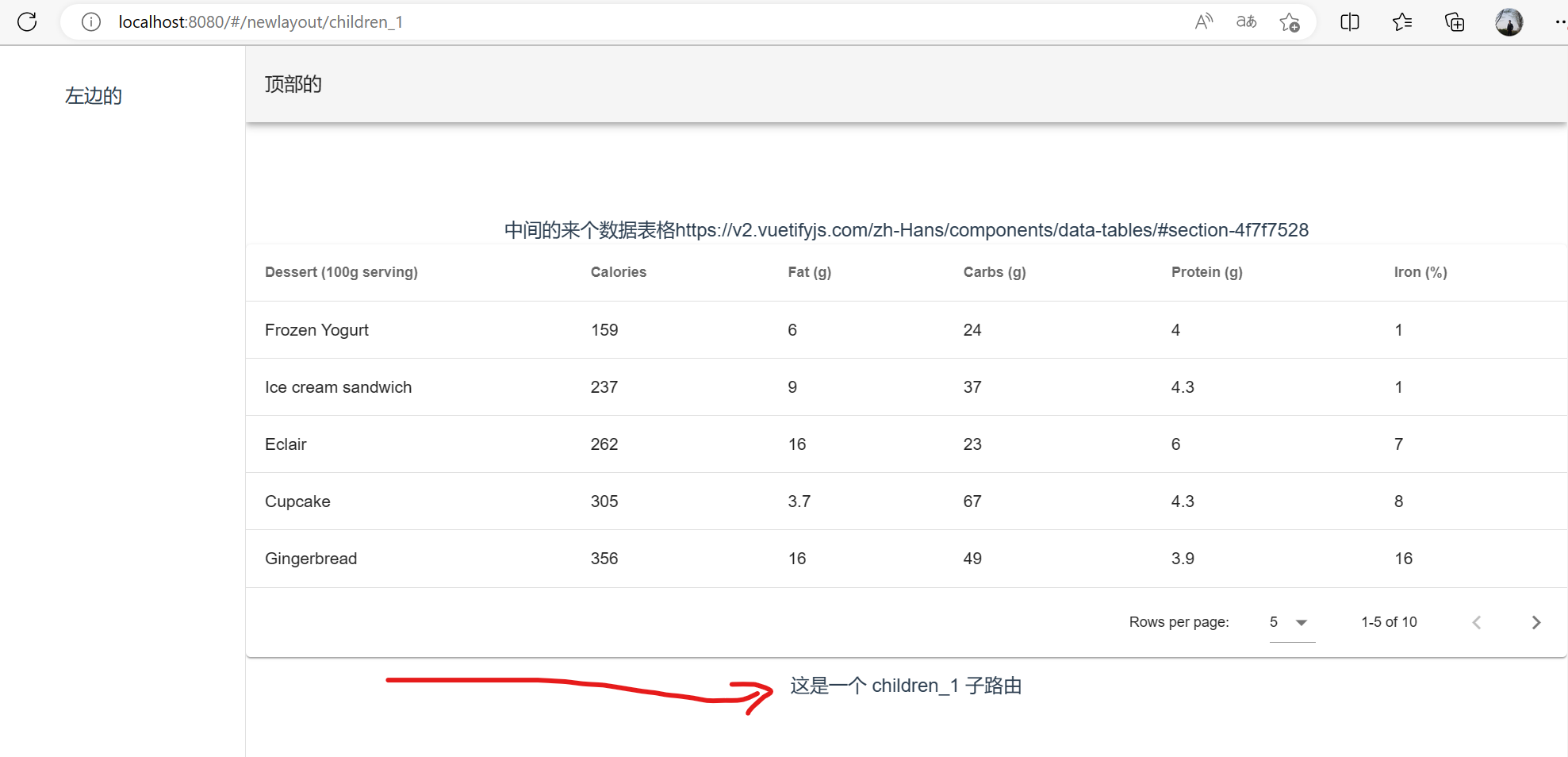
四、路由重定向
概念:用户访问地址 A 的时候,强制用户跳转到 B 地址
实现:通过路由规则的 redirect 属性,设置路由的重定向

const routes = [ { // path设置为 / 表示页面最初始的地址 path: '/', name: 'Home', component: Home, //redirect表示要被重定向的新地址,设置为一个路由即可 redirect:'/layout' }, { path:'/layout', name:'Layout', component: Layout, } ]
实践:

1 const routes = [ 2 { 3 path: '/', 4 name: 'home', 5 component: HomeView, 6 redirect: '/newlayout' 7 }, 8 { 9 path: '/newlayout', 10 name: 'newlayout', 11 component: NewLayout, 12 children:[ 13 { 14 path: 'children_1', 15 name: 'children_1', 16 component: Children_1 17 } 18 ] 19 }, 20 21 { 22 path: '/about', 23 name: 'about', 24 // route level code-splitting 25 // this generates a separate chunk (about.[hash].js) for this route 26 // which is lazy-loaded when the route is visited. 27 component: () => import(/* webpackChunkName: "about" */ '../views/AboutView.vue') 28 } 29 ]
当访问 http://localhost:8080/ 时,会被强制访问http://localhost:8080/#/newlayout/页面。
五、编程式导航
官网说明:https://router.vuejs.org/zh/guide/essentials/navigation.html
页面导航的两种方式:
- 声明式导航:通过点击链接的方式实现的导航
- vue 组件中的
<router-link to="/user"></router-link>
- vue 组件中的
- 编程式导航:调用 JavaScript 的 api 方法实现导航
this.$router.push();this.$router.go();
1、声明式导航

1 <div id="app"> 2 <nav> 3 <!-- 跳转页面 --> 4 <router-link to="/">Home</router-link> | 5 <router-link to="/about">About</router-link> 6 </nav> 7 <router-view/> 8 </div>
2、编程式导航
多种方式见官网说明
在 template 中添加按钮

1 <div> 2 <!--编程式导航: https://router.vuejs.org/zh/guide/essentials/navigation.html --> 3 <v-btn color="primary" @click="to_push_01">路径push跳转</v-btn> 4 <v-btn @click="to_push_02">跳转</v-btn> 5 <v-btn @click="go_forward">向前跳转</v-btn> 6 <v-btn @click="go_back">返回跳转</v-btn> 7 </div>
在 script 中把上面的方法,在methods中定义

1 methods:{ 2 to_push_01(){ 3 //字符串(路径名称) 4 this.$router.push('/about') 5 }, 6 to_push_02(){ 7 // 对象,访问地址:http://localhost:8080/#/about 8 this.$router.push({ path: '/about'}) 9 10 // 命名的路由,访问地址:http://localhost:8080/#/about 11 // this.$router.push({ name: 'about'}) 12 13 // 命名的路由(传递参数),访问地址:http://localhost:8080/#/about?userId=123&name=admin 14 // this.$router.push({ name: 'about', query: { userId:123, name:'admin'}}) 15 16 // 带查询参数,访问地址:http://localhost:8080/#/about?userId=123&name=admin 17 this.$router.push({ path: '/about?userId=123&name=admin' }) 18 }, 19 go_forward(){ 20 this.$router.go(1) 21 }, 22 go_back(){ 23 this.$router.go(-1) 24 }, 25 },
笔记2023-4-1
