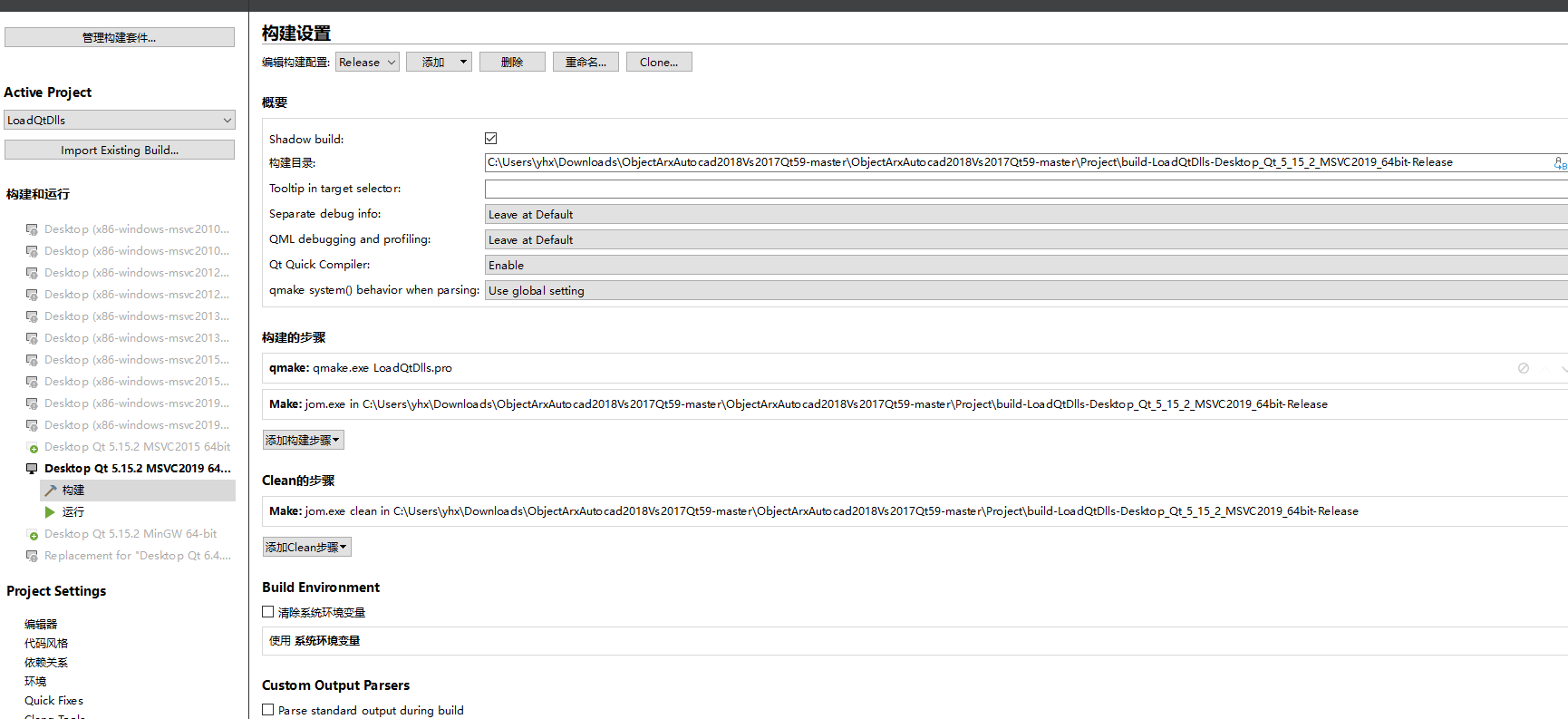QT中的ARX配置
LoadQtDlls.pro
1 TARGET = QTARXLoadQtDlls
2 #the sdk include path
3 INCLUDEPATH += "D:\ObjectARX 2022\inc"
4 INCLUDEPATH += "D:\ObjectARX 2022\inc-x64"
5
6 #rxapi.lib; acdb21.lib; acge21.lib; acad.lib; ac1st21.lib; accore.lib;
7 LIBS+= -L"D:\ObjectARX 2022\lib-x64" -lrxapi
8 LIBS+= -L"D:\ObjectARX 2022\lib-x64" -lacdb24
9 LIBS+= -L"D:\ObjectARX 2022\lib-x64" -lacge24
10 LIBS+= -L"D:\ObjectARX 2022\lib-x64" -lacad
11 LIBS+= -L"D:\ObjectARX 2022\lib-x64" -lac1st24
12 LIBS+= -L"D:\ObjectARX 2022\lib-x64" -laccore
13
14 #DEF_FILE
15 DEF_FILE += $$PWD/AcRxDefault.def
16
17 #use md dll
18 QMAKE_CXXFLAGS += /MD
19
20 #change .dll to .arx
21 TARGET_EXT = .arx
22
23 #remove _DEBUG
24 DEFINES -= _DEBUG
25 DEFINES += _OBJECT_ARX_VERSION_X64_=2022
26
27 QT += core
28 QT += gui
29 QT += widgets
30 QT += qml
31
32 #Qt project template
33 TEMPLATE = lib
34
35 SOURCES += this_main.cpp \
36 form.cpp
37
38 RESOURCES += \
39 images.qrc
40
41 DESTDIR = $$PWD/../../release/Autocad2022
42
43 FORMS += \
44 form.ui
45
46 HEADERS += \
47 form.h
ARX入口书写
this_main.cpp
1 #pragma warning( push)
2 #pragma warning (disable: 4189 4100 )
3 #include <Windows.h>
4 #include <arxHeaders.h>
5 #pragma warning( pop)
6
7 #include <string_view>
8
9 using namespace std::string_literals;
10
11 #include <QtWidgets>
12 #include <QtQml>
13 #include<QMessageBox>
14
15 inline void HellowWorld() {
16 acutPrintf(LR"(Hellow Word!
17 )");
18 }
19 inline void HellowWorldARX() {
20 // QJSEngine varE;
21 // varE.evaluate( QString("1+1") );
22 {
23 QMessageBox varBox ;
24 varBox.setText(("Hellow World!"));
25 varBox.exec() ;
26 }
27 auto varDataTime = QDateTime::currentDateTime().toString().toStdWString();
28 varDataTime = LR"(Hellow World!)" + varDataTime ;
29 acutPrintf(varDataTime.c_str());
30 }
31
32 namespace {
33 namespace _cpp_private {
34 const std::string qtApplicationPath ="123";/*!!!*/
35 //#if _OBJECT_ARX_VERSION_X64_ == 2018
36 // u8R"(D:\Program Files\AutoCAD 2018\acad.exe)"s;
37 //#else
38 // u8R"(D:\Program Files\AutoCAD 2022\AutoCAD 2022\acad.exe)";
39 //#endif
40 inline int & getArgc() {
41 static int ans;
42 ans = 1;
43 return ans;
44 }
45 inline char** getArgv() {
46 static char acadpath[] =u8R"(D:\Program Files\AutoCAD 2022\AutoCAD 2022\acad.exe)";
47 static char *argv[] = { nullptr };
48 std::copy(qtApplicationPath.begin(), qtApplicationPath.end(),
49 static_cast<char*>(acadpath));
50 argv[0] = static_cast<char *>(acadpath);
51 return argv;
52 }
53 }
54 }/*namespace*/
55
56 extern "C" AcRx::AppRetCode
57 acrxEntryPoint(AcRx::AppMsgCode msg, void* pkt) {
58 switch (msg) {
59 case AcRx::kInitAppMsg: {
60 acrxDynamicLinker->unlockApplication(pkt);
61 acrxRegisterAppMDIAware(pkt);
62 /*****************************************/
63 {
64 if (qApp == nullptr) {
65 /*create the qt applicaton and never destory it*/
66 auto varQtApplication =
67 new QApplication(_cpp_private::getArgc(), _cpp_private::getArgv());
68 (void)varQtApplication;
69 }
70 {
71 /*force to load images plugins*/
72 QImage varImage{ QString(":/png/this.png") };
73 varImage.width();
74 varImage.height();
75 }
76
77 }
78 /*****************************************/
79 acedRegCmds->addCommand(
80 L"SSTD_GLOBAL_CMD_GROUP",
81 L"HellowWorld",
82 L"HellowWorld",
83 ACRX_CMD_MODAL,
84 &HellowWorldARX);
85 }break;
86 case AcRx::kUnloadAppMsg: {}break;
87 default:break;
88 }
89 return AcRx::kRetOK;
90 }
91
92 /********************************/
代码结构

结果展示
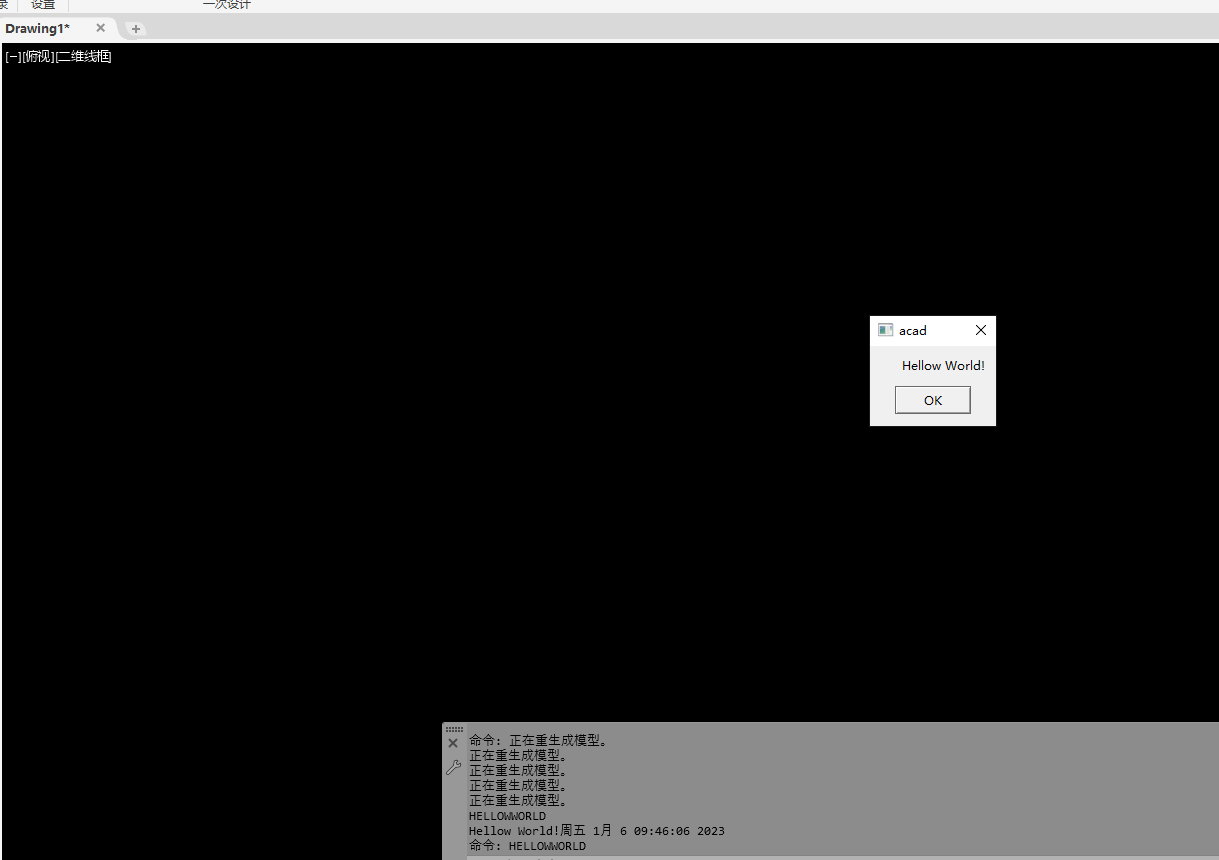

this.png
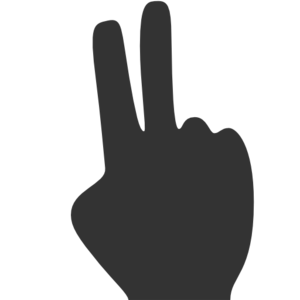
生成的arx

细节注意
arx同级目录的dll
arx同级目录的dll是qt编译出的,不然无法加载
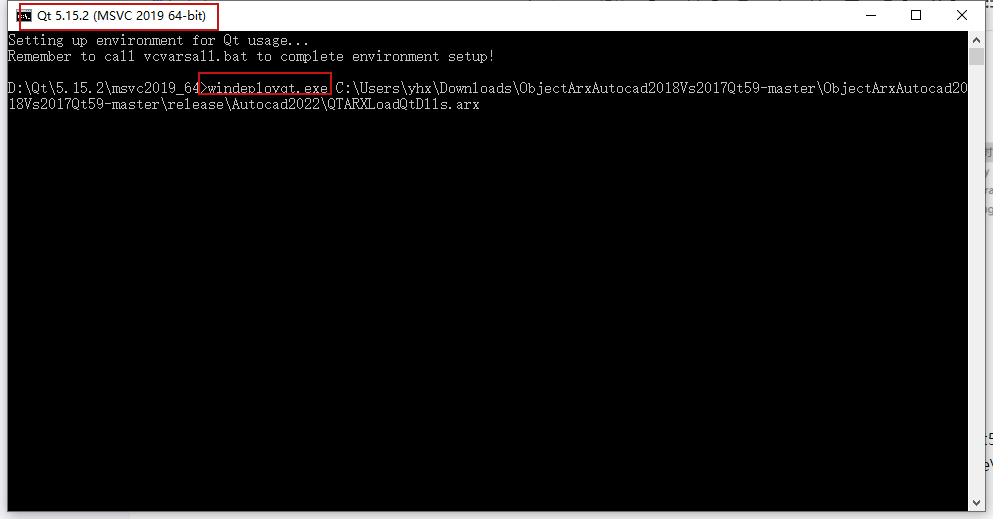
使用的命令D:\Qt\5.15.2\msvc2019_64>windeployqt.exe C:\Users\yhx\Downloads\ObjectArxAutocad2018Vs2017Qt59-master\ObjectArxAutocad2018Vs2017Qt59-master\release\Autocad2022\QTARXLoadQtDlls.arx
CAD加载arx
使用命令arx
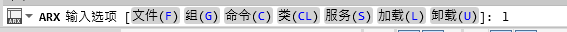
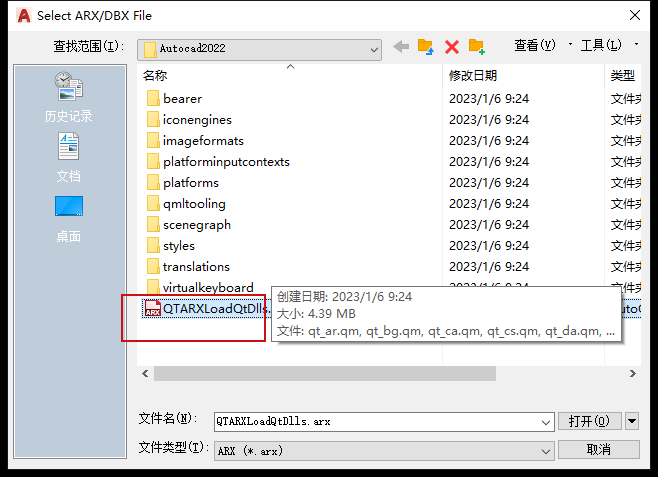
QT项目配置