首先要确保框架里已经安装好element pro插件,
下面是使用简码,来实现效果,在element中找到简码,并且在WordPress后台主题编辑器中,找到function.php文件,
显示产品的分类,下面是效果图
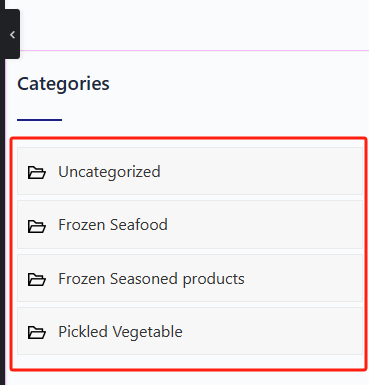
在function.php中添加如下代码,
add_theme_support( 'post-thumbnails' );
// 注册简码以显示产品分类
function my_custom_product_categories_shortcode() {
$categories = get_terms('product_cat', array(
'hide_empty' => false,
));
$current_category = single_cat_title('', false);
$output = '<div class="my-custom-categories">';
foreach ($categories as $category) {
$class=$current_category==$category->name?'active':'';
$output .= sprintf('<a class="%s" href="%s">%s</a>',
$class,
esc_url(get_term_link($category)),
esc_html($category->name)
);
}
$output .= '</div>';
return $output;
}
add_shortcode('my_product_categories', 'my_custom_product_categories_shortcode');
下面是实现这个该功能的的一个简单的css代码,具体可以根据需求进行更改
/* 自定义产品分类样式 */
.my-custom-categories {
margin-bottom: 30px; /* 或根据您的布局调整 */
}
.my-custom-categories a {
display: block;
padding: 10px;
margin: 5px 0;
background: #f7f7f7;
border: 1px solid #eaeaea;
color: #333;
text-decoration: none;
transition: background-color 0.3s ease;
}
.my-custom-categories a:hover {
background-color: #eaeaea;
}
在简码中插入
[my_product_categories]
即可实现上面的效果
下面这个是获取最新的四个产品以及搜索,一般用于产品展示页面的左侧或者右侧,图片大小在css代码里面可以进行修改,下面是效果图
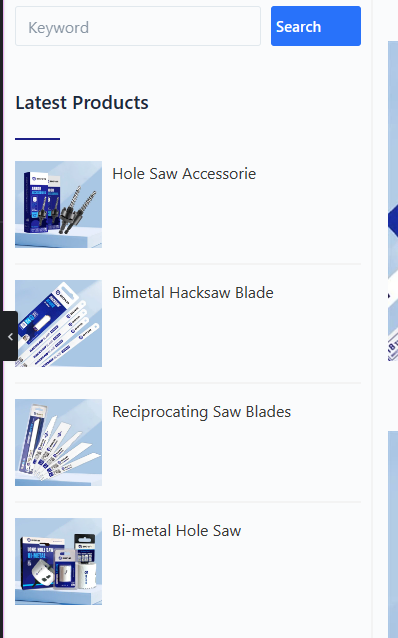
在function.php里面的简码是
//获取最新的四个产品
function my_latest_products_shortcode() {
$args = array(
'post_type' => 'product',
'posts_per_page' => 4,
'orderby' => 'date',
'order' => 'DESC'
);
$loop = new WP_Query($args);
$output = '<div class="latest-products-container">';
while ($loop->have_posts()) : $loop->the_post();
$thumbnail_id = get_post_thumbnail_id();
$thumbnail_url = wp_get_attachment_image_src($thumbnail_id, 'full', true);
$output .= '<div class="latest-product">';
$output .= '<a href="' . get_the_permalink() . '" class="latest-product-link">';
$output .= '<div class="latest-product-img">';
$output .= '<img src="' . $thumbnail_url[0] . '" alt="' . get_the_title() . '"/>';
$output .= '</div>';
$output .= '<div class="latest-product-title">';
$output .= '<h3>' . get_the_title() . '</h3>';
$output .= '</div>';
$output .= '</a>';
$output .= '</div>';
endwhile;
wp_reset_postdata();
$output .= '</div>';
return $output;
}
add_shortcode('my_latest_products', 'my_latest_products_shortcode');
//搜索产品
function my_product_search_shortcode() {
$output = '<form role="search" method="get" class="search-form" action="' . esc_url(home_url('/')) . '">
<input type="search" class="search-field" placeholder="Keyword" value="' . get_search_query() . '" name="s" />
<input type="submit" class="search-submit" value="Search" />
<input type="hidden" value="product" name="post_type" />
</form>';
return $output;
}
add_shortcode('my_product_search', 'my_product_search_shortcode');
下面是如上图的一个简单的css样式效果代码,具体样式可以根据自己需求进行更改
//产品搜索的样式代码
.search-form {
display: flex;
margin-bottom: 20px;
}
.search-field {
flex-grow: 1;
margin-right: 10px;
padding: 5px;
}
.search-submit {
padding: 5px;
}
//最新的四个产品样式代码
.latest-products-container {
display: flex;
flex-direction: column;
}
.latest-product {
display: flex;
align-items: center;
margin-bottom: 15px;
}
.latest-product-link {
display: flex;
text-decoration: none;
color: inherit;
}
.latest-product-img {
margin-right: 10px;
}
.latest-product-img img {
width: 87px; /* 或根据您的需要调整 */
height: 87px; /* 或根据您的需要调整 */
object-fit: cover; /* 保持图片比例 */
}
.latest-product-title h3 {
color: #373937;
font-weight: 400;
margin: 0;
font-size: 16px; /* 根据您的需要调整 */
}
/* 选中前三个产品项 */
.latest-product:nth-child(-n+3) {
border-bottom: 2px solid #F3F3F3;
padding-bottom: 15px;
}
/* 最后一个产品项没有底部边距 */
.latest-product:last-child {
margin-bottom: 0;
}
在简码中插入下面代码是搜索的
[my_product_search]
在简码中插入下面代码是最新产品展示的
[my_latest_products]
在文章页面,会有一个文章最新文章前三个的展示,只展示标题,效果图如下
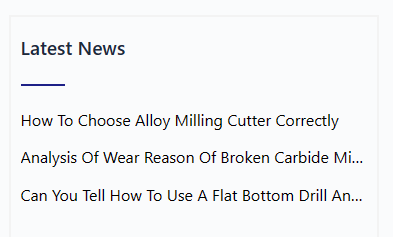
在function.php里面的简码如下,
//前三个最新文章
function my_latest_news_shortcode() {
$args = array(
'posts_per_page' => 3, // 获取三篇最新的文章
'orderby' => 'date', // 按日期排序
'order' => 'DESC', // 最新的文章在前
);
$latest_posts = new WP_Query($args);
$output = '<div class="latest-news-container">';
if ($latest_posts->have_posts()) {
$count = 0;
while ($latest_posts->have_posts()) {
$latest_posts->the_post();
$count++;
$output .= '<div class="latest-news-item">';
$output .= '<a href="' . get_permalink() . '" class="latest-news-link">' . get_the_title() . '</a>';
if ($count < 3) {
$output .= '<hr class="latest-news-divider">';
}
$output .= '</div>';
}
} else {
$output .= '<p>No news found.</p>';
}
wp_reset_postdata();
$output .= '</div>';
return $output;
}
add_shortcode('my_latest_news', 'my_latest_news_shortcode');
下面是如上图的一个简单的样式css代码
.latest-news-container {
/* 根据需要调整 */
}
.latest-news-item {
margin-bottom: 10px; /* 为每个新闻条目添加间距 */
}
.latest-news-link {
display: block; /* 使链接占据整行 */
white-space: nowrap; /* 确保文本不会换行 */
overflow: hidden; /* 隐藏超出容器的文本 */
text-overflow: ellipsis; /* 用省略号表示超出的文本 */
text-decoration: none; /* 移除下划线 */
color: #000; /* 根据需要调整颜色 */
/* 可能还需要其他样式 */
}
.latest-news-divider {
border: none;
height: 1px;
background-color: #ccc; /* 分隔线的颜色 */
margin-bottom: 10px; /* 分隔线和下一条新闻之间的间距 */
}
在简码中插入
[my_latest_news]
在产品详情页面 ,会有上一个产品,下一个产品的快捷按钮,以及当前产品详情分类下的别的相关产品展示,注意,这里相关产品只展示三个,效果图如下
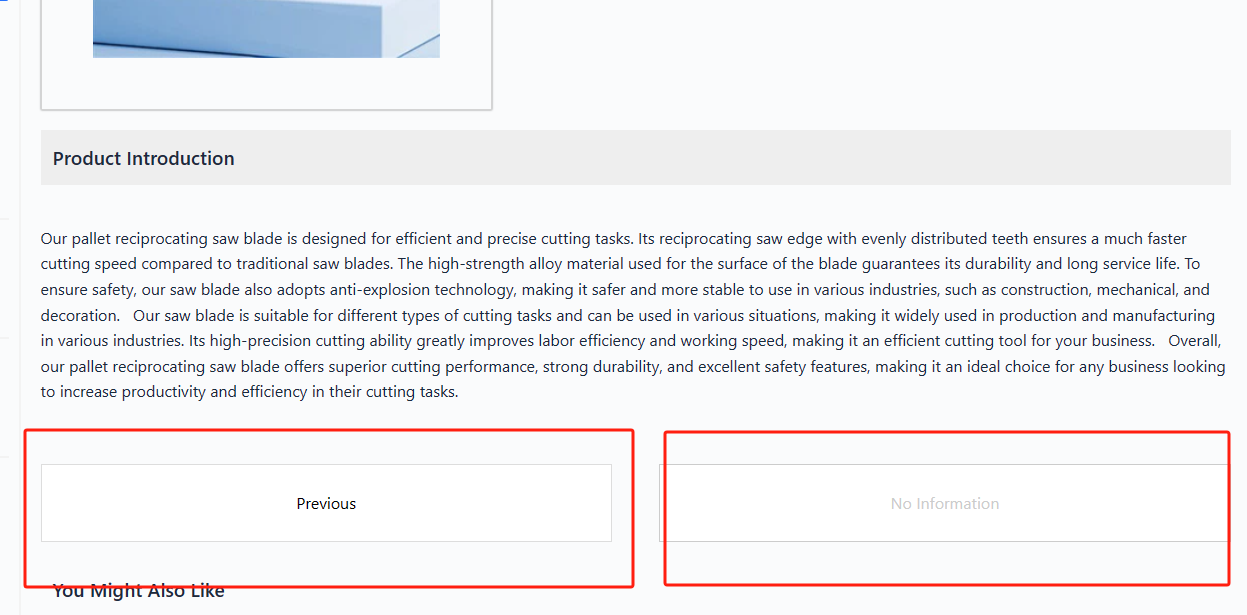
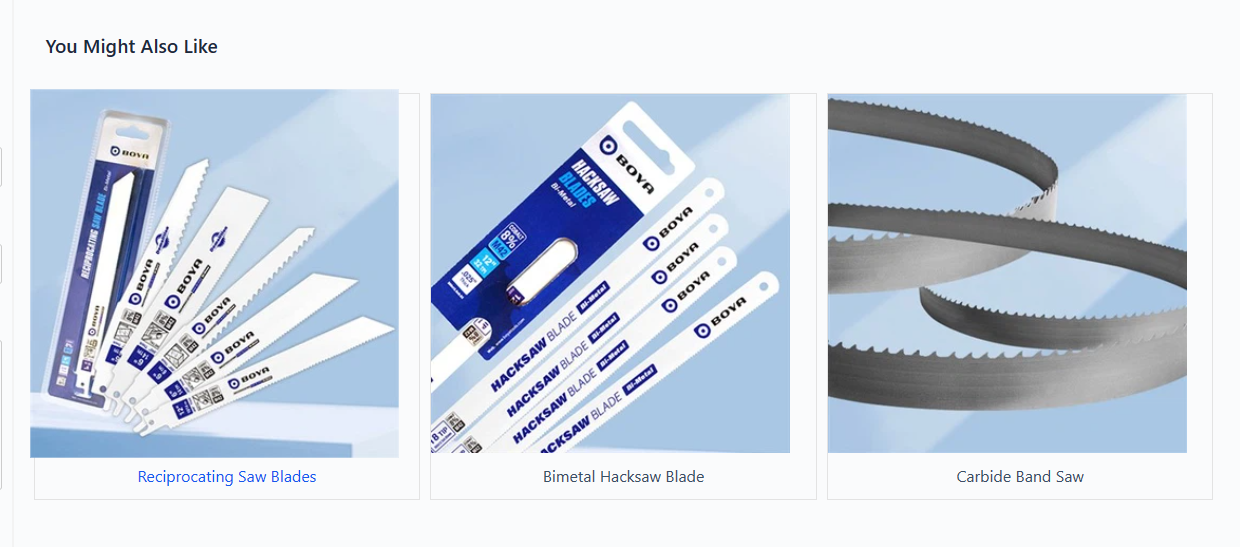
在function.php中插入如下代码
//上一个产品/下一个产品
function my_navigation_shortcode() {
$prev_post = get_previous_post();
$next_post = get_next_post();
$output = '<div class="navigation-container">';
if (!empty($prev_post)) {
$output .= '<a href="' . get_permalink($prev_post->ID) . '" class="nav-link prev-link">Previous</a>';
} else {
$output .= '<span class="nav-link prev-link disabled">No Information</span>';
}
if (!empty($next_post)) {
$output .= '<a href="' . get_permalink($next_post->ID) . '" class="nav-link next-link">Next</a>';
} else {
$output .= '<span class="nav-link next-link disabled">No Information</span>';
}
$output .= '</div>';
return $output;
}
add_shortcode('my_navigation', 'my_navigation_shortcode');
//产品详情下面的相关产品
function my_related_products_shortcode() {
// 获取当前产品的分类
$terms = wp_get_post_terms(get_the_ID(), 'product_cat');
if (empty($terms)) return ''; // 如果没有分类,返回空
$term_ids = wp_list_pluck($terms, 'term_id');
$args = array(
'post_type' => 'product',
'posts_per_page' => 3,
'orderby' => 'rand',
'post__not_in' => array(get_the_ID()), // 排除当前产品
'tax_query' => array(
array(
'taxonomy' => 'product_cat',
'field' => 'id',
'terms' => $term_ids,
),
),
);
$related_products = new WP_Query($args);
$output = '<div class="related-products-container">';
if ($related_products->have_posts()) {
while ($related_products->have_posts()) {
$related_products->the_post();
global $product;
$output .= '<div class="related-product-item">';
$output .= '<a href="' . get_the_permalink() . '" class="related-product-link">';
$output .= '<img src="' . get_the_post_thumbnail_url(get_the_ID(), 'full') . '" alt="' . get_the_title() . '" class="related-product-image">';
$output .= '<div class="related-product-title">' . get_the_title() . '</div>';
$output .= '</a>';
$output .= '</div>';
}
} else {
$output .= '<div class="no-related-products">No related products found.</div>';
}
wp_reset_postdata();
$output .= '</div>';
return $output;
}
add_shortcode('my_related_products', 'my_related_products_shortcode');
下面是样式css代码
//上一个、下一个产品
/* 导航容器样式 */
.navigation-container {
display: flex;
justify-content: space-between; /* 两个按钮之间有间隙 */
margin-top: 20px; /* 与内容的距离 */
}
/* 单个导航链接样式 */
.navigation-container .nav-link {
width: 48%; /* 按钮宽度为容器的48% */
padding: 25px; /* 内边距 */
text-align: center; /* 文本居中 */
background-color: #fff; /* 背景颜色 */
border: 1px solid #ddd; /* 边框颜色 */
transition: border 0.3s ease, box-shadow 0.3s ease; /* 平滑过渡效果 */
box-sizing: border-box; /* 盒模型设置 */
text-decoration: none; /* 移除文本下划线 */
color: #000; /* 文字颜色 */
}
/* 悬停效果 */
.navigation-container .nav-link:hover {
border-top: 2px solid #1d2087; /* 悬停时上边框 */
box-shadow: 0 2px 2px rgba(0, 0, 0, 0.2); /* 盒阴影 */
}
/* 禁用链接样式 */
.navigation-container .nav-link.disabled {
color: #ccc; /* 禁用链接的文字颜色 */
cursor: not-allowed; /* 鼠标样式 */
border: 1px solid #ccc; /* 禁用状态的边框颜色 */
}
//相关产品
.related-products-container {
display: flex;
flex-wrap: wrap;
gap: 10px; /* 控制项目之间的间隙 */
margin-bottom: 20px;
}
.related-product-item {
flex: 0 1 calc(33.333% - 10px); /* 让每个项目占据1/3的容器宽度,减去间隙 */
border: 1px solid #e3e3e3; /* 项目边框 */
text-align: center; /* 文本居中 */
margin-bottom: 10px; /* 项目底部的间隙 */
}
.related-product-image {
width: 359px;
height: 359px;
object-fit: cover; /* 保持图片的宽高比 */
}
.related-product-title {
padding: 10px 0; /* 上下内边距 */
}
.related-product-link {
text-decoration: none;
color: inherit; /* 继承字体颜色 */
}
.no-related-products {
text-align: center;
padding: 20px;
}
/* 其他样式保持不变 */
.related-product-image {
width: 359px;
height: 359px;
object-fit: cover; /* 保持图片的宽高比 */
transition: transform 1200ms ease; /* 平滑变换效果 */
display: block; /* 修复内联元素的变形问题 */
}
.related-product-link:hover .related-product-image {
transform: scale(1.05); /* 鼠标悬停时放大1.1倍 */
}
下面是插入的简码,上下个产品
[my_navigation]
产品详情页面的相关产品
[my_related_products]