Start ssh-agent
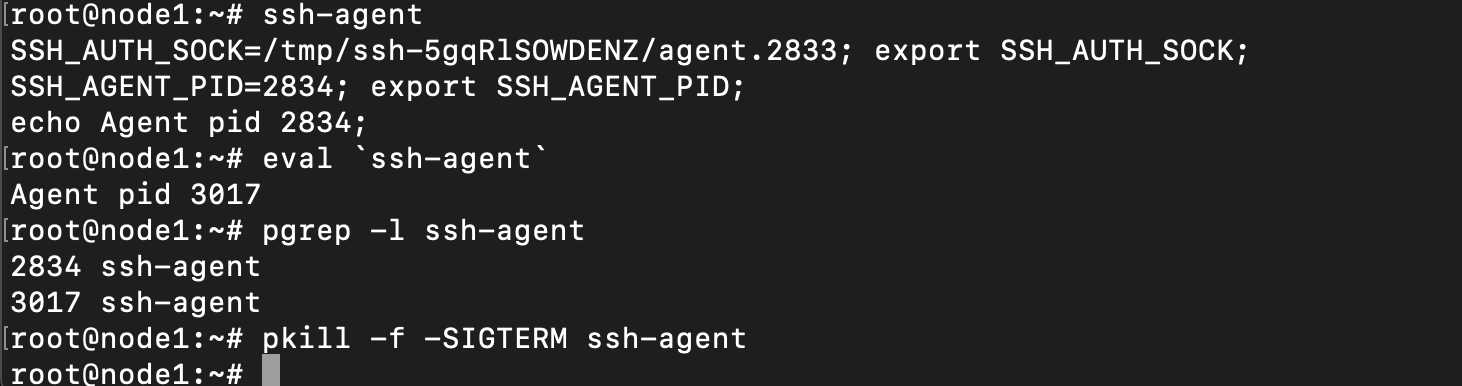
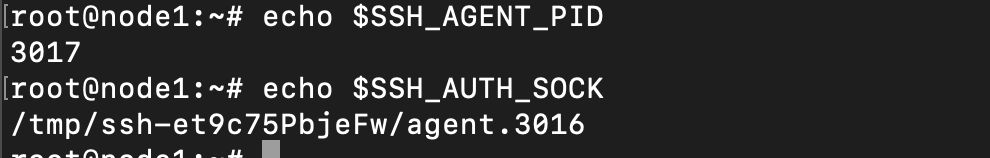
-a bind_address
Bind the agent to the UNIX-domain socket bind_address
-k Kill the current agent (given by the SSH_AGENT_PID environment variable)
-t life
Specifies a maximum number of seconds that identities are kept in the agent. The value is in seconds, but can be suffixed by m for minutes, h for hours, d for days, and w for weeks. Without this option, the agent keeps the keys in its memory as long as it runs. This can be overridden when running the ssh-add command.
Adding SSH keys to the Agent
By default, the agent uses SSH keys stored in the .ssh directory under the user's home directory. The ssh-add command is used for adding identities to the agent. In the simplest form, just run if without argument to add the default files ~/.ssh/id_rsa ~/.ssh/id_dsa ~/.ssh/id_ecdsa ~/.ssh/id_ed25519 ~/.ssh/identity. Otherwise, give it the name of the private key file to add as an agrument.
ecdsa ( Elliptic Curve Digital Signature Algorithm) which uses keys derived from elliptic curve cryptography (ECC)

Verify
ssh -v -p 22 -l git -T github.com -i ~/.ssh/infringe
SSH Agent Forwarding
ssh command line

ssh_config

sshd_config

ssh -ATX -l git github.com
-o IdentitiesOnly=yes, ssh will only use that key and won't fall back to any other keys if it was rejected. ( Note that fallback to other machanisms, such as GSSAPI or password, is controlled by a different option)
-o UserKnownHostsFile=/dev/null -o StrictHostKeyChecking=no