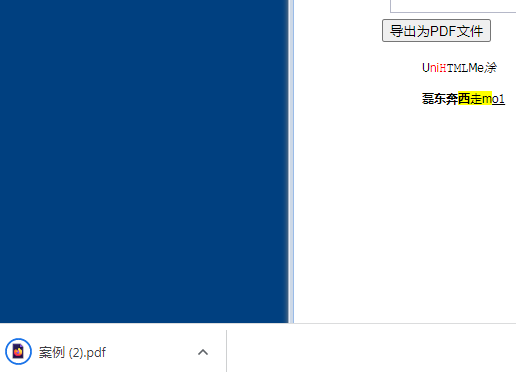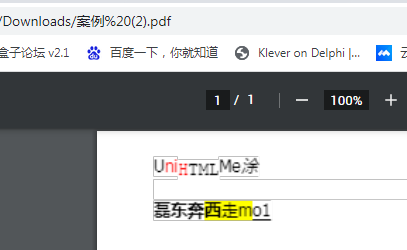https://blog.csdn.net/weixin_39166851/article/details/121678381
导入两个JS
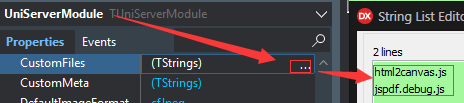
链接:https://pan.baidu.com/s/1QO2obUYNDkZ0Om9zaLddoA
提取码:majx
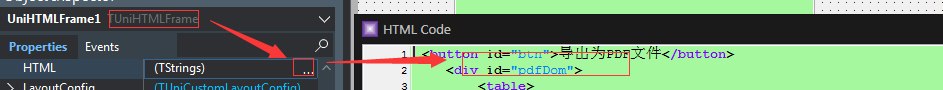
<button id="btn">导出为PDF文件</button>
<div id="pdfDom">
<table>
<th></th>
</table>
<ul id="box">
<span style="background-color: rgb(255, 255, 255); font-family: tahoma, arial, verdana, sans-serif;">U<font color="#ff0000">ni</font></span><font face="courier new" style="background-color: rgb(255, 255, 255);"><font color="#ff0000">H</font>TML</font><font face="tahoma, arial, verdana, sans-serif" style="color: rgb(0, 0, 0); background-color: rgb(255, 255, 255);">Me<i>涂</i></font><div style="color: rgb(0, 0, 0); background-color: rgb(255, 255, 255); font-family: tahoma, arial, verdana, sans-serif;"><br></div><div style="color: rgb(0, 0, 0); font-family: tahoma, arial, verdana, sans-serif;"><span style="background-color: rgb(255, 255, 255);">磊</span><b style=""><span style="background-color: rgb(255, 255, 255);">东奔</span><span style="background-color: rgb(255, 255, 0);">西</span></b><span style="background-color: rgb(255, 255, 0);">走m</span><u style="background-color: rgb(255, 255, 255);">o1
</u></div> //要打印的HTML 放在这
</ul>
</div>
<script>
let obox = document.getElementById("box")
let opdfdom = $("#pdfDom")
let obtn = document.getElementById("btn")
obtn.onclick = function(){
downLoadPdf(opdfdom)
}
function downLoadPdf(content){
content = content ? content : null;
// 条件判断是否打印
if(!content){
alert("打印失败,请重新操作")
return false
}
// 开始打印
console.log(content)
var contentWidth = content.width();
var contentHeight = content.height();
var canvas = document.createElement("canvas")
canvas.width = contentWidth
canvas.height = contentHeight
var context = canvas.getContext("2d");
html2canvas(content,{
allowTaint:true,
scale:2 // 提升画面质量,但是会增加文件大小
}).then(function(canvas){
var pdfWidth = canvas.width;
var pdfHeight = canvas.height;
var pageHeight = pdfWidth / 592.28 * 841.89;
var leftHeight = pdfHeight;
var position = 0;
var imgWidth = 595.28;
var imgHeight = 595.28 / pdfWidth * pdfHeight;
var pageData = canvas.toDataURL("img/jpeg",1.0);
var pdf = new jsPDF('', 'pt', 'a4');
// 判断打印dom高度是否需要分页,如果需要进行分页处理
if(leftHeight < pageHeight){
pdf.addImage(pageData,"JPEG",0,0,imgWidth,imgHeight)
}else{
while(leftHeight > 0){
pdf.addImage(pageData,"JPEG",0,position,imgWidth,imgHeight)
leftHeight -= pageHeight
position -= 841.89
if(leftHeight > 0){
pdf.addPage()
}
}
}
pdf.save("案例.pdf")
})
}
</script>