首先在pom.xml导入依赖
<!-- springboot 邮件mail -->
<dependency>
<groupId>org.springframework.boot</groupId>
<artifactId>spring-boot-starter-mail</artifactId>
<version>2.7.2</version>
</dependency>
<!--测试类-->
<dependency>
<groupId>junit</groupId>
<artifactId>junit</artifactId>
</dependency>
<dependency>
<groupId>org.springframework</groupId>
<artifactId>spring-test</artifactId>
</dependency>
<dependency>
<groupId>org.springframework.boot</groupId>
<artifactId>spring-boot-test</artifactId>
</dependency>
然后在application.yml写入Spring邮箱配置
spring:
#邮箱
mail:
#默认的邮件编码
default-encoding: UTF-8
# 设置邮箱主机(服务商),这里使用QQ邮件服务器 ---->配置 SMTP 服务器地址
host: smtp.qq.com
#配置邮箱用户名
username: 123@qq.com
#配置密码,注意,不是真正的密码,而是刚刚申请到的授权码
password: *********
#SMTP 服务器的端口
port: 587
properties:
mail:
smtp:
# 必须进行授权认证,它的目的就是阻止他人任意乱发邮件
auth: true
#SMTP加密方式:连接到一个TLS保护连接
starttls:
enable: true
required: true
接下来写一个测试类emailTest
package com.haoyang.ceshi;
import com.haoyang.TcmApplication;
import org.junit.Test;
import org.junit.runner.RunWith;
import org.springframework.beans.factory.annotation.Autowired;
import org.springframework.boot.test.context.SpringBootTest;
import org.springframework.mail.SimpleMailMessage;
import org.springframework.mail.javamail.JavaMailSender;
import org.springframework.test.context.junit4.SpringRunner;
/*
* eamil测试类
* */
@RunWith(SpringRunner.class)
@SpringBootTest(classes = TcmApplication.class)
public class emailTest {
@Autowired
private JavaMailSender javaMailSender;
@Test
public void send(){
SimpleMailMessage mailMessage = new SimpleMailMessage();
//设置发送人
mailMessage.setFrom("123@qq.com");
//邮件主题
mailMessage.setSubject("灵异事件");
//邮件内容
mailMessage.setText("九十岁老太为何起死回生,数百头母猪为何半夜惨叫。女生宿舍为何频频失窃,超市方便面为何惨遭黑手。在达一切的背后,是人性的扭曲、还是道德的沦丧。");
//收件人
mailMessage.setTo("123@qq.com");
javaMailSender.send(mailMessage);
}
}
注意,有些人在private JavaMailSender javaMailSender;中可能会提示报错
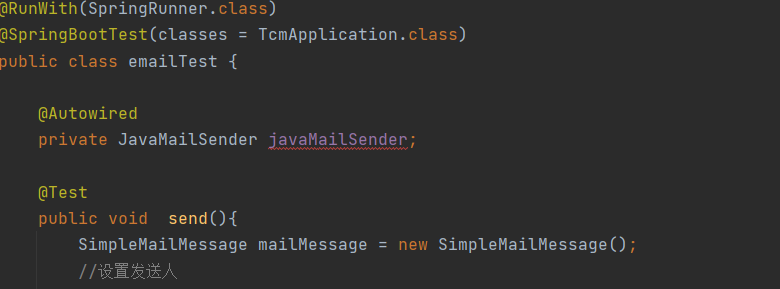
这个时候还要在写一个配置MailConfiguration
package com.haoyang.config;
import org.springframework.context.annotation.Bean;
import org.springframework.context.annotation.Configuration;
import org.springframework.mail.javamail.JavaMailSender;
import org.springframework.mail.javamail.JavaMailSenderImpl;
import java.util.Properties;
@Configuration
public class MailConfiguration {
@Bean
public JavaMailSender getJavaMailSender() {
JavaMailSenderImpl mailSender = new JavaMailSenderImpl();
mailSender.setHost("smtp.qq.com");
mailSender.setPort(587);
mailSender.setUsername("123@qq.com");
mailSender.setPassword("*********");
Properties props = mailSender.getJavaMailProperties();
props.put("mail.transport.protocol", "smtp");
props.put("mail.smtp.auth", "true");
props.put("mail.smtp.starttls.enable", "true");
return mailSender;
}
}
运行测试类时发现报错
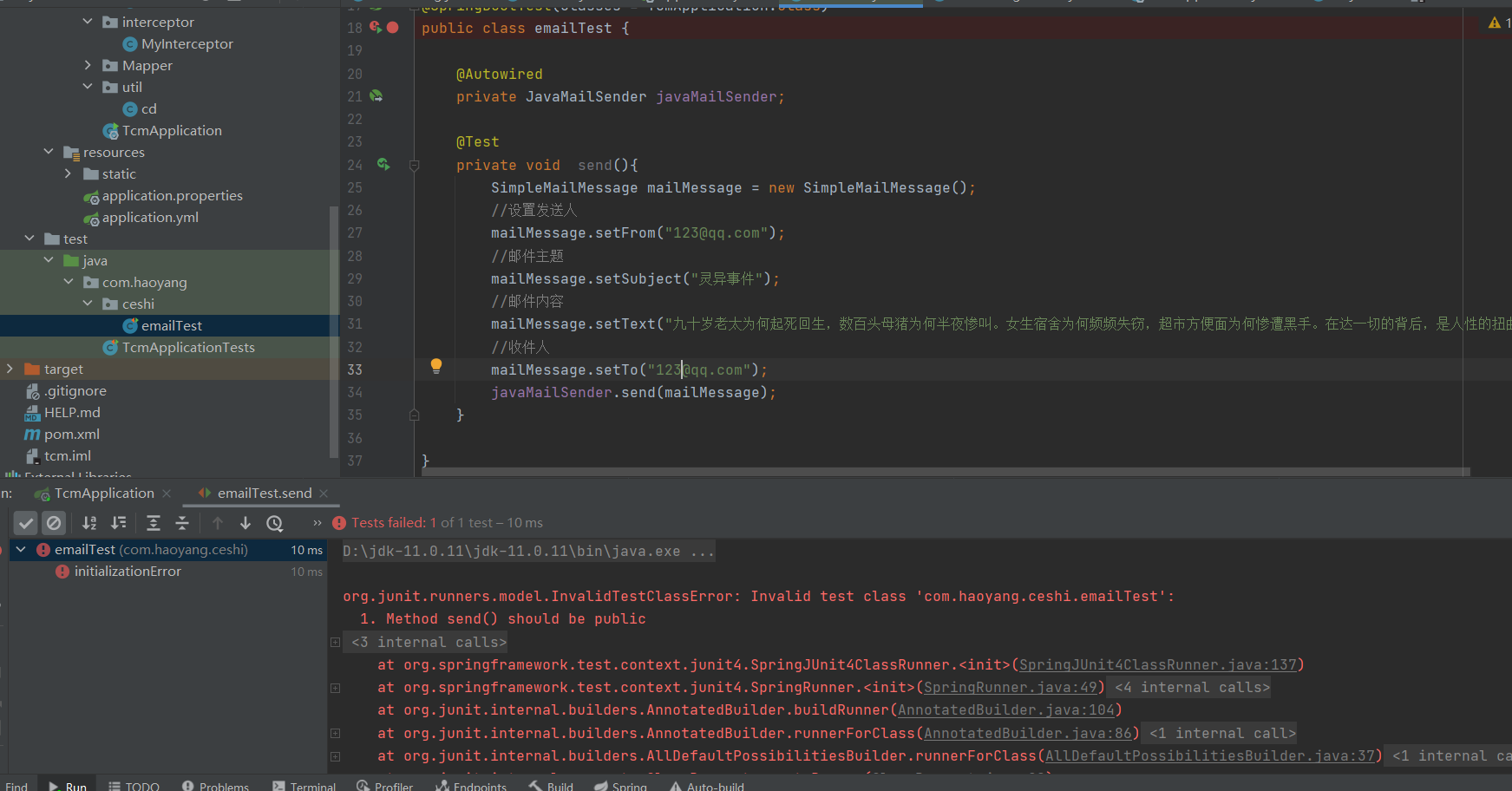
不要慌
@Test
public void send(){ //这个地方的修饰符必须是public,不能是private
SimpleMailMessage mailMessage = new SimpleMailMessage();
//设置发送人
mailMessage.setFrom("123@qq.com");
//邮件主题
mailMessage.setSubject("灵异事件");
//邮件内容
mailMessage.setText("九十岁老太为何起死回生,数百头母猪为何半夜惨叫。女生宿舍为何频频失窃,超市方便面为何惨遭黑手。在达一切的背后,是人性的扭曲、还是道德的沦丧。");
//收件人
mailMessage.setTo("123@qq.com");
javaMailSender.send(mailMessage);
}
然后重新运行就可以了