虚拟机网络配置
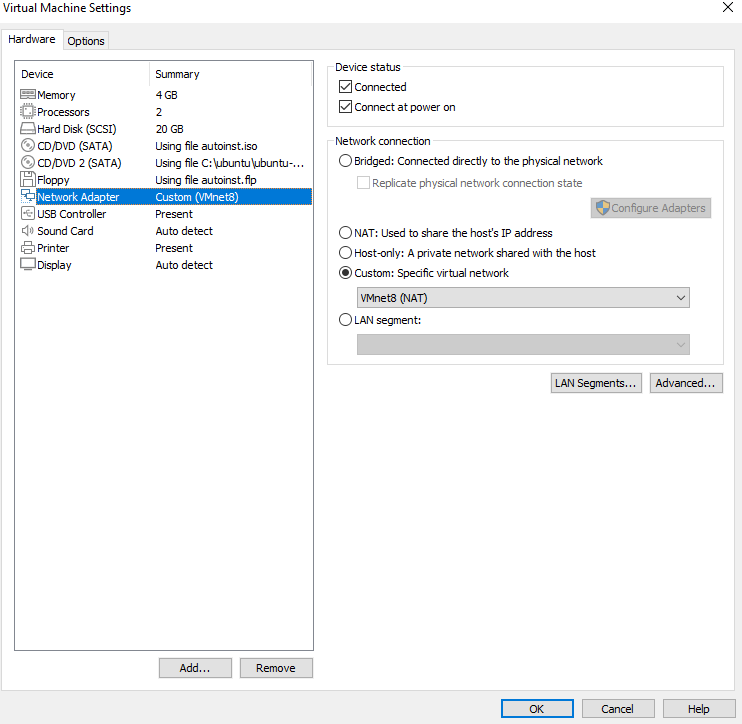
在setting里搜network设置,修改vmnet8(NAT)配置。根据虚拟机ip来改。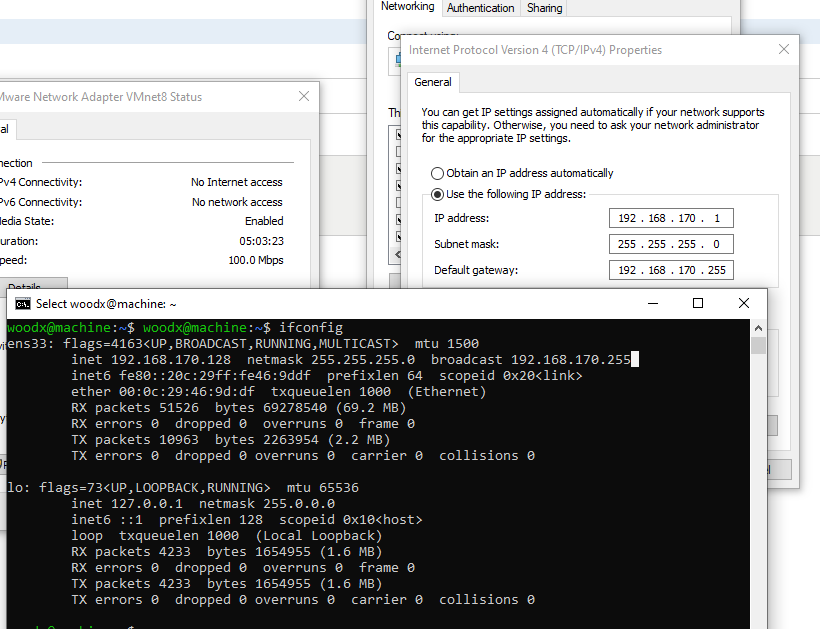
再来一点增强虚拟机性能的技巧
Edit Group Policy
- Edit group policy (gpedit)
- Go to Local Computer Policy > Computer Configuration > Administrative Templates > System
- Double Click on Device Guard on the right hand side to open.
- Double Click on Turn On Virtualization Security to open a new window
- It would be Not Configured, Select Disable and click Ok
- Close the Group Policy Editor
- Restart the system
Edit Registry Entry
- Open Registry Editor
- Go to HKEY_LOCAL_MACHINE > SYSTEM > CurrentControlSet > Control > DeviceGuard
- Check for key EnableVirtualizationBasedSecurity
- The value of the registry should be 0
- If the key is not present, on the right-hand side, write a new key
- Right Click > New > DWORD (32-bit) Value
- Name this Value EnableVirtualizationBasedSecurity
- By default, it should be 0, Double click, and confirm the value
- Go to HKEY_LOCAL_MACHINE > SYSTEM > CurrentControlSet > Control > Lsa
- Check for key LsaCfgFlags
- The value of the registry should be 0
- If the key is not present, on the right-hand side, write a new key
- Right Click > New > DWORD (32-bit) Value
- Name this Value LsaCfgFlags
- By default, it should be 0, Double click, and confirm the value
- Restart the system
Toggle Hyper-V
- Open Turn Windows Features On or Off
- Enable Hyper-V
- Restart the system
- Open Turn Windows Features On or Off after restart
- Disable Hyper-V
- run cmd as admin: bcdedit /set hypervisorlaunchtype off
- Restart the system again
Steps for VMware Workstation Pro
Switch to VMware Workstation Pro and Full Resource Allocation
- Both applications are of same price now in software center
- Remove VMware player from software center
- Install VMware workstation pro instead
- This allows you to have full control over virtual machine resources
- In VMware workstation pro open Edit > Preferences > Memory
- Set additional memory setting to: Fit all virtual machine memory into reserved host RAM
- Restart VMware workstation pro
- Restart virtual machine
Disable Memory Integrity
- Windows Security -> Device Security -> Core Isolation details
- Switch off feature
- Make a restart
Reducing System Stress due to Disk Performance
- Set NtfsMemoryUsage = 2 in the registry key:
- HKEY_LOCAL_MACHINE\SYSTEM\CurrentControlSet\Control\FileSystem
- Make a restart