一.选题背景
猪肉是餐桌上重要的动物性食品之一,因其纤维较为细软,结缔组织较少,肌肉组织中含有较多的肌间脂肪,成为中国餐桌上不可缺少的一种食材。受餐饮业恢复、消费回暖的带动,猪肉消费逐步增加,生猪价格持续回升,猪肉及相关行业正处于逐步回暖状态。市场猪肉供应和合理价格运行,是涉及千家万户关系的国计民生的大事。
二.数据分析设计方案
数据爬取、数据预处理与可视化、数据简单回归分析、误差分析与可视化四大模块组成。爬取互联网上的生猪(包括外三元、内三元和土杂猪)的价格和相关饲料原料(玉米和豆粕)的价格数据,判断生猪价格的趋势,预测生猪价格随玉米价格变化的情况、以及进行数据处理分析、与可视化。
三.数据分析步骤
1.数据源
数据集来源:https://zhujia.zhuwang.cc

2.数据的爬取与采集
爬取数据代码
1 import requests 2 from bs4 import BeautifulSoup 3 import openpyxl 4 5 # Send a GET request to the URL 6 url = 'https://zhujia.zhuwang.cc' 7 response = requests.get(url) 8 9 # Parse the HTML content using BeautifulSoup 10 soup = BeautifulSoup(response.content, 'html.parser') 11 12 # Find the relevant table 13 table = soup.find('div', class_='relevant-areas-detail').find('table') 14 15 # Extract the data from the table 16 data = [] 17 header = ['地区名称', '外三元(元/公斤)', '内三元(元/公斤)', '土杂猪(元/公斤)', '玉米(元/吨)', '豆粕(元/吨)'] 18 data.append(header) 19 20 for row in table.find_all('tr'): 21 columns = row.find_all('td') 22 if len(columns) > 0: 23 area = columns[0].text.strip() 24 outer_pig = columns[1].text.strip() 25 inner_pig = columns[2].text.strip() 26 local_pig = columns[3].text.strip() 27 corn = columns[4].text.strip() 28 soybean_meal = columns[5].text.strip() 29 data.append([area, outer_pig, inner_pig, local_pig, corn, soybean_meal]) 30 31 # Create a new Excel workbook and select the active sheet 32 workbook = openpyxl.Workbook() 33 sheet = workbook.active 34 35 # Write the data to the Excel sheet 36 for row in data: 37 sheet.append(row) 38 39 # Save the workbook to a file 40 filename = "C:\\Users\\H\\Desktop\\sfdss\\data.xlsx" 41 workbook.save(filename) 42 print(f"Data saved to {filename}")
爬取后的信息保存到xlsx文件中,如图所示
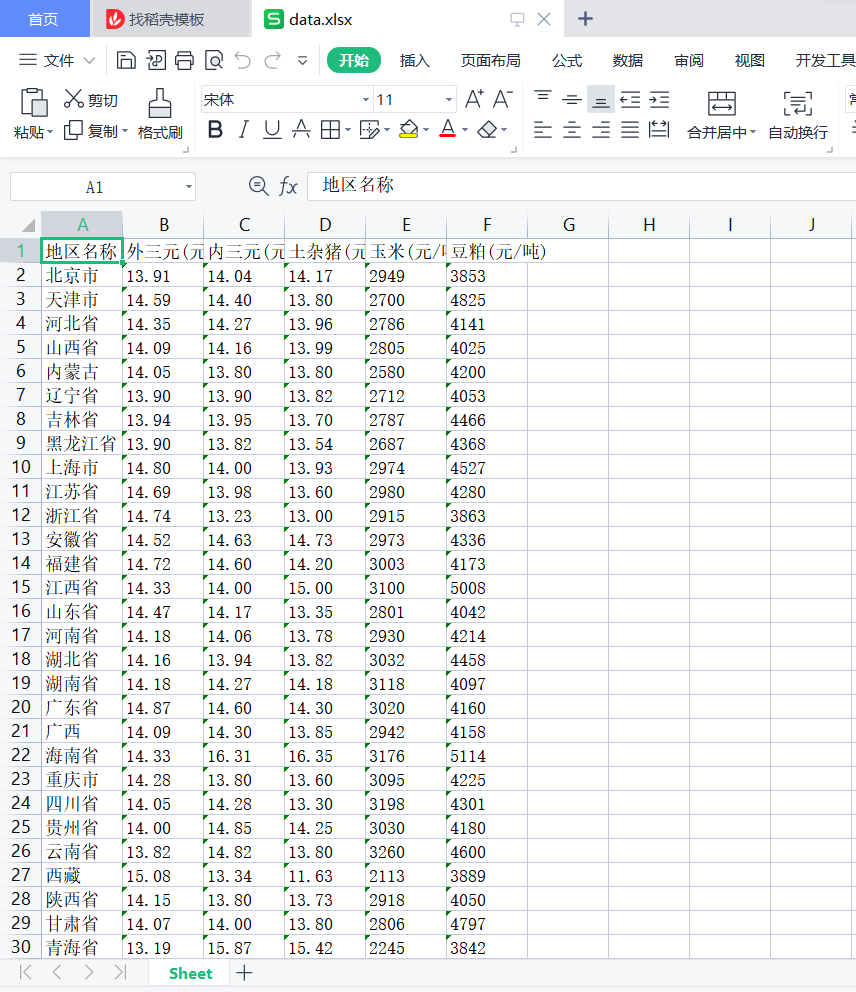
对数据进行清洗并保存在xlsx文件中,代码如下
1 import pandas as pd 2 3 # 加载Excel文件 4 filename ="C:\\Users\\H\\Desktop\\sfdss\\data.xlsx" 5 df = pd.read_excel(filename) 6 7 # 列名列表 8 columns_to_convert = ['外三元(元/公斤)', '内三元(元/公斤)', '土杂猪(元/公斤)', '玉米(元/吨)', '豆粕(元/吨)'] 9 10 # 更改指定列的数据类型为浮点型(除表头外) 11 for column in columns_to_convert: 12 if column in df.columns: 13 df[column] = pd.to_numeric(df[column], errors='coerce') 14 15 # 保存更改后的数据到新的Excel文件 16 cleaned_filename ="C:\\Users\\H\\Desktop\\sfdss\\data.xlsx" 17 df.to_excel(cleaned_filename, index=False) 18 19 print(f"数据已清洗并保存到 {cleaned_filename}")
清洗后的数据
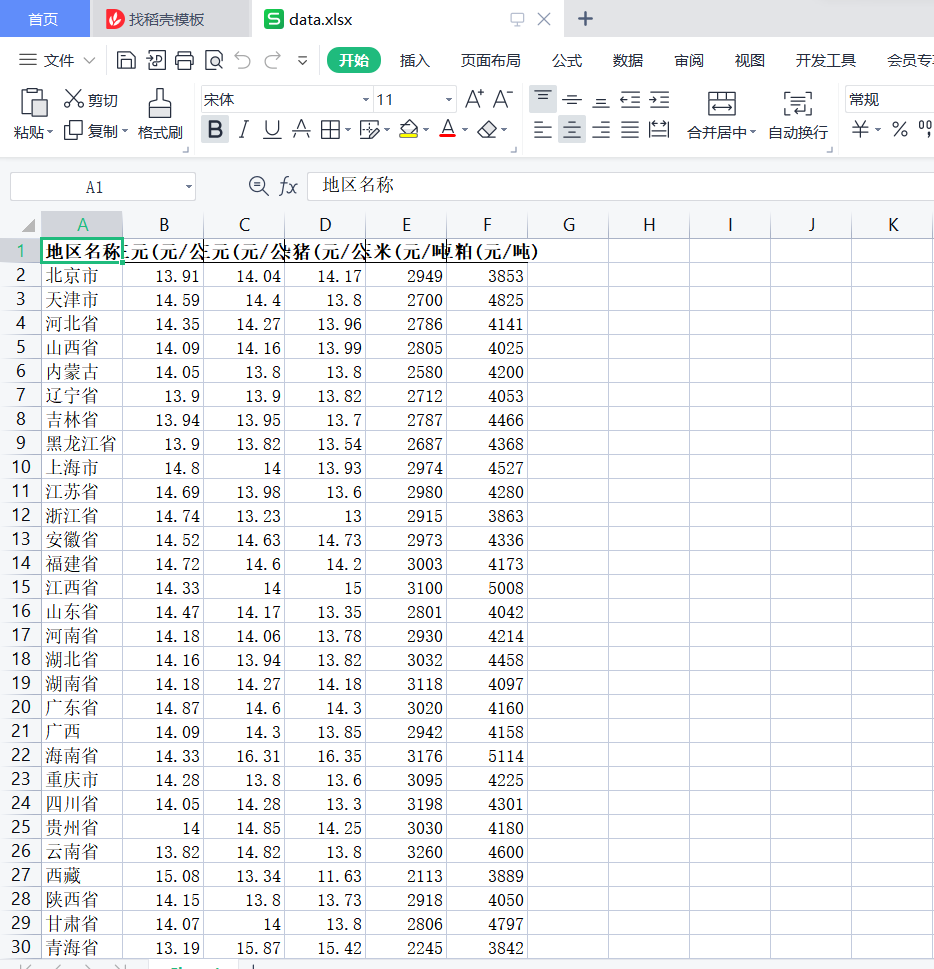
数据分析及可视化处理,以及简单的分析
代码
1 import pandas as pd 2 import matplotlib.pyplot as plt 3 from pylab import mpl 4 5 # 设置显示中文字体 6 mpl.rcParams["font.sans-serif"] = ["SimHei"] 7 8 9 # 加载已清洗的Excel文件 10 filename = "C:\\Users\\H\\Desktop\\sfdss\\data.xlsx" 11 df = pd.read_excel(filename) 12 13 # 可视化分析 14 15 # 绘制折线图 16 plt.figure(figsize=(10, 6)) 17 plt.plot(df['地区名称'], df['外三元(元/公斤)'], label='外三元') 18 plt.plot(df['地区名称'], df['内三元(元/公斤)'], label='内三元') 19 plt.plot(df['地区名称'], df['土杂猪(元/公斤)'], label='土杂猪') 20 plt.xlabel('地区名称') 21 plt.ylabel('价格(元/公斤)') 22 plt.title('猪肉价格趋势') 23 plt.legend() 24 plt.xticks(rotation=90) 25 plt.show() 26 27 # 绘制柱状图 28 plt.figure(figsize=(10, 6)) 29 plt.bar(df['地区名称'], df['玉米(元/吨)'], label='玉米') 30 plt.bar(df['地区名称'], df['豆粕(元/吨)'], label='豆粕') 31 plt.xlabel('地区名称') 32 plt.ylabel('价格(元/吨)') 33 plt.title('饲料价格比较') 34 plt.legend() 35 plt.xticks(rotation=90) 36 plt.show() 37 38 # 绘制箱线图 39 plt.figure(figsize=(10, 6)) 40 plt.boxplot([df['外三元(元/公斤)'], df['内三元(元/公斤)'], df['土杂猪(元/公斤)']]) 41 plt.xlabel('猪肉品种') 42 plt.ylabel('价格(元/公斤)') 43 plt.title('猪肉价格分布') 44 plt.xticks(ticks=[1, 2, 3], labels=['外三元', '内三元', '土杂猪']) 45 plt.show()
运行结果

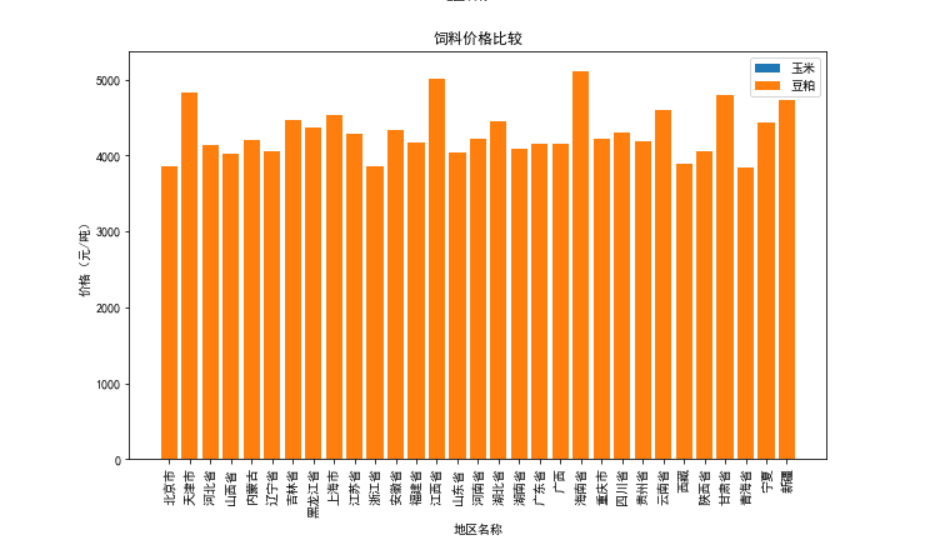
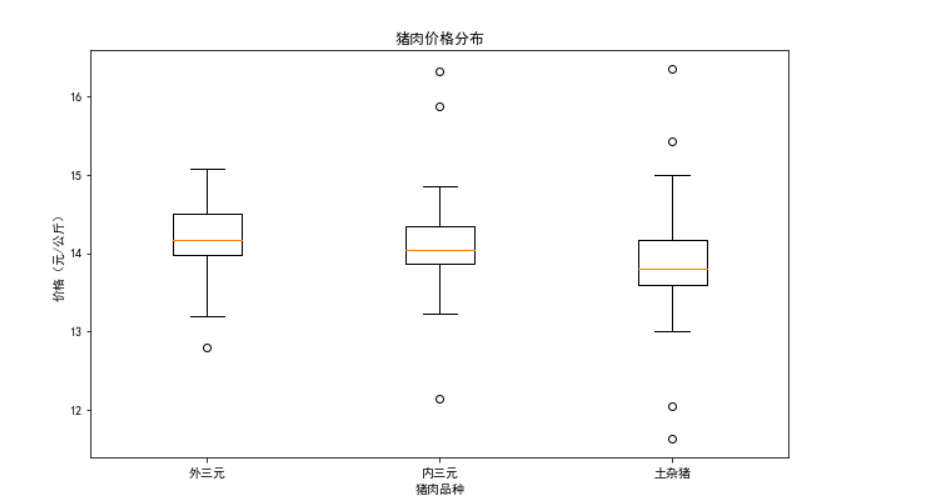
将各个地区的猪肉价格绘制成地图
代码
1 import webbrowser 2 import pandas as pd 3 from pyecharts.charts import Map 4 from pyecharts import options as opts 5 6 # 加载已清洗的Excel文件 7 filename = "C:\\Users\\H\\Desktop\\sfdss\\data.xlsx" 8 df = pd.read_excel(filename) 9 10 # 创建地图实例 11 map_chart = Map() 12 13 # 添加数据 14 data = [(row['地区名称'], row['外三元(元/公斤)']) for _, row in df.iterrows()] 15 map_chart.add("", data, "china") 16 17 # 设置地图样式和配置 18 map_chart.set_global_opts( 19 title_opts=opts.TitleOpts(title="中国猪肉价格地图"), 20 visualmap_opts=opts.VisualMapOpts(max_=max(df['外三元(元/公斤)']), is_piecewise=True), 21 ) 22 23 # 生成 HTML 文件并存储地图 24 save_path = 'C:\\UsersH\Desktop\sfdss\\猪肉价格地图.html' 25 map_chart.render(save_path) 26 27 # 使用 webbrowser 打开地图文件 28 webbrowser.open(save_path)
运行结果
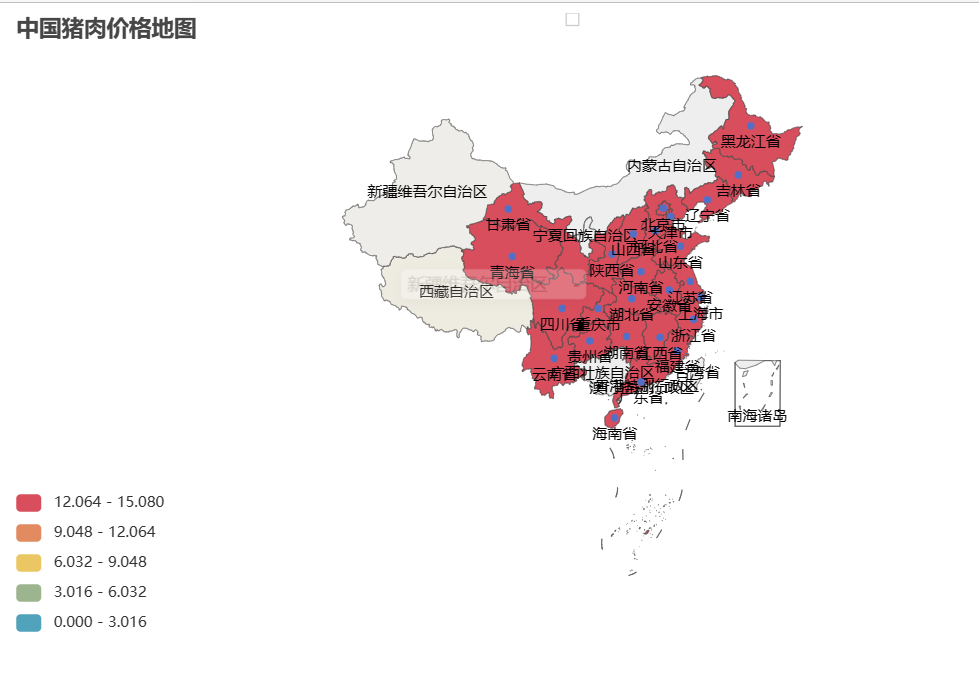
求取生猪(包括外三元、内三元和土杂猪)的价格和相关饲料原料(玉米和豆粕)的价格的最值
代码
1 import pandas as pd 2 3 # 读取数据 4 df = pd.read_excel('D:\\Edge download\\cleaned_data.xlsx') 5 6 # 计算B列的最大值和最小值,并打印对应的A列 7 max_b = df['外三元(元/公斤)'].max() 8 min_b = df['外三元(元/公斤)'].min() 9 a_max_b = df.loc[df['外三元(元/公斤)'] == max_b, '地区名称'].values[0] 10 a_min_b = df.loc[df['外三元(元/公斤)'] == min_b, '地区名称'].values[0] 11 print("B列的最大值:", max_b) 12 print("B列的最大值对应的A列值:", a_max_b) 13 print("B列的最小值:", min_b) 14 print("B列的最小值对应的A列值:", a_min_b) 15 16 # 计算C列的最大值和最小值,并打印对应的A列 17 max_c = df['内三元(元/公斤)'].max() 18 min_c = df['内三元(元/公斤)'].min() 19 a_max_c = df.loc[df['内三元(元/公斤)'] == max_c, '地区名称'].values[0] 20 a_min_c = df.loc[df['内三元(元/公斤)'] == min_c, '地区名称'].values[0] 21 print("C列的最大值:", max_c) 22 print("C列的最大值对应的A列值:", a_max_c) 23 print("C列的最小值:", min_c) 24 print("C列的最小值对应的A列值:", a_min_c) 25 26 # 计算D列的最大值和最小值,并打印对应的A列 27 max_d = df['土杂猪(元/公斤)'].max() 28 min_d = df['土杂猪(元/公斤)'].min() 29 a_max_d = df.loc[df['土杂猪(元/公斤)'] == max_d, '地区名称'].values[0] 30 a_min_d = df.loc[df['土杂猪(元/公斤)'] == min_d, '地区名称'].values[0] 31 print("D列的最大值:", max_d) 32 print("D列的最大值对应的A列值:", a_max_d) 33 print("D列的最小值:", min_d) 34 print("D列的最小值对应的A列值:", a_min_d) 35 36 37 # 计算F列的最大值和最小值,并打印对应的A列 38 max_f = df['土杂猪(元/公斤)'].max() 39 min_f = df['土杂猪(元/公斤)'].min() 40 a_max_f = df.loc[df['土杂猪(元/公斤)'] == max_f, '地区名称'].values[0] 41 a_min_f = df.loc[df['土杂猪(元/公斤)'] == min_f, '地区名称'].values[0] 42 print("F列的最大值:", max_d) 43 print("F列的最大值对应的A列值:", a_max_d) 44 print("F列的最小值:", min_d) 45 print("F列的最小值对应的A列值:", a_min_d) 46 47 # 计算E列的最大值和最小值,并打印对应的A列 48 max_e = df['土杂猪(元/公斤)'].max() 49 min_e = df['土杂猪(元/公斤)'].min() 50 a_max_e = df.loc[df['土杂猪(元/公斤)'] == max_e, '地区名称'].values[0] 51 a_min_e = df.loc[df['土杂猪(元/公斤)'] == min_e, '地区名称'].values[0] 52 print("E列的最大值:", max_d) 53 print("E列的最大值对应的A列值:", a_max_d) 54 print("E列的最小值:", min_d) 55 print("E列的最小值对应的A列值:", a_min_d)
运行结果
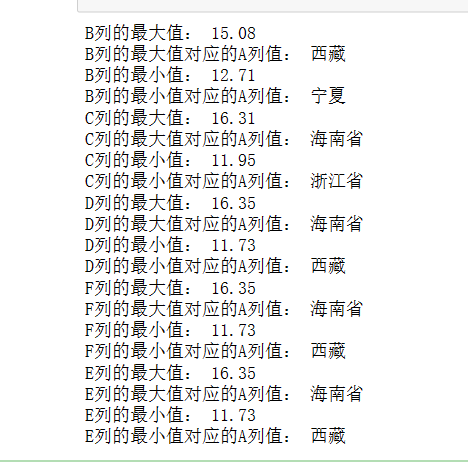
将生猪价格与饲料价格进行对比并绘制其关系图
代码
1 import pandas as pd 2 import matplotlib.pyplot as plt 3 4 # 读取数据 5 df = pd.read_excel("C:\\Users\\H\\Desktop\\sfdss\\data.xlsx") 6 7 # 创建画布 8 fig, axs = plt.subplots(2, 3, figsize=(15, 10)) 9 10 # 绘制B与E列的关系图 11 axs[0, 0].plot(df['外三元(元/公斤)'], df['玉米(元/吨)']) 12 axs[0, 0].set_xlabel('B') 13 axs[0, 0].set_ylabel('E') 14 axs[0, 0].set_title('Relationship between B and E') 15 16 # 绘制B与F列的关系图 17 axs[0, 1].plot(df['外三元(元/公斤)'], df['豆粕(元/吨)']) 18 axs[0, 1].set_xlabel('B') 19 axs[0, 1].set_ylabel('F') 20 axs[0, 1].set_title('Relationship between B and F') 21 22 # 绘制C与E列的关系图 23 axs[0, 2].plot(df['内三元(元/公斤)'], df['玉米(元/吨)']) 24 axs[0, 2].set_xlabel('C') 25 axs[0, 2].set_ylabel('E') 26 axs[0, 2].set_title('Relationship between C and E') 27 28 # 绘制C与F列的关系图 29 axs[1, 0].plot(df['内三元(元/公斤)'], df['豆粕(元/吨)']) 30 axs[1, 0].set_xlabel('C') 31 axs[1, 0].set_ylabel('F') 32 axs[1, 0].set_title('Relationship between C and F') 33 34 # 绘制D与E列的关系图 35 axs[1, 1].plot(df['土杂猪(元/公斤)'], df['玉米(元/吨)']) 36 axs[1, 1].set_xlabel('D') 37 axs[1, 1].set_ylabel('E') 38 axs[1, 1].set_title('Relationship between D and E') 39 40 # 绘制D与F列的关系图 41 axs[1, 2].plot(df['土杂猪(元/公斤)'], df['豆粕(元/吨)']) 42 axs[1, 2].set_xlabel('D') 43 axs[1, 2].set_ylabel('F') 44 axs[1, 2].set_title('Relationship between D and F') 45 46 # 调整子图之间的间距 47 plt.tight_layout() 48 49 # 保存图像 50 plt.savefig('D:\\Edge download\\relationship_plots.png') 51 52 # 显示图像 53 plt.show()
运行结果
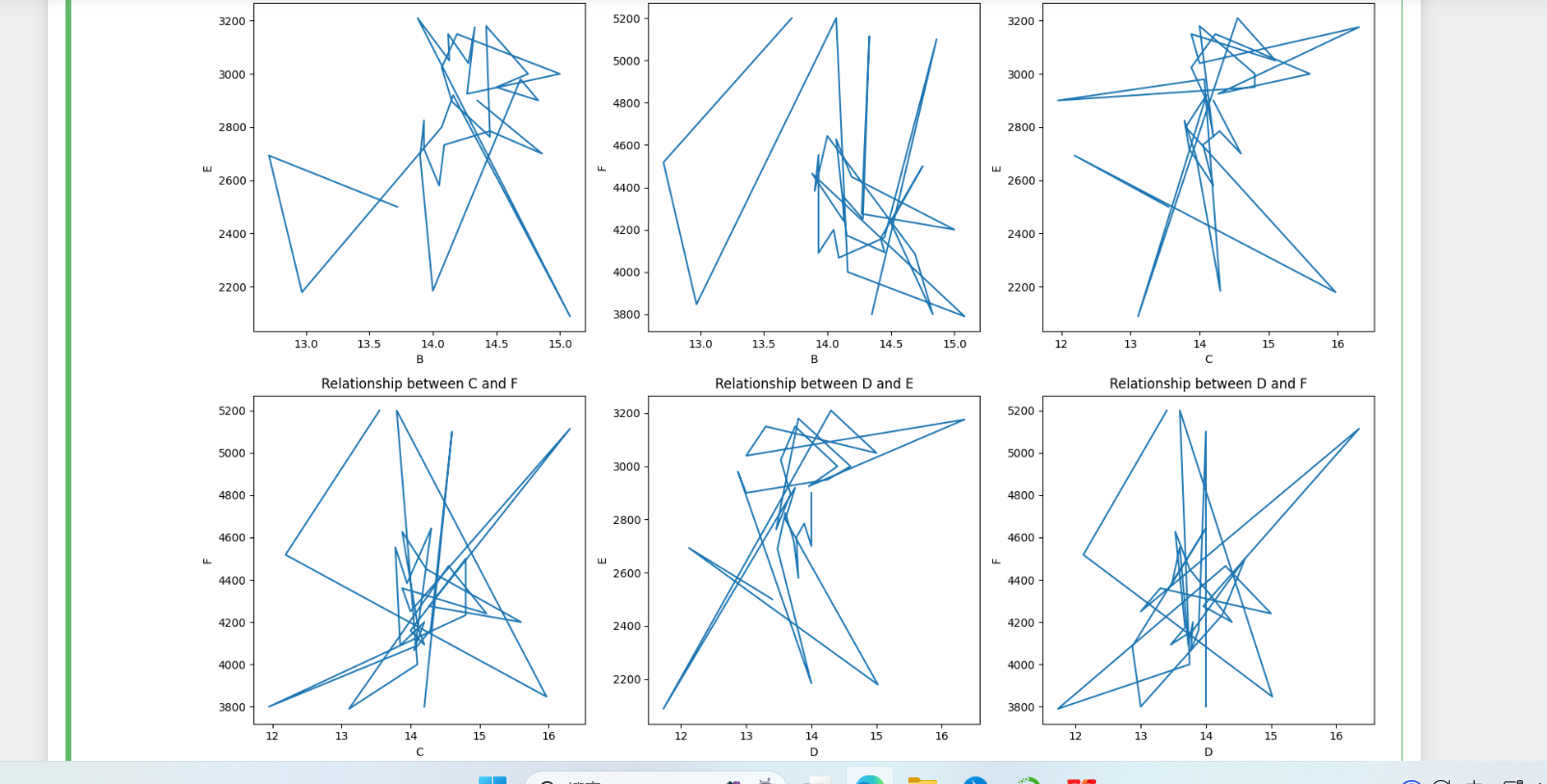
完整代码
1 import requests 2 from bs4 import BeautifulSoup 3 import openpyxl 4 5 6 # Send a GET request to the URL 7 url = 'https://zhujia.zhuwang.cc' 8 response = requests.get(url) 9 10 11 # Parse the HTML content using BeautifulSoup 12 soup = BeautifulSoup(response.content, 'html.parser') 13 14 15 # Find the relevant table 16 table = soup.find('div', class_='relevant-areas-detail').find('table') 17 18 19 # Extract the data from the table 20 data = [] 21 header = ['地区名称', '外三元(元/公斤)', '内三元(元/公斤)', '土杂猪(元/公斤)', '玉米(元/吨)', '豆粕(元/吨)'] 22 data.append(header) 23 24 for row in table.find_all('tr'): 25 columns = row.find_all('td') 26 if len(columns) > 0: 27 area = columns[0].text.strip() 28 outer_pig = columns[1].text.strip() 29 inner_pig = columns[2].text.strip() 30 local_pig = columns[3].text.strip() 31 corn = columns[4].text.strip() 32 soybean_meal = columns[5].text.strip() 33 data.append([area, outer_pig, inner_pig, local_pig, corn, soybean_meal]) 34 35 # Create a new Excel workbook and select the active sheet 36 workbook = openpyxl.Workbook() 37 sheet = workbook.active 38 39 40 # Write the data to the Excel sheet 41 for row in data: 42 sheet.append(row) 43 44 45 # Save the workbook to a file 46 filename = "C:\\Users\\H\\Desktop\\sfdss\\data.xlsx" 47 workbook.save(filename) 48 print(f"Data saved to {filename}") 49 50 51 52 53 import pandas as pd 54 55 # 加载Excel文件 56 filename ="C:\\Users\\H\\Desktop\\sfdss\\data.xlsx" 57 df = pd.read_excel(filename) 58 59 60 # 列名列表 61 columns_to_convert = ['外三元(元/公斤)', '内三元(元/公斤)', '土杂猪(元/公斤)', '玉米(元/吨)', '豆粕(元/吨)'] 62 63 # 更改指定列的数据类型为浮点型(除表头外) 64 for column in columns_to_convert: 65 if column in df.columns: 66 df[column] = pd.to_numeric(df[column], errors='coerce') 67 68 69 # 保存更改后的数据到新的Excel文件 70 cleaned_filename ="C:\\Users\\H\\Desktop\\sfdss\\data.xlsx" 71 df.to_excel(cleaned_filename, index=False) 72 73 74 print(f"数据已清洗并保存到 {cleaned_filename}") 75 76 77 78 79 import pandas as pd 80 import matplotlib.pyplot as plt 81 from pylab import mpl 82 83 # 设置显示中文字体 84 mpl.rcParams["font.sans-serif"] = ["SimHei"] 85 86 87 88 # 加载已清洗的Excel文件 89 filename = "C:\\Users\\H\\Desktop\\sfdss\\data.xlsx" 90 df = pd.read_excel(filename) 91 92 93 # 可视化分析 94 95 96 # 绘制折线图 97 plt.figure(figsize=(10, 6)) 98 plt.plot(df['地区名称'], df['外三元(元/公斤)'], label='外三元') 99 plt.plot(df['地区名称'], df['内三元(元/公斤)'], label='内三元') 100 plt.plot(df['地区名称'], df['土杂猪(元/公斤)'], label='土杂猪') 101 plt.xlabel('地区名称') 102 plt.ylabel('价格(元/公斤)') 103 plt.title('猪肉价格趋势') 104 plt.legend() 105 plt.xticks(rotation=90) 106 plt.show() 107 108 109 # 绘制柱状图 110 plt.figure(figsize=(10, 6)) 111 plt.bar(df['地区名称'], df['玉米(元/吨)'], label='玉米') 112 plt.bar(df['地区名称'], df['豆粕(元/吨)'], label='豆粕') 113 plt.xlabel('地区名称') 114 plt.ylabel('价格(元/吨)') 115 plt.title('饲料价格比较') 116 plt.legend() 117 plt.xticks(rotation=90) 118 plt.show() 119 120 121 # 绘制箱线图 122 plt.figure(figsize=(10, 6)) 123 plt.boxplot([df['外三元(元/公斤)'], df['内三元(元/公斤)'], df['土杂猪(元/公斤)']]) 124 plt.xlabel('猪肉品种') 125 plt.ylabel('价格(元/公斤)') 126 plt.title('猪肉价格分布') 127 plt.xticks(ticks=[1, 2, 3], labels=['外三元', '内三元', '土杂猪']) 128 plt.show() 129 130 131 132 133 import webbrowser 134 import pandas as pd 135 from pyecharts.charts import Map 136 from pyecharts import options as opts 137 138 139 # 加载已清洗的Excel文件 140 filename = "C:\\Users\\H\\Desktop\\sfdss\\data.xlsx" 141 df = pd.read_excel(filename) 142 143 144 # 创建地图实例 145 map_chart = Map() 146 147 148 # 添加数据 149 data = [(row['地区名称'], row['外三元(元/公斤)']) for _, row in df.iterrows()] 150 map_chart.add("", data, "china") 151 152 153 # 设置地图样式和配置 154 map_chart.set_global_opts( 155 title_opts=opts.TitleOpts(title="中国猪肉价格地图"), 156 visualmap_opts=opts.VisualMapOpts(max_=max(df['外三元(元/公斤)']), is_piecewise=True), 157 ) 158 159 160 # 生成 HTML 文件并存储地图 161 save_path = 'C:\\UsersH\Desktop\sfdss\\猪肉价格地图.html' 162 map_chart.render(save_path) 163 164 165 # 使用 webbrowser 打开地图文件 166 webbrowser.open(save_path) 167 168 169 170 171 172 import pandas as pd 173 174 175 # 读取数据 176 df = pd.read_excel('D:\\Edge download\\cleaned_data.xlsx') 177 178 179 # 计算B列的最大值和最小值,并打印对应的A列 180 max_b = df['外三元(元/公斤)'].max() 181 min_b = df['外三元(元/公斤)'].min() 182 a_max_b = df.loc[df['外三元(元/公斤)'] == max_b, '地区名称'].values[0] 183 a_min_b = df.loc[df['外三元(元/公斤)'] == min_b, '地区名称'].values[0] 184 print("B列的最大值:", max_b) 185 print("B列的最大值对应的A列值:", a_max_b) 186 print("B列的最小值:", min_b) 187 print("B列的最小值对应的A列值:", a_min_b) 188 189 190 # 计算C列的最大值和最小值,并打印对应的A列 191 max_c = df['内三元(元/公斤)'].max() 192 min_c = df['内三元(元/公斤)'].min() 193 a_max_c = df.loc[df['内三元(元/公斤)'] == max_c, '地区名称'].values[0] 194 a_min_c = df.loc[df['内三元(元/公斤)'] == min_c, '地区名称'].values[0] 195 print("C列的最大值:", max_c) 196 print("C列的最大值对应的A列值:", a_max_c) 197 print("C列的最小值:", min_c) 198 print("C列的最小值对应的A列值:", a_min_c) 199 200 201 # 计算D列的最大值和最小值,并打印对应的A列 202 max_d = df['土杂猪(元/公斤)'].max() 203 min_d = df['土杂猪(元/公斤)'].min() 204 a_max_d = df.loc[df['土杂猪(元/公斤)'] == max_d, '地区名称'].values[0] 205 a_min_d = df.loc[df['土杂猪(元/公斤)'] == min_d, '地区名称'].values[0] 206 print("D列的最大值:", max_d) 207 print("D列的最大值对应的A列值:", a_max_d) 208 print("D列的最小值:", min_d) 209 print("D列的最小值对应的A列值:", a_min_d) 210 211 212 213 # 计算F列的最大值和最小值,并打印对应的A列 214 max_f = df['土杂猪(元/公斤)'].max() 215 min_f = df['土杂猪(元/公斤)'].min() 216 a_max_f = df.loc[df['土杂猪(元/公斤)'] == max_f, '地区名称'].values[0] 217 a_min_f = df.loc[df['土杂猪(元/公斤)'] == min_f, '地区名称'].values[0] 218 print("F列的最大值:", max_d) 219 print("F列的最大值对应的A列值:", a_max_d) 220 print("F列的最小值:", min_d) 221 print("F列的最小值对应的A列值:", a_min_d) 222 223 224 225 # 计算E列的最大值和最小值,并打印对应的A列 226 max_e = df['土杂猪(元/公斤)'].max() 227 min_e = df['土杂猪(元/公斤)'].min() 228 a_max_e = df.loc[df['土杂猪(元/公斤)'] == max_e, '地区名称'].values[0] 229 a_min_e = df.loc[df['土杂猪(元/公斤)'] == min_e, '地区名称'].values[0] 230 print("E列的最大值:", max_d) 231 print("E列的最大值对应的A列值:", a_max_d) 232 print("E列的最小值:", min_d) 233 print("E列的最小值对应的A列值:", a_min_d) 234 235 236 237 import pandas as pd 238 import matplotlib.pyplot as plt 239 240 241 # 读取数据 242 df = pd.read_excel("C:\\Users\\H\\Desktop\\sfdss\\data.xlsx") 243 244 245 # 创建画布 246 fig, axs = plt.subplots(2, 3, figsize=(15, 10)) 247 248 249 # 绘制B与E列的关系图 250 axs[0, 0].plot(df['外三元(元/公斤)'], df['玉米(元/吨)']) 251 axs[0, 0].set_xlabel('B') 252 axs[0, 0].set_ylabel('E') 253 axs[0, 0].set_title('Relationship between B and E') 254 255 256 # 绘制B与F列的关系图 257 axs[0, 1].plot(df['外三元(元/公斤)'], df['豆粕(元/吨)']) 258 axs[0, 1].set_xlabel('B') 259 axs[0, 1].set_ylabel('F') 260 axs[0, 1].set_title('Relationship between B and F') 261 262 263 # 绘制C与E列的关系图 264 axs[0, 2].plot(df['内三元(元/公斤)'], df['玉米(元/吨)']) 265 axs[0, 2].set_xlabel('C') 266 axs[0, 2].set_ylabel('E') 267 axs[0, 2].set_title('Relationship between C and E') 268 269 270 # 绘制C与F列的关系图 271 axs[1, 0].plot(df['内三元(元/公斤)'], df['豆粕(元/吨)']) 272 axs[1, 0].set_xlabel('C') 273 axs[1, 0].set_ylabel('F') 274 axs[1, 0].set_title('Relationship between C and F') 275 276 277 # 绘制D与E列的关系图 278 axs[1, 1].plot(df['土杂猪(元/公斤)'], df['玉米(元/吨)']) 279 axs[1, 1].set_xlabel('D') 280 axs[1, 1].set_ylabel('E') 281 axs[1, 1].set_title('Relationship between D and E') 282 283 284 # 绘制D与F列的关系图 285 axs[1, 2].plot(df['土杂猪(元/公斤)'], df['豆粕(元/吨)']) 286 axs[1, 2].set_xlabel('D') 287 axs[1, 2].set_ylabel('F') 288 axs[1, 2].set_title('Relationship between D and F') 289 290 291 # 调整子图之间的间距 292 plt.tight_layout() 293 294 295 # 保存图像 296 plt.savefig('D:\\Edge download\\relationship_plots.png') 297 298 299 # 显示图像 300 plt.show()
四.总结
在对猪肉价格分析中,全国各地的猪肉价格与其地区有一定的关系,各地区的猪肉价格受其多方面的影响,所以全国各地的猪肉价格有所差距,差距主要不同与各地区气候环境不一样导致其饲料价格不一样,但是各地猪肉价格差距不是很大,所以猪饲料不是其唯一因素.