实战:使用 Flex 布局构建如下界面
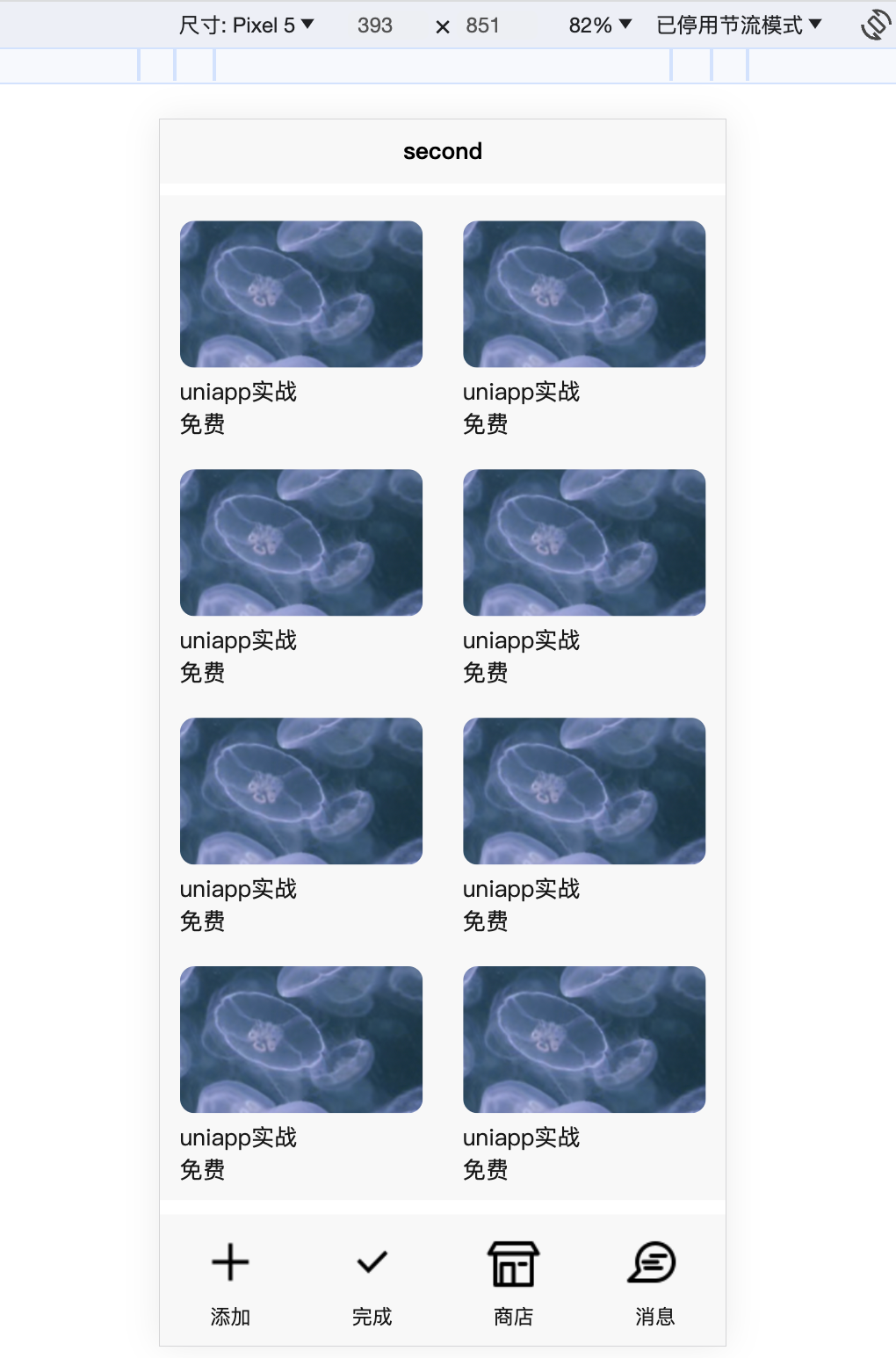
分析:
- 竖向:使用 flex 布局将页面分为三部分,即头部、主体和底部。其中头部和底部需要固定高度,其余的高度分配给主体部分(使用
flex-direction=column;和flex-grow: 1;) - 主体部分:使用 flex 布局排列多个卡片,这里可以使用 uniapp 提供的 scroll-view 滚动视图
- 底部:使用 flex 布局多个视图
一种实现:
<template>
<view class="main-page">
<view class="head-part">
Coursa Is All your Need!
</view>
<view class="body-part">
<scroll-view scroll-y="true" class="scroll-view-clz">
<view class="list-scroll-views">
<view class="view-item">
<image src="../../static/course.png" mode="widthFix"></image>
<view>uniapp实战</view>
<view>免费</view>
</view>
<view class="view-item">
<image src="../../static/course.png" mode="widthFix"></image>
<view>uniapp实战</view>
<view>免费</view>
</view>
<view class="view-item">
<image src="../../static/course.png" mode="widthFix"></image>
<view>uniapp实战</view>
<view>免费</view>
</view>
<view class="view-item">
<image src="../../static/course.png" mode="widthFix"></image>
<view>uniapp实战</view>
<view>免费</view>
</view>
<view class="view-item">
<image src="../../static/course.png" mode="widthFix"></image>
<view>uniapp实战</view>
<view>免费</view>
</view>
<view class="view-item">
<image src="../../static/course.png" mode="widthFix"></image>
<view>uniapp实战</view>
<view>免费</view>
</view>
<view class="view-item">
<image src="../../static/course.png" mode="widthFix"></image>
<view>uniapp实战</view>
<view>免费</view>
</view>
<view class="view-item">
<image src="../../static/course.png" mode="widthFix"></image>
<view>uniapp实战</view>
<view>免费</view>
</view>
<view class="view-item">
<image src="../../static/course.png" mode="widthFix"></image>
<view>uniapp实战</view>
<view>免费</view>
</view>
<view class="view-item">
<image src="../../static/course.png" mode="widthFix"></image>
<view>uniapp实战</view>
<view>免费</view>
</view>
</view>
</scroll-view>
</view>
<view class="bottom-part">
<view class="bottom-item">
<image src="@/static/tools/add.png" mode="widthFix"></image>
<view class="des">添加</view>
</view>
<view class="bottom-item">
<image src="@/static/tools/done.png" mode="widthFix"></image>
<view class="des">完成</view>
</view>
<view class="bottom-item">
<image src="@/static/tools/store.png" mode="widthFix"></image>
<view class="des">商店</view>
</view>
<view class="bottom-item">
<image src="@/static/tools/message.png" mode="widthFix"></image>
<view class="des">消息</view>
</view>
</view>
</view>
</template>
<script>
</script>
<style>
.main-page {
width: 100%;
height: 100vh;
display: flex;
flex-direction: column;
}
.head-part {
height: 5vh;
line-height: 5vh;
font-size: 30px;
text-align: center;
background-color: #f8f8f8;
}
.body-part {
height: 100%;
margin: 10px 0;
background-color: #f8f8f8;
flex-grow: 1;
position: relative;
}
.scroll-view-clz {
position: absolute;
top: 0;
left: 0;
bottom: 0;
right: 0;
}
.list-scroll-views {
width: 100%;
display: flex;
flex-wrap: wrap;
justify-content: space-around;
}
.view-item {
width: 43vw;
margin-top: 10px;
margin-bottom: 10px;
}
.view-item image {
width: 100%;
border-radius: 10px;
}
.bottom-part {
width: 100%;
background-color: #f8f8f8;
display: flex;
flex-wrap: wrap;
justify-content: space-around;
}
.bottom-item {
width: 45px;
font-size: 14px;
text-align: center;
padding: 10px 0;
}
.bottom-item image {
width: 100%;
}
</style>