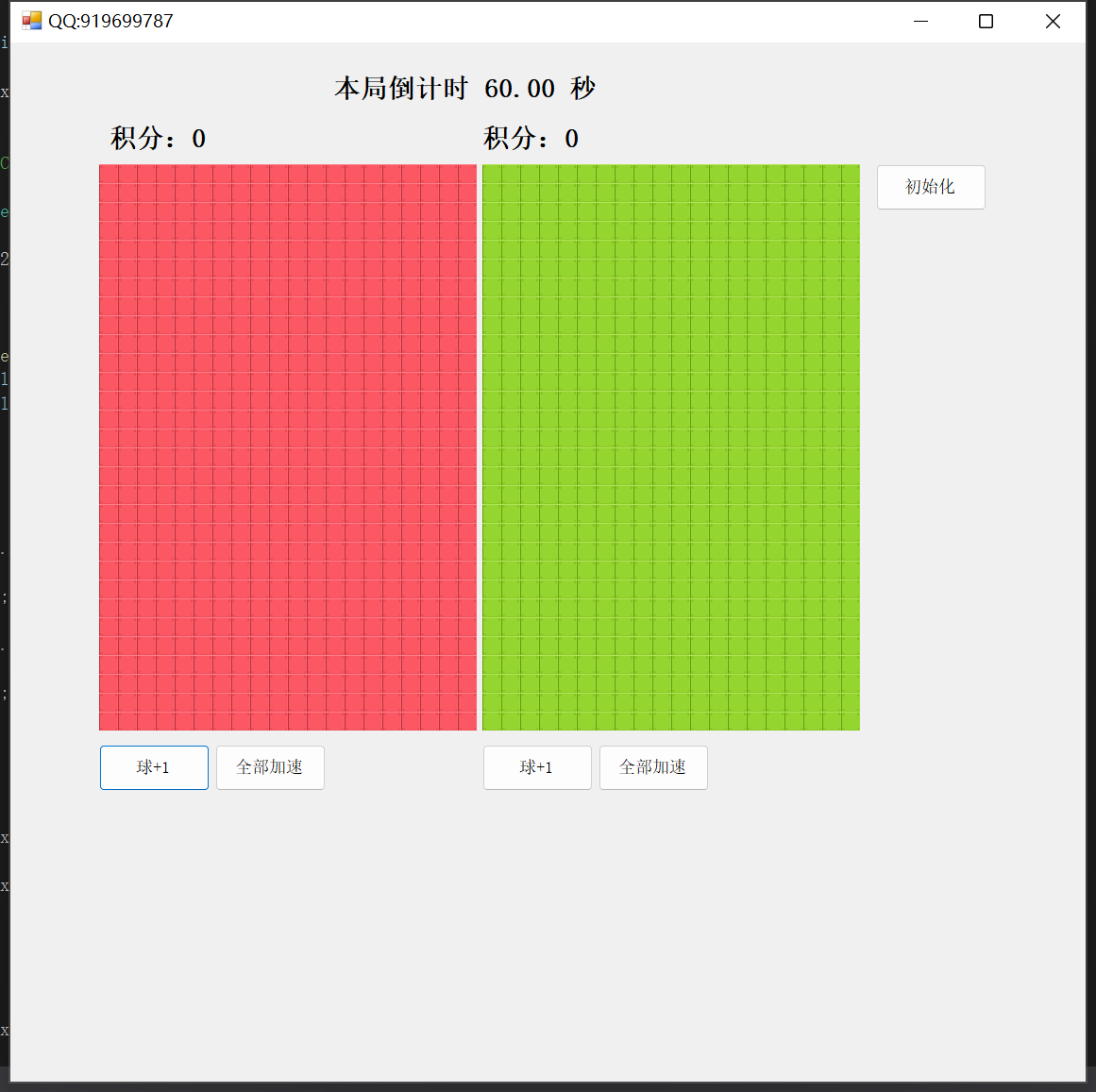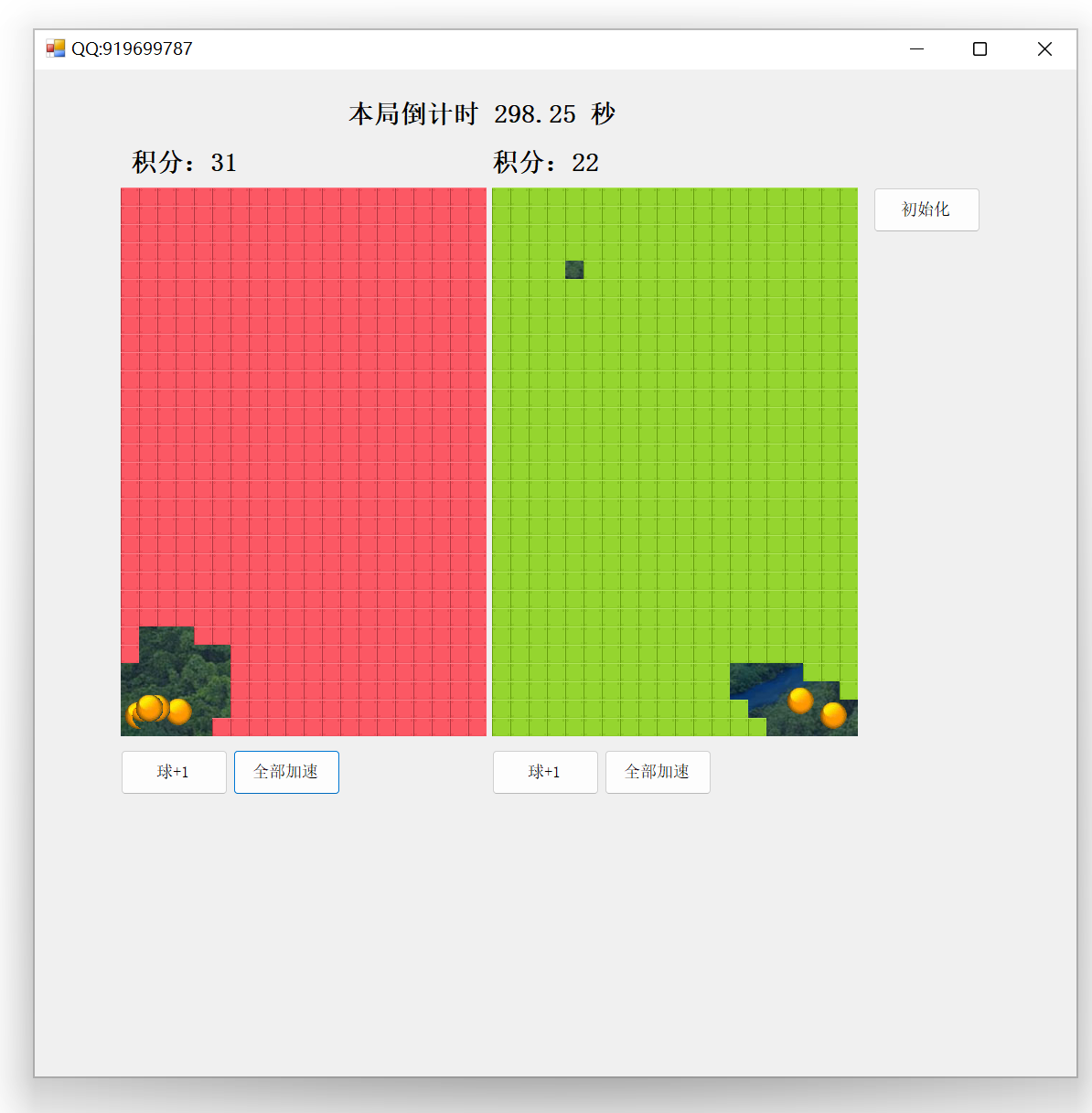C# WINFORM 打砖块游戏
红色 绿色 阵营,球可以自定义添加,图片可以设置为网络地址的头像,可以进行与评论和弹幕进行建设。
支持球增加
支持球加速
支持一键初始化游戏
支持pk
支持积分累计
程序代码还有完全开发完毕,有些小细节还需要再进行优化
程序使用纯原生代码,没有使用任何第三方库
代码简单易懂,便于更改。
string imgUrl = "https://p3.douyinpic.com/aweme/100x100/aweme-avatar/mosaic-legacy_3791_5070639578.jpeg?from=3067671334"; Random random = new Random(); for (int i = 0; i < 1; i++) { PictureBox ball = new PictureBox(); ball.SizeMode = PictureBoxSizeMode.StretchImage; ball.Image = Properties.Resources.bullet_image; // ball.Load(imgUrl); ball.Width = 30; ball.Height = 30; ball.BackColor = Color.Transparent; ball.Location = new Point(10, pictureBox1.Height - ball.Height); // 图片圆角 SetRoundPictureBox(ball, 15); //int x = random.Next(0, this.ClientSize.Width); //int y = random.Next(0, this.ClientSize.Height); //int x = pictureBox1.Width - ball.Width - 10; //int y = pictureBox1.Height - ball.Height - 10; int x = 1; int y = pictureBox1.Height - ball.Height - 1; int dx = random.Next(1, 5); int dy = random.Next(1, 5); Ball newBall = new Ball(ball, x, y, dx, dy); balls.Add(newBall); pictureBox1.Controls.Add(ball); }
for (int i = 0; i < brickRows; i++)
{
for (int j = 0; j < brickCols; j++)
{
PictureBox brick = new PictureBox();
brick.SizeMode = PictureBoxSizeMode.StretchImage;
brick.Image = Properties.Resources.brick_red;
brick.Width = brickWidth;
brick.Height = brickHeight;
brick.Location = new Point(j * brickWidth, i * brickHeight);
bricks.Add(brick);
pictureBox1.Controls.Add(brick);
}
}