ggplot
ggplot2 绘图 x轴标签顺序
001、测试数据及绘图 x <- c("B","A","D","C","E") ## 测试数据顺序 y <- c(5,6,7,8,9) df <- data.frame(x = x , y = y) df library("ggplot2") ggplot(data=df,aes(x=x,y=y)) ......
ggplot2 中绘图清空 x轴或者y轴的title
001、基础绘图 library(ggplot2) p <- ggplot(faithful, aes(x = eruptions, y = waiting)) + geom_point() p 02、清空x轴title p + theme(axis.title.x =element_blank() ......
ggplot2 中 绘图调整刻度线标签的长度
001、基础绘图 library(ggplot2) p <- ggplot(faithful, aes(x = eruptions, y = waiting)) + geom_point() p ## 基础绘图 02、调整刻度线标签的长度 p + theme(axis.ticks.length = ......
R语言ggplot画图
柱状图 col<-c("#2E2A2BFF","#CF4E9CFF","#8C57A2FF","#358DB9FF","#82581FFF","#2F509EFF","#E5614CFF","#97A1A7FF","#3DA873FF","#DC9445FF") #自定义图的类别颜色,也可以自定义具 ......
ggplot画组合热图,设置面板间距
ggplot(Data, aes(x = Cancer, y =Type, fill = Number)) + geom_tile() + scale_x_discrete(position="top") + #设置x轴坐标位置 scale_fill_gradient(low = "white", ......
ggplot中绘图修改坐标轴的范围
001、 ggplot(mpg, aes(displ, hwy)) + geom_point(aes(color = drv)) + coord_cartesian(xlim = c(5, 7), ylim = c(10, 30)) ## 设定x、y轴范围 002、 修改x轴范围 ggplot(mp ......
ggplot绘图修改离散坐标轴标签
001、 p <- ggplot(mpg, aes(x = drv)) + geom_bar() p ## 基础绘图 002、使用scale_x_discrete 选项修改离散标签名称 p + scale_x_discrete(labels = c("4" = " xxx ", "f" = " yy ......
ggplot绘图修改坐标轴刻度线的位置
001、 dat <- data.frame(a <- 1:20, b <- 1:20) p <- ggplot(data = dat, aes(x = a, y = b)) + geom_point() p ## 基础绘图 002、修改x轴刻度位置 p +scale_x_continuous(br ......
R语言ggplot绘图调整刻度线标签文件的角度
001、 dat <- data.frame(a = 1:5, b = 1:5) dat library(ggplot2) p <- ggplot(data = dat, aes(x = a, y = b)) + geom_point() ## 默认绘图 p 002、调整y轴刻度线标签的角度 p + ......
R语言中ggplot绘图函数 设置绘图边框的间距
001、 dat <- data.frame(a = 1:5, b = 1:5) dat library(ggplot2) p <- ggplot(data = dat, aes(x = a, y = b)) + geom_point() ## 默认边框, 绘制散点图 p 002、利用theme(p ......
ggplot2中单独增加某条边框的粗细
001、 library(ggplot2) p<-ggplot(mtcars,aes(mpg,hp,colour=factor(cyl)))+geom_point() p p+theme(axis.line.x=element_line(linetype=1,color="black",size=0 ......
R语言中 ggplot 函数绘图设置坐标轴刻度线tick的长度和粗细
001、设置长度 基础绘图: ggplot(data=mtcars, aes(x=mpg, y=disp, color=factor(cyl))) + geom_point() 绘图如下: 002、设置刻度标签的长度 library(ggplot2) ggplot(data=mtcars, aes( ......
R语言 ggplot绘图中添加直线、箭头、注释、矩形等
001、基础绘图 library(gcookbook) # For the data set p <- ggplot(heightweight, aes(x = ageYear, y = heightIn, colour = sex)) + geom_point() p ## 基础绘图 002、添加 ......
R语言中 ggplot函数中 annotate选项
001、基础绘图 library(ggplot2) p <- ggplot(faithful, aes(x = eruptions, y = waiting)) + geom_point() ## 基础绘图 p 002、增加文本 p + annotate("text", x = 3, y = 48, ......
R语言 ggplot函数 中 annotate选项
001、基础绘图 library(ggplot2) p <- ggplot(data.frame())+geom_point()+xlim(0,10)+ylim(0,10) ## 基础绘图 p 002、增加文本 an1 <- p + annotate("text", x = 5, y = 5, la ......
R语言 ggplot函数中 annotate选项增加注释
001、基础绘图 ggplot(data=mtcars, aes(x=mpg, y=disp, color=factor(cyl))) + geom_point() ## 基础绘图 002、annotete在任意位置增加注释 ggplot(data=mtcars, aes(x=mpg, y=disp ......
ggplot2中手动调整颜色
001、基础绘图 ggplot(data=mtcars, aes(x=mpg, y=disp, color=factor(cyl))) + geom_point() 02、手动调整颜色 ggplot(data=mtcars, aes(x=mpg, y=disp, color=factor(cyl)) ......
R语言绘图命令(含ggplot2)
#绘图:初级绘图、中级绘图、ggplot2高级绘图#笔记包含内容: #《R语言实战》:第6章基本图形、第11章中级绘图、第19章ggplot高级绘图# 一、第6章基本方法之基本图形 #plot绘制####plot(mtcars$mpg) #默认散点图plot(mtcars$mpg,mtcars$wt ......
ggplot2 Manhattan Plots
最经典的一种genome wide图形,可以显示全基因组的hit。 GWAS的数据 需要里面的Chr,start,bp_cum,以及最核心的p-value。 我准备的CRIPSR screen数据。 参考: How I Create Manhattan Plots Using ggplot http ......
ggplot2参考手册
ggplot2画图的手卡: 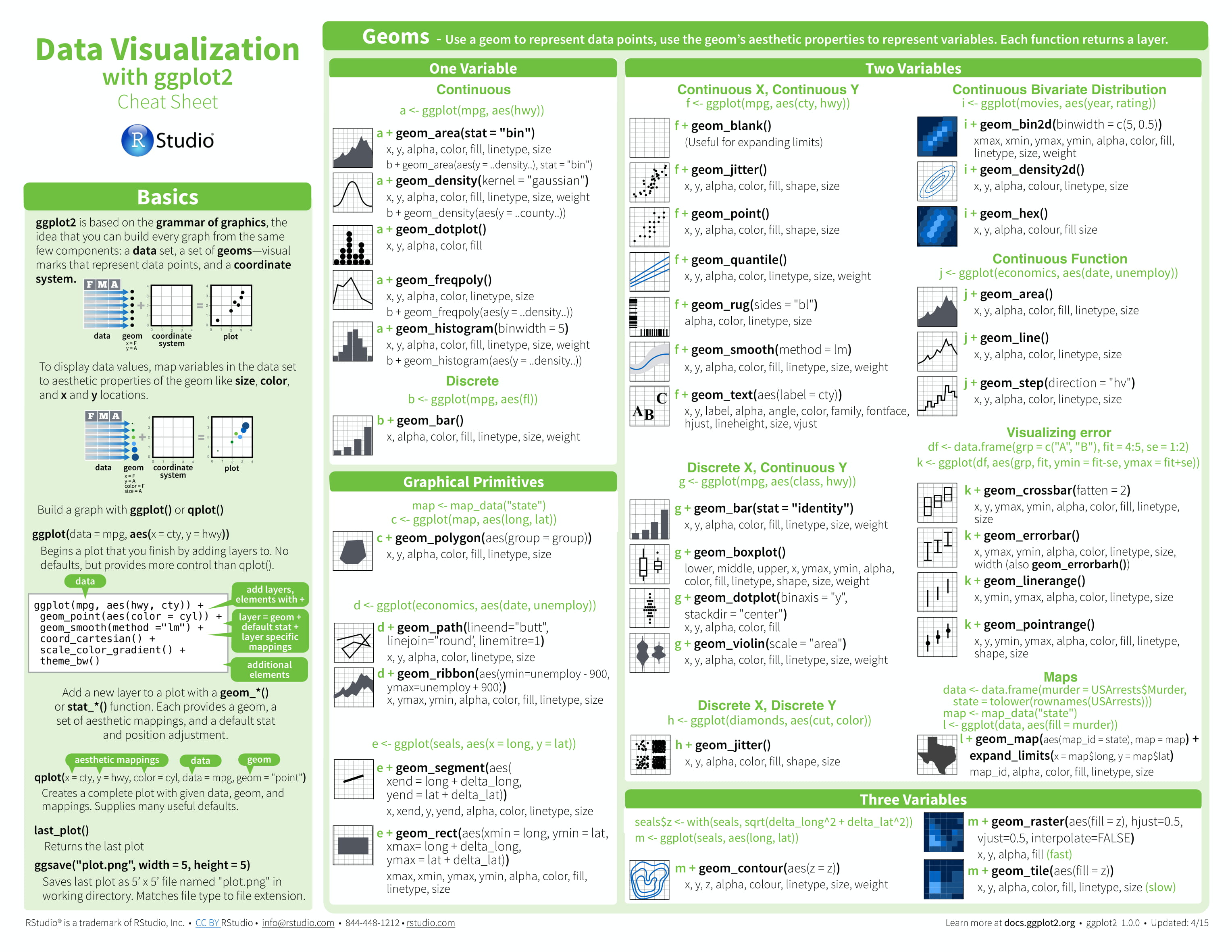  library(dplyr) ## 依次生成测试子图p1、p2、p3、p4 p1 <- ggplot(mpg) + geom_point(aes(x = displ, y = hwy)) + ggtitle("P1") p2 <- ggplot ......
ggplot2中实现多个绘图在一张画布中组合
001、生成几个测试数据 library(ggplot2) library(dplyr) p1 <- ggplot(mpg) + geom_point(aes(x = displ, y = hwy)) + ggtitle("P1") ## 测试图p1 p2 <- ggplot(mpg) + geom ......
ggplot2中修改图例的位置
001、默认绘图 bp <- ggplot(PlantGrowth, aes(x=group, y=weight, fill=group)) + geom_boxplot() ## 绘图 bp ## 输出图片 002、上部 bp + theme(legend.position="top") ## 放 ......
ggplot2绘图中修改图例的标题
001、正常绘图 library(ggplot2) bp <- ggplot(data=PlantGrowth, aes(x=group, y=weight, fill=group)) + geom_boxplot() bp ## 显示绘图结果 002、修改图例标题的名称 bp + scale_fi ......
ggplot2绘图中隐藏图例标题
001、正常绘图,显示图例 library(ggplot2) bp <- ggplot(data=PlantGrowth, aes(x=group, y=weight, fill=group)) + geom_boxplot() ## 绘图 bp ## 显示绘图 绘图结果如下: 002、隐藏图例的标 ......
ggplot2中绘图修改图例的顺序
001、直接绘图效果: library(ggplot2) bp <- ggplot(data=PlantGrowth, aes(x=group, y=weight, fill=group)) + geom_boxplot() ## 绘图 bp ## 显示绘图结果 绘图结果如下: 002、修改图例显示 ......
ggplot2绘图中移除图例
001、 a、利用测试数据绘制箱线图 library(ggplot2) bp <- ggplot(data=PlantGrowth, aes(x=group, y=weight, fill=group)) + geom_boxplot() ## 绘图 bp ## 显示绘图结果 绘图结果如下: b、移 ......
ggplot2中设置标签刻度的粗细和长度
001、使用绘制散点图进行测试。 a、直接绘制散点图 x <- 1:10 y <- seq(1, 1000, 100) dat <- data.frame(x, y) ## 生成测试数据 ggplot(dat, aes(x, y)) + geom_point() ## 直接绘制散点图 绘图结果如下: ......